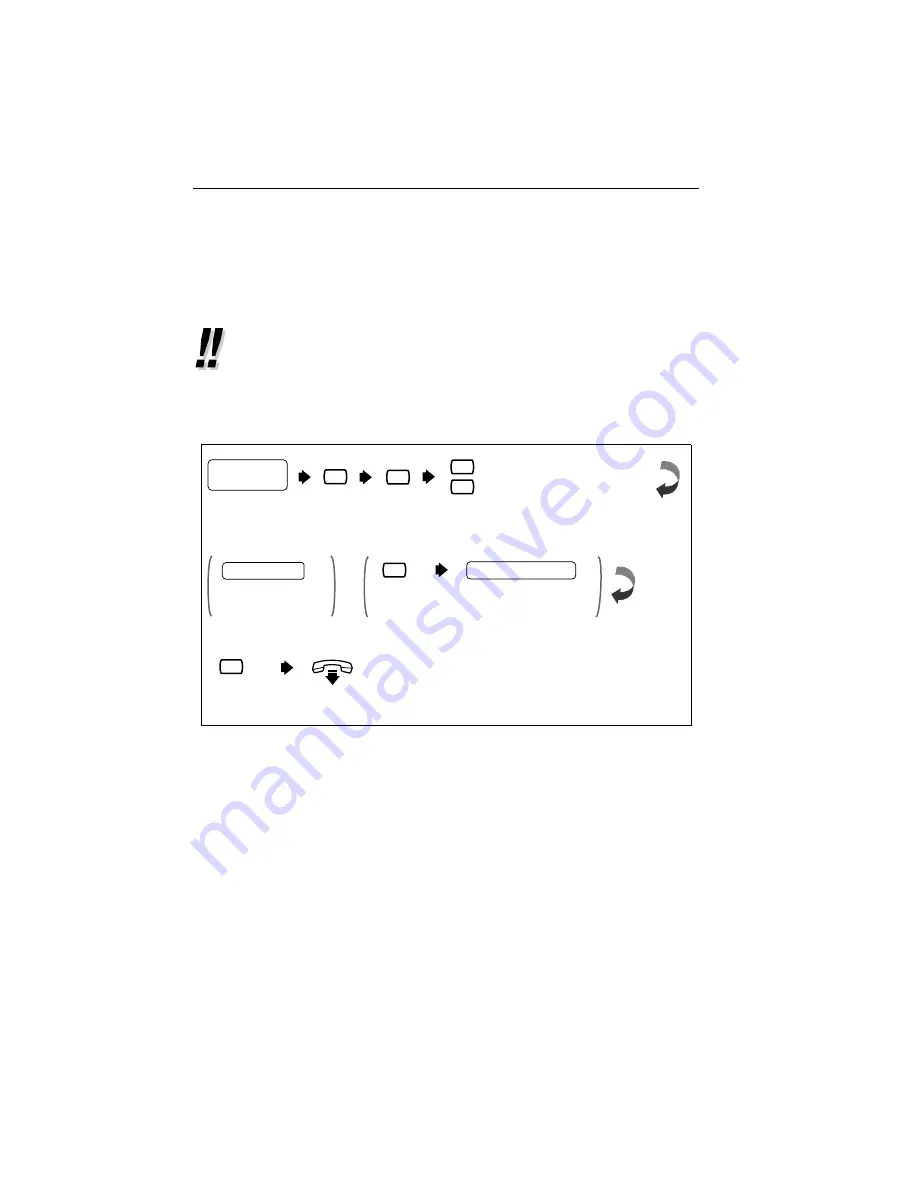
Section 4 Special Features
36
4.15
Setting Telephone Numbers for Call
Forwarding to CO
This feature allows you to assign Telephone number 1 and Telephone number 2 as the
destination to which the callers are forwarded if you set Remote Call Forwarding to a
CO line (see 4.16
Remote Call Forwarding Set).
• This feature is available to you only if you are using a Panasonic KX-T
series telephone system with DPT Integration (see "DPT Integration" in
Glossary).
• If you cannot use this feature, ask your System Administrator or System
Manager. She might have disabled it.
Log into your
mailbox.
Press 5.
Subscriber’s
Main Menu
On-hook.
5
Press 6.
6
2
Press 2
to accept.
2
1
To change Telephone number 1
To change Telephone number 2
Make your selection.
FOR THE FIRST TIME
Enter the destination
telephone number.
Telephone No.
Press 1
to change.
1
WHEN YOU WANT TO CHANGE THE TELEPHONE NUMBER
New Telephone No.
Enter the new destination
telephone number.
or






























