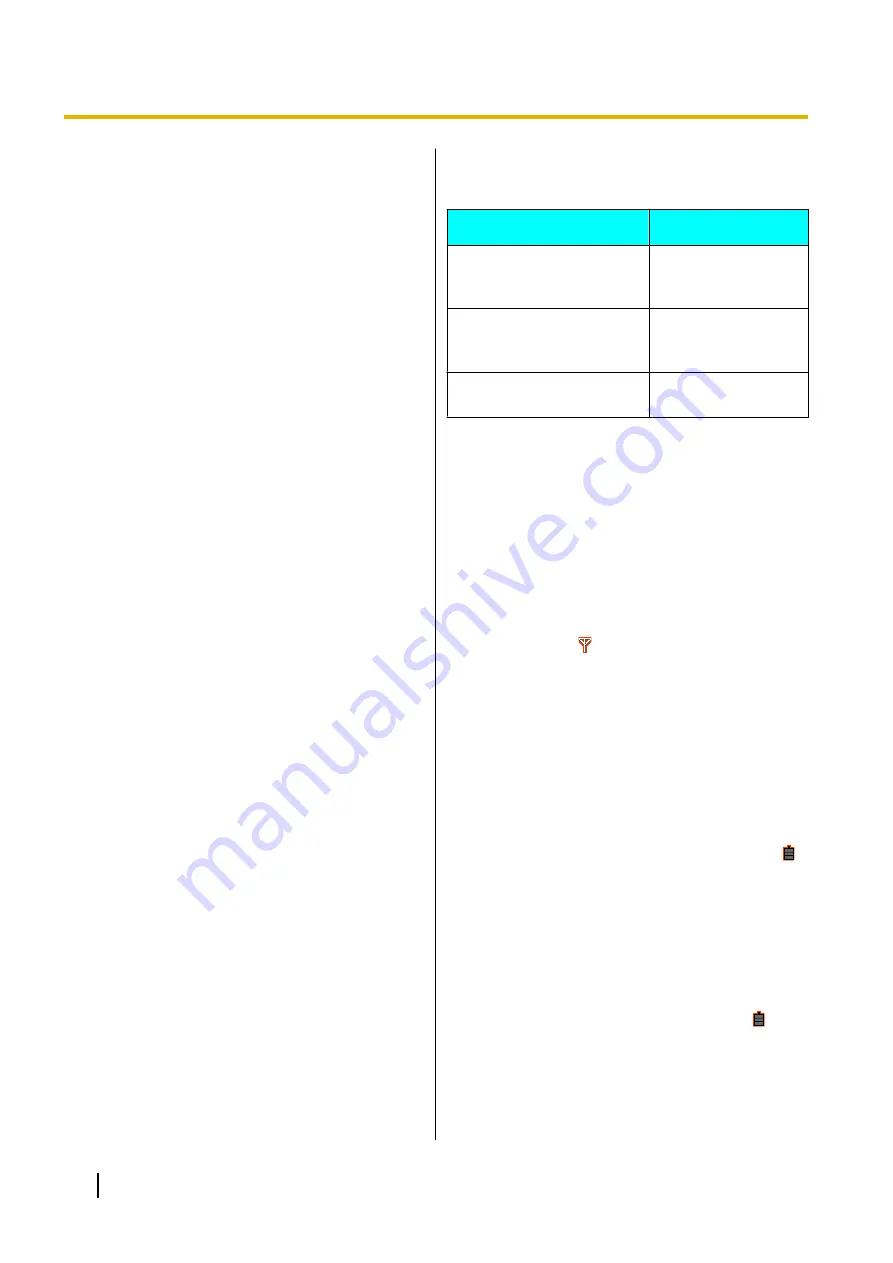
Placement
•
Do not place heavy objects on top of the handset
and charger.
•
Care should be taken so that objects do not fall onto,
and liquids are not spilled into, the product.
•
Place the charger on a flat surface. If the charger is
mounted on the wall, install it straight.
Bluetooth
•
A Bluetooth headset can communicate with the
handset within a range of approximately 10 m. The
connection may be subject to interference from
obstructions such as walls or electronic devices.
For best performance, we recommend using a
Bluetooth headset within 1 m of the handset.
•
This unit complies with the Bluetooth wireless
technology 2.0 specification.
Water resistance (handset only)
The handset is designed to be water-resistant, and
meets IPX5 classification for water protection. You can
use the handset with wet hands.
•
Do not immerse in water or leave under running
water.
•
Keep the handset away from salt water and
corrosive liquids.
•
If the handset is wet, wipe with a soft dry cloth.
•
The charger is not designed to be water-resistant.
Do not place the handset on the charger if the
handset is wet.
Drop resistance (handset only)
The handset is designed to be drop-resistant, however,
it should not be thrown or stepped on.
Dust resistance (handset only)
The handset is designed to be dust-resistant, and
meets IP6X classification for dust protection.
Battery Information
After your Panasonic battery is fully charged (at 25 °C):
Operation
Operating Time
While Talking
(Backlight off
, Bluetooth
off, Narrowband Mode)
Up to about 13 h
While Talking
(Backlight on
, Bluetooth
on, Wideband Mode)
Up to about 7 h
While not in use
(Standby)
Up to about 200 h
*1
When the "
Talking
" setting of "
Backlight
" is set to "
Off
". For
details, see "Display Option (Page 50)".
*2
When the "
Talking
" setting of "
Backlight
" is set to "
On
". For
details, see "Display Option (Page 50)".
•
Operating time may be shorter than listed above
depending on usage conditions and ambient
temperature.
•
The battery will drain slowly even while the handset
is turned off.
•
The handset can receive calls while charging.
•
Battery consumption increases when the handset is
out of range (if " " flashes, turn the handset off).
•
Clean the handset and the charger contacts
with a soft, dry cloth once a month. Clean more
often if the unit is subject to grease, dust or high
humidity.
Otherwise the battery may not charge
properly.
Low Battery Warning
The battery needs to be charged in the following
situations:
•
The battery level indicator displays as empty (" ")
and the alarm sounds
•
"
Charge Battery
" is displayed. In this situation,
the handset cannot be operated.
*1
If the low battery warning occurs during a conversation, the
handset will turn off in one minute.
Replacing the Battery
If the battery level indicator displays as empty (" ") after
using the phone for a short time, even when the battery
has been fully charged, the battery should be replaced.
Before replacing the battery, make sure the low battery
warning is displayed, then turn off the power to prevent
memory loss. Replace the battery and charge the new
battery for about 3 hours.
12
Operating Instructions
Document Version 2012-11
Important Information













































