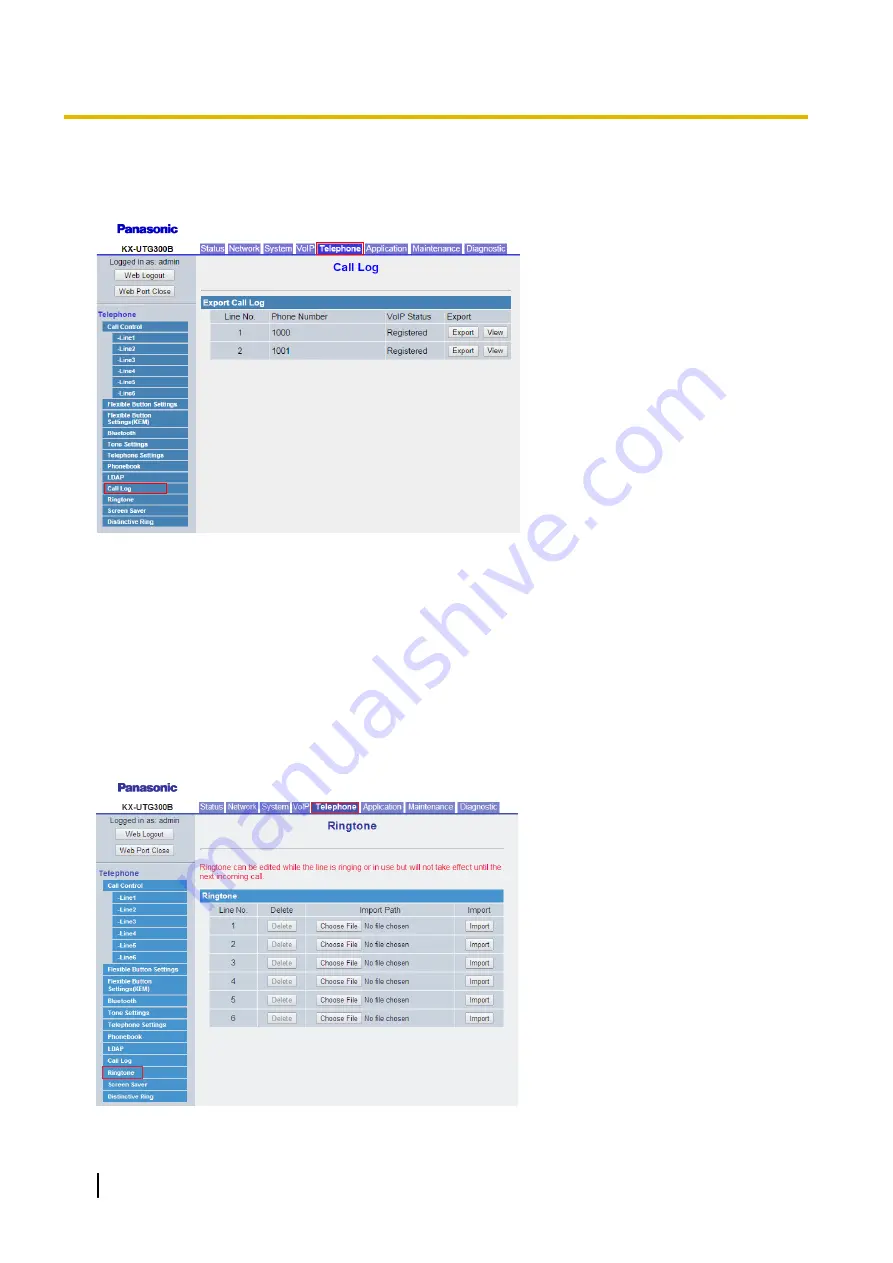
4.6.10 Call Log
This screen allows you to export call logs for each line assigned to the unit.
4.6.10.1 Export Call Log
Click
[Export]
to export the call log for the corresponding line. The phone number and VoIP status of each line
is also displayed. Click
[View]
to display the call log for each line. Click
[Back]
to return to the previous screen,
and click
[Refresh]
to refresh the display.
4.6.11 Ringtone
This screen allows you to import and delete ringtones for each line assigned to the unit.
170
Administrator Guide
Document Version 2015-01
4.6.11 Ringtone
Summary of Contents for KX-UTG200
Page 26: ...26 Administrator Guide Document Version 2015 01 Table of Contents ...
Page 62: ...62 Administrator Guide Document Version 2015 01 2 8 DHCP Provisioning ...
Page 366: ...366 Administrator Guide Document Version 2015 01 5 10 4 Log Settings Log Display ...
Page 382: ...382 Administrator Guide Document Version 2015 01 6 4 Logo and Wallpaper Settings ...
Page 390: ...390 Administrator Guide Document Version 2015 01 7 5 SSH Settings Debug Settings ...
Page 391: ...Section 8 Appendix Document Version 2015 01 Administrator Guide 391 ...
Page 398: ...398 Administrator Guide Document Version 2015 01 8 1 3 14 11 1 Software File Version 03 131 ...
Page 399: ...Index Document Version 2015 01 Administrator Guide 399 ...
Page 409: ...Document Version 2015 01 Administrator Guide 409 Notes ...
Page 410: ...410 Administrator Guide Document Version 2015 01 Notes ...
Page 411: ...Document Version 2015 01 Administrator Guide 411 Notes ...
















































