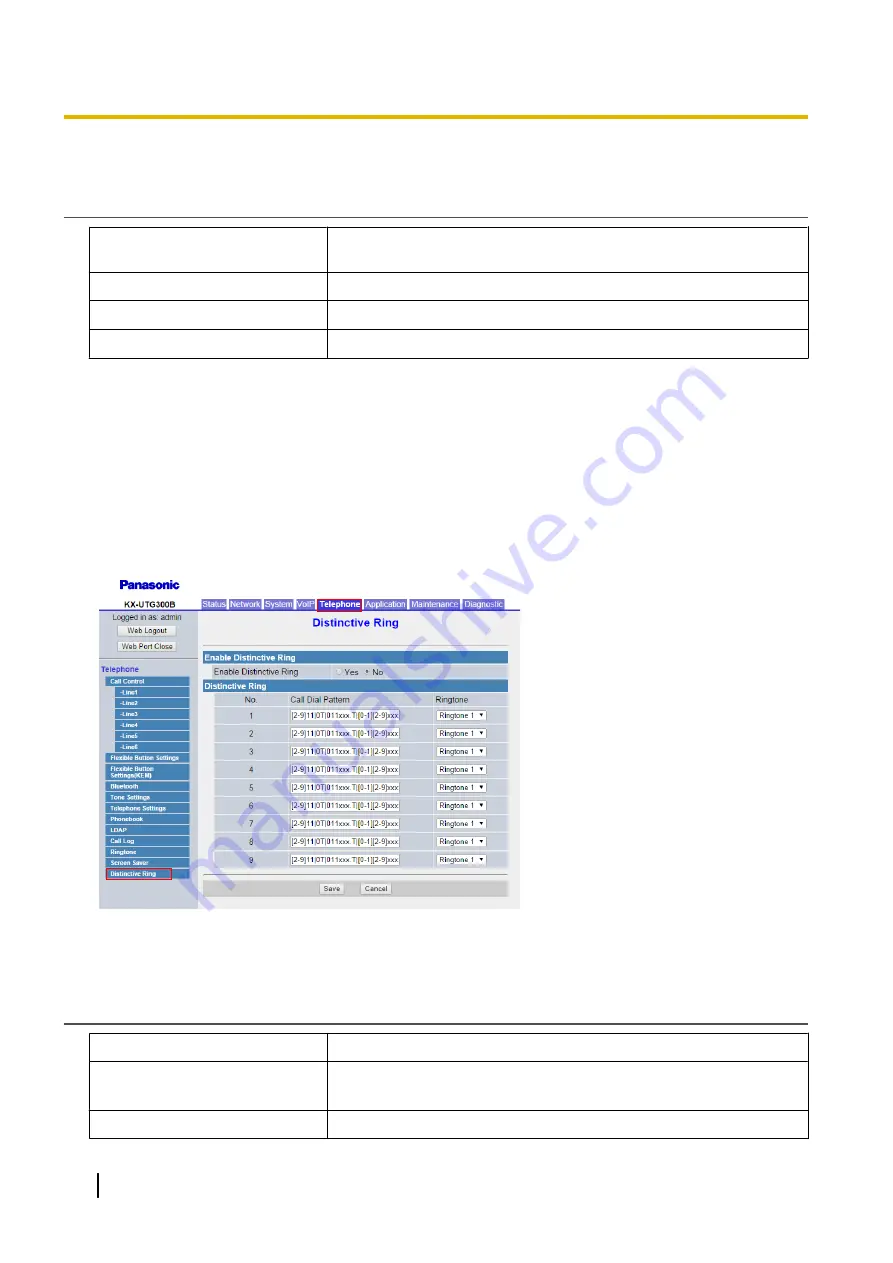
4.6.12.1 Screen Saver
Wait Time
Description
Specifies the length of time, in minutes, within the next operation must
be done. When this timer expires, the unit will enter screen save mode.
Value Range
0-10 (0: Disable)
Default Value
0
Configuration File Reference
4.6.12.2 List
To import screen savers, click
[Choose File]
to select the screen saver file and then click
[Import]
. To delete
screen savers, click
[Delete]
.
4.6.13 Distinctive Ring
This screen allows you to configure distinctive ring settings.
4.6.13.1 Enable Distinctive Ring
Enable Distinctive Ring
Description
Specifies whether to enable or disable Distinctive ring.
Value Range
•
Y: Enables Distinctive ring
•
N: Disables Distinctive ring
Default Value
N
172
Administrator Guide
Document Version 2015-01
4.6.13 Distinctive Ring
Summary of Contents for KX-UTG200
Page 26: ...26 Administrator Guide Document Version 2015 01 Table of Contents ...
Page 62: ...62 Administrator Guide Document Version 2015 01 2 8 DHCP Provisioning ...
Page 366: ...366 Administrator Guide Document Version 2015 01 5 10 4 Log Settings Log Display ...
Page 382: ...382 Administrator Guide Document Version 2015 01 6 4 Logo and Wallpaper Settings ...
Page 390: ...390 Administrator Guide Document Version 2015 01 7 5 SSH Settings Debug Settings ...
Page 391: ...Section 8 Appendix Document Version 2015 01 Administrator Guide 391 ...
Page 398: ...398 Administrator Guide Document Version 2015 01 8 1 3 14 11 1 Software File Version 03 131 ...
Page 399: ...Index Document Version 2015 01 Administrator Guide 399 ...
Page 409: ...Document Version 2015 01 Administrator Guide 409 Notes ...
Page 410: ...410 Administrator Guide Document Version 2015 01 Notes ...
Page 411: ...Document Version 2015 01 Administrator Guide 411 Notes ...
















































