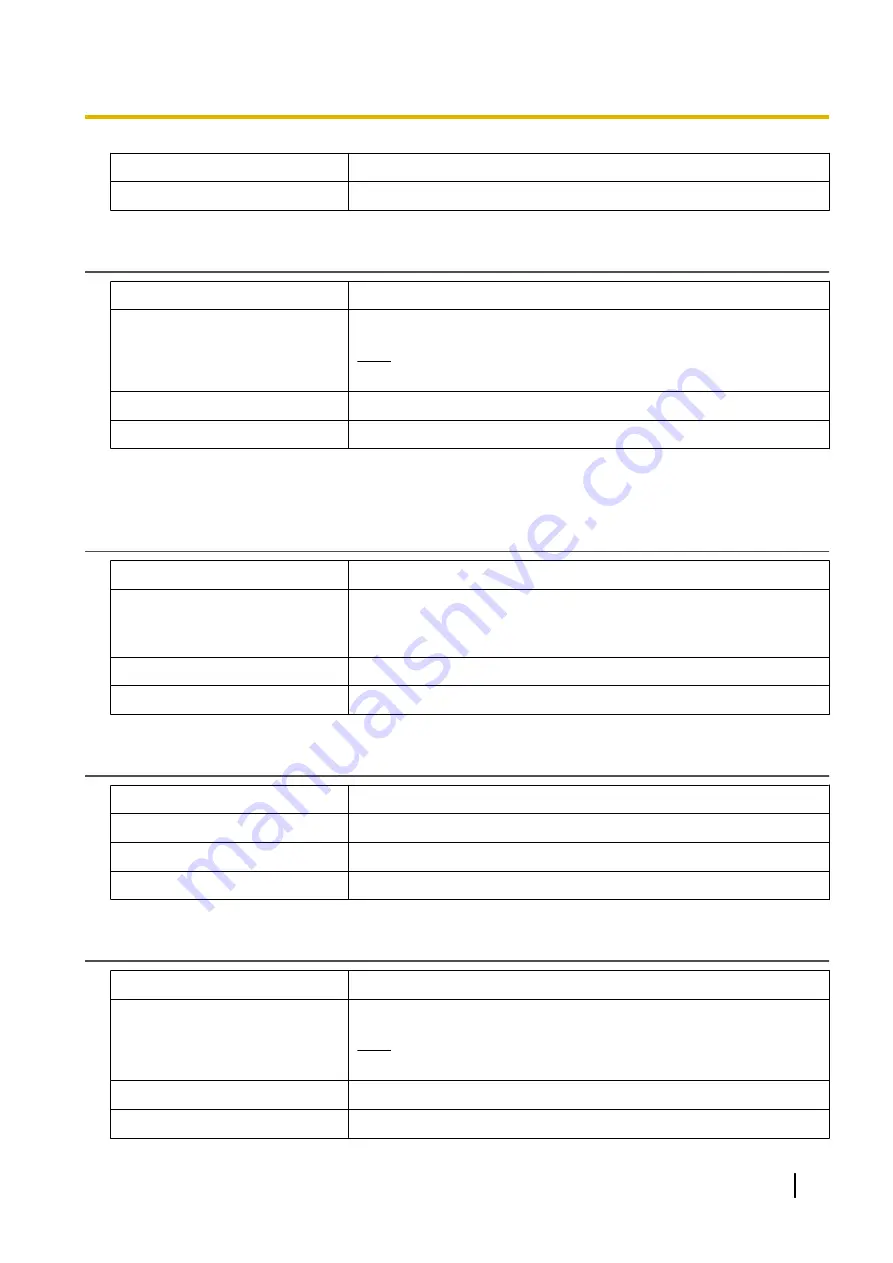
Default Value
<Blank>
Configuration File Reference
KEM1_BUTTON_FACILITY_ARG (Page 246)
Label Name (No. 1–36)
Description
Specifies the label assigned to the button.
Value Range
Max. 10 characters
Note
•
You can use Unicode characters for this setting.
Default Value
<Blank>
Configuration File Reference
KEM1_BUTTON_FACILITY_LABEL (Page 247)
4.6.4.2 KEM 2
Type (No. 1–36)
Description
Specifies the button type.
Value Range
•
<Blank>
•
One-Touch
•
BLF
Default Value
<Blank>
Configuration File Reference
KEM2_BUTTON_FACILITY_ACT (Page 247)
Parameter (No. 1–36)
Description
Specifies the parameter assigned to the button.
Value Range
Max. 32 characters
Default Value
<Blank>
Configuration File Reference
KEM2_BUTTON_FACILITY_ARG (Page 247)
Label Name (No. 1–36)
Description
Specifies the label assigned to the button.
Value Range
Max. 10 characters
Note
•
You can use Unicode characters for this setting.
Default Value
<Blank>
Configuration File Reference
KEM2_BUTTON_FACILITY_LABEL (Page 247)
Document Version 2014-04
Administrator Guide
137
4.6.4 Flexible Button Settings (KEM) (KX-UTG300 only)
Summary of Contents for KX-UTG200
Page 188: ...188 Administrator Guide Document Version 2014 04 4 9 4 Sniffer Dump...
Page 284: ...284 Administrator Guide Document Version 2014 04 5 8 SSH Settings...
Page 302: ...302 Administrator Guide Document Version 2014 04 7 5 SSH Settings Debug Settings...
Page 303: ...Index Document Version 2014 04 Administrator Guide 303...
















































