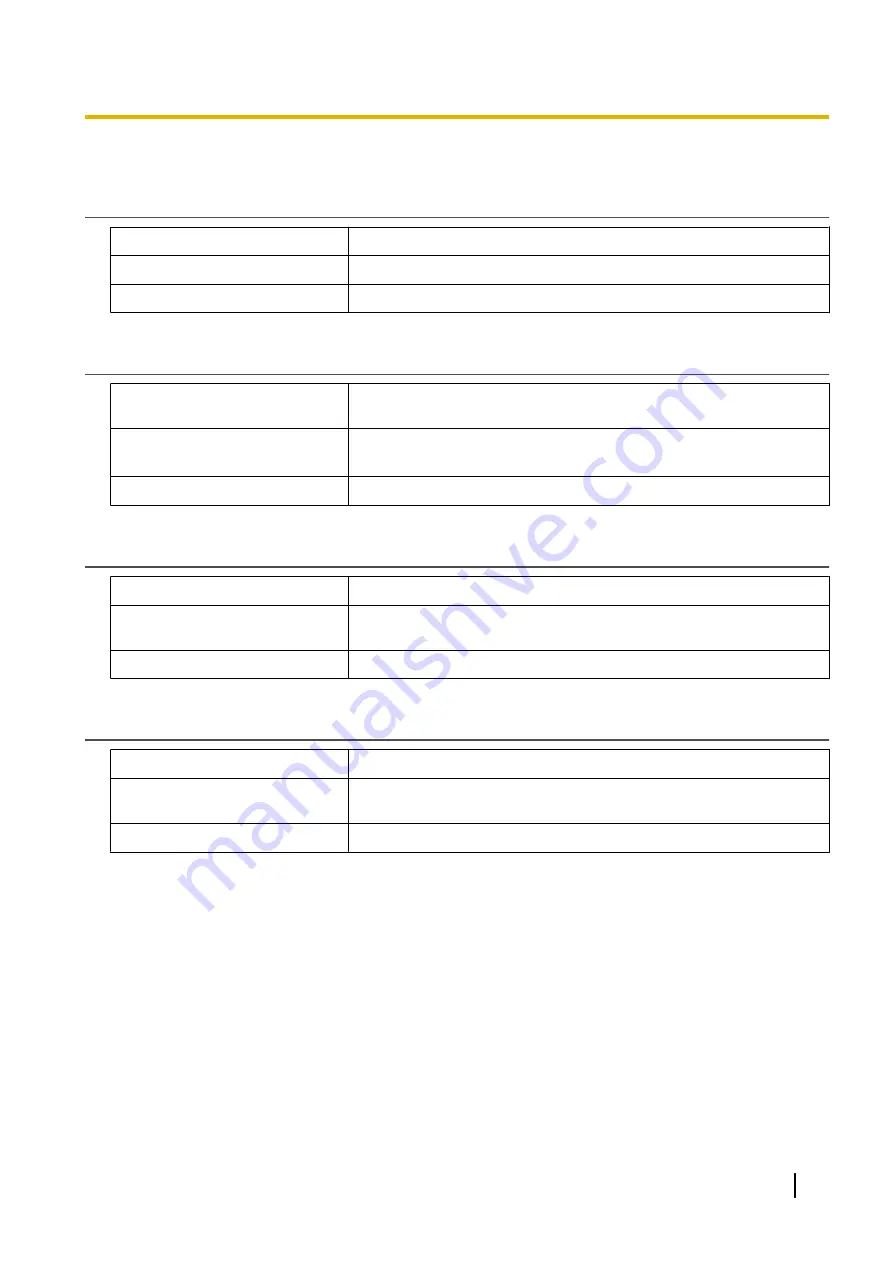
4.2.1.1 Version Information
Model
Description
Indicates the model number of the unit (reference only).
Value Range
Model number
Default Value
Current model number
Operating Bank
Description
Indicates the storage area of the firmware that is currently operating
(reference only).
Value Range
•
Bank1
•
Bank2
Default Value
Not applicable.
Firmware Version (Bank1)
Description
Indicates the Bank1 firmware version (reference only).
Value Range
Firmware version ("APPUTG300B_nn.nnn"/"APPUTG200B_nn.nnn"
[n=0-9])
Default Value
Current firmware version
Firmware Version (Bank2)
Description
Indicates the Bank2 firmware version (reference only).
Value Range
Firmware version ("APPUTG300B_nn.nnn"/"APPUTG200B_nn.nnn"
[n=0-9])
Default Value
Current firmware version
4.2.2 Network Status
This screen allows you to view the current network information of the unit, such as the MAC address, IP
address, Ethernet port status, etc.
Document Version 2014-04
Administrator Guide
71
4.2.2 Network Status
Summary of Contents for KX-UTG200
Page 188: ...188 Administrator Guide Document Version 2014 04 4 9 4 Sniffer Dump...
Page 284: ...284 Administrator Guide Document Version 2014 04 5 8 SSH Settings...
Page 302: ...302 Administrator Guide Document Version 2014 04 7 5 SSH Settings Debug Settings...
Page 303: ...Index Document Version 2014 04 Administrator Guide 303...
















































