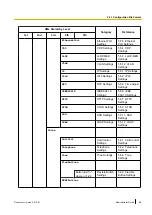2.8 DHCP Provisioning
The following illustration depicts an overview of DHCP provisioning.
SIP Phone
DHCP Server
Carrier Provisioning Server Carrier SIP Server
DHCP Request
HTTP GET {MODEL}.cfg
DHCP ACK
http://prov.com/utg200/{MODEL}.cfg
SIP REGISTER
A
Carrier’s provisioning
server URL
B
HTTP GET Config{MAC}.cfg
HTTP GET Config{MODEL}.cfg
HTTP GET ConfigCommon.cfg
C
D
1.
Connect device to network
•
The device is assigned an IP address by the DHCP server, and also receives the provisioning URL
from the DHCP server using DHCP option 160/159/66.
2.
Get initial configuration file
•
The device attempts to connect to the carrier's provisioning server and get the initial configuration file.
3.
Get device configuration files
•
The device checks for the device configuration URL in the initial configuration file and downloads the
device configuration files accordingly.
4.
Connect to the SIP server
Document Version 2015-01
Administrator Guide
61
2.8 DHCP Provisioning
Summary of Contents for KX-UTG200
Page 26: ...26 Administrator Guide Document Version 2015 01 Table of Contents ...
Page 62: ...62 Administrator Guide Document Version 2015 01 2 8 DHCP Provisioning ...
Page 366: ...366 Administrator Guide Document Version 2015 01 5 10 4 Log Settings Log Display ...
Page 382: ...382 Administrator Guide Document Version 2015 01 6 4 Logo and Wallpaper Settings ...
Page 390: ...390 Administrator Guide Document Version 2015 01 7 5 SSH Settings Debug Settings ...
Page 391: ...Section 8 Appendix Document Version 2015 01 Administrator Guide 391 ...
Page 398: ...398 Administrator Guide Document Version 2015 01 8 1 3 14 11 1 Software File Version 03 131 ...
Page 399: ...Index Document Version 2015 01 Administrator Guide 399 ...
Page 409: ...Document Version 2015 01 Administrator Guide 409 Notes ...
Page 410: ...410 Administrator Guide Document Version 2015 01 Notes ...
Page 411: ...Document Version 2015 01 Administrator Guide 411 Notes ...