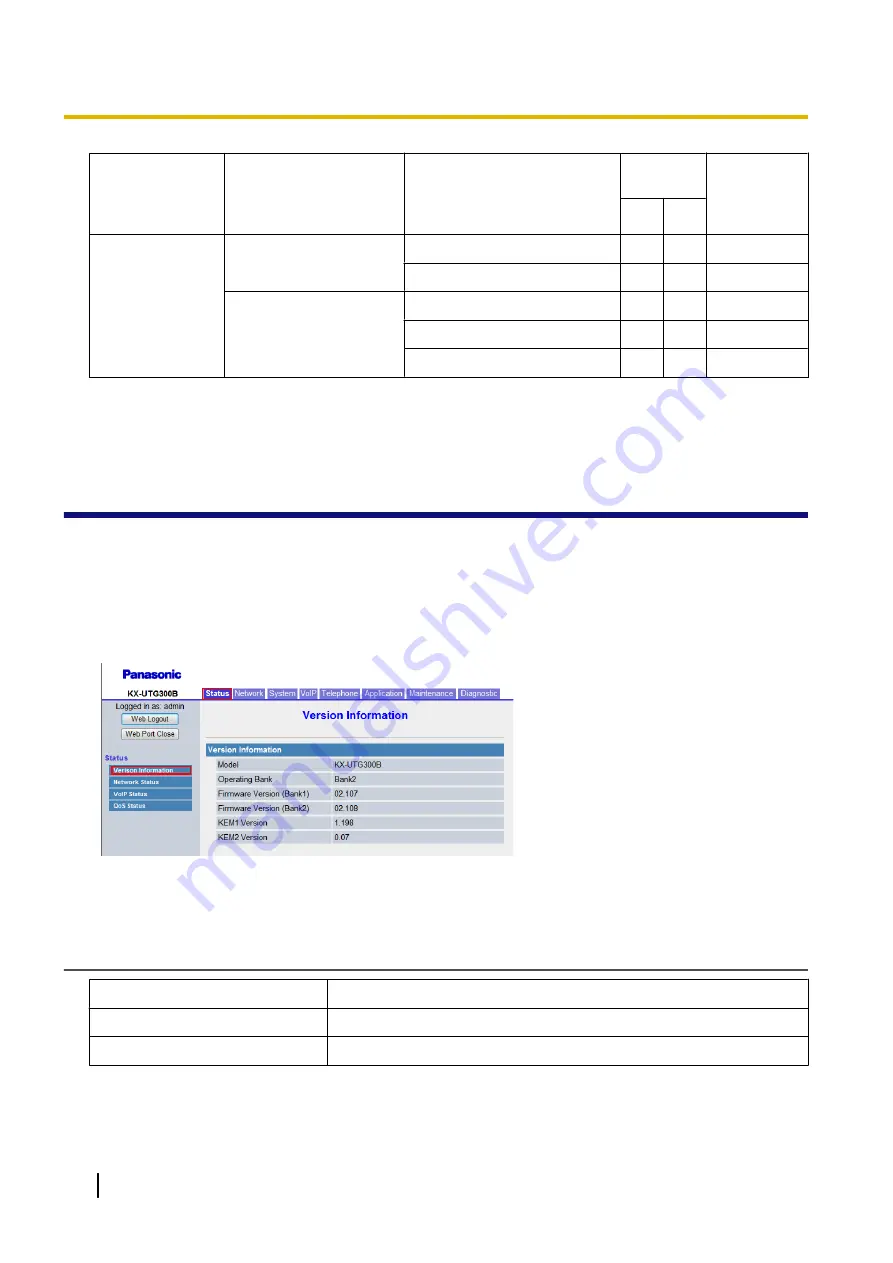
Menu Item
Section Title
Setting
Access
Level
Ref.
U
A
Make Call
Make Call
Line No.
ü
ü
Phone Number
ü
ü
Current Call List (Have
at least one call)
Number
ü
ü
Status
ü
ü
Duration
ü
ü
*1
The access levels are abbreviated as follows:
U: User; A: Administrator
A check mark indicates that the setting is available for that access level.
4.2 Status
This section provides detailed descriptions about all the settings classified under the
[Status]
tab.
4.2.1 Version Information
This screen allows you to view the current version information such as the model number and the firmware
version of the unit.
4.2.1.1 Version Information
Model
Description
Indicates the model number of the unit (reference only).
Value Range
Model number
Default Value
Current model number
86
Administrator Guide
Document Version 2015-01
4.2.1 Version Information
Summary of Contents for KX-UTG200
Page 26: ...26 Administrator Guide Document Version 2015 01 Table of Contents ...
Page 62: ...62 Administrator Guide Document Version 2015 01 2 8 DHCP Provisioning ...
Page 366: ...366 Administrator Guide Document Version 2015 01 5 10 4 Log Settings Log Display ...
Page 382: ...382 Administrator Guide Document Version 2015 01 6 4 Logo and Wallpaper Settings ...
Page 390: ...390 Administrator Guide Document Version 2015 01 7 5 SSH Settings Debug Settings ...
Page 391: ...Section 8 Appendix Document Version 2015 01 Administrator Guide 391 ...
Page 398: ...398 Administrator Guide Document Version 2015 01 8 1 3 14 11 1 Software File Version 03 131 ...
Page 399: ...Index Document Version 2015 01 Administrator Guide 399 ...
Page 409: ...Document Version 2015 01 Administrator Guide 409 Notes ...
Page 410: ...410 Administrator Guide Document Version 2015 01 Notes ...
Page 411: ...Document Version 2015 01 Administrator Guide 411 Notes ...
















































