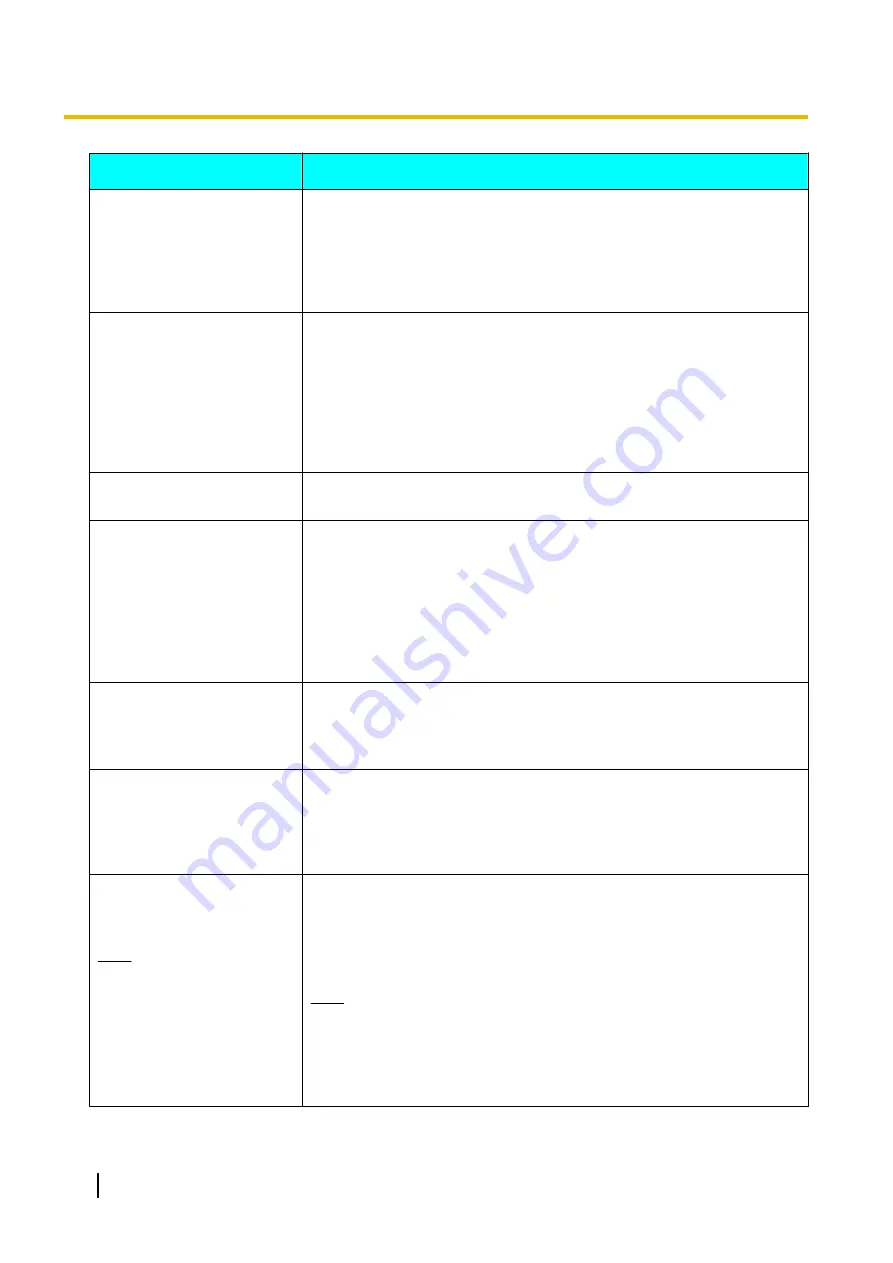
Message
Cause and Solution
Invalid Subnet mask.
•
The input subnet mask is invalid.
→
Enter a valid subnet mask. For values of only 1 or 2 digits, enter these
numbers as they are. Do not enter like [.000].
Example: The subnet mask is [255.255.255.0].
–
Correct entry: [255.255.255.0]
–
Wrong entry: [255.255.255.000]
Invalid Default Gateway.
•
The input default gateway is invalid.
→
Enter a valid default gateway for IPv4 addresses. For values of only 1
or 2 digits, enter these numbers as they are. Do not enter like [.001].
Example: The default gateway is [192.168.0.1].
–
Correct entry: [192.168.0.1]
–
Wrong entry: [192.168.000.001]
→
Enter a valid default gateway for IPv6 addresses. For the IPv6 address
input format, refer to Page 47.
Invalid Date/Time.
•
Enter a date within the valid parameters.
→
Enter a date between January 1, 2017 and December 31, 2035.
PC is not connected.
Check the connection.
•
A cable or cord is not properly connected.
→
Check that all cables to the unit are connected properly (Page 34).
•
The computer is not turned on.
→
Turn on the computer.
•
The computer is not set to output from its external monitor video out
port.
→
Change the computer’s settings so that video is output from the external
monitor port.
Sub-Camera is not
connected.
Check the connection.
•
A cable or cord is not properly connected.
→
Check that all cables to the unit are connected properly (Page 34).
•
The sub video camera is not turned on.
→
Turn on the sub video camera.
Sub-Camera source is not
compatible.
•
A cable or cord is not properly connected.
→
Check that all cables to the unit are connected properly (Page 34).
•
The signal input from the sub video camera is invalid.
→
A valid signal cannot be received from the connected sub video camera.
Contact your dealer.
Different video frequency or
resolution of TV is
connected with HDMI n.
Note
•
"n" is displayed as the
HDMI terminal’s
number (1 to 3).
•
A display with a video frequency different from that of the unit was
connected.
→
Match the unit’s video frequency to the display being used.
•
A display that does not support 1920
´
1080 resolution was connected.
→
Use a display that supports 1080 resolution.
Note
•
The resolution of all connected displays will be lowered. When the
terminal connected to the display indicated in the message is
disconnected, the resolution will return to full HD.
•
The output for the terminal indicated in the message will display as
"Unsupported"
in the unit information screen.
212
User Manual
Document Version 2018-01
Additional Information
















































