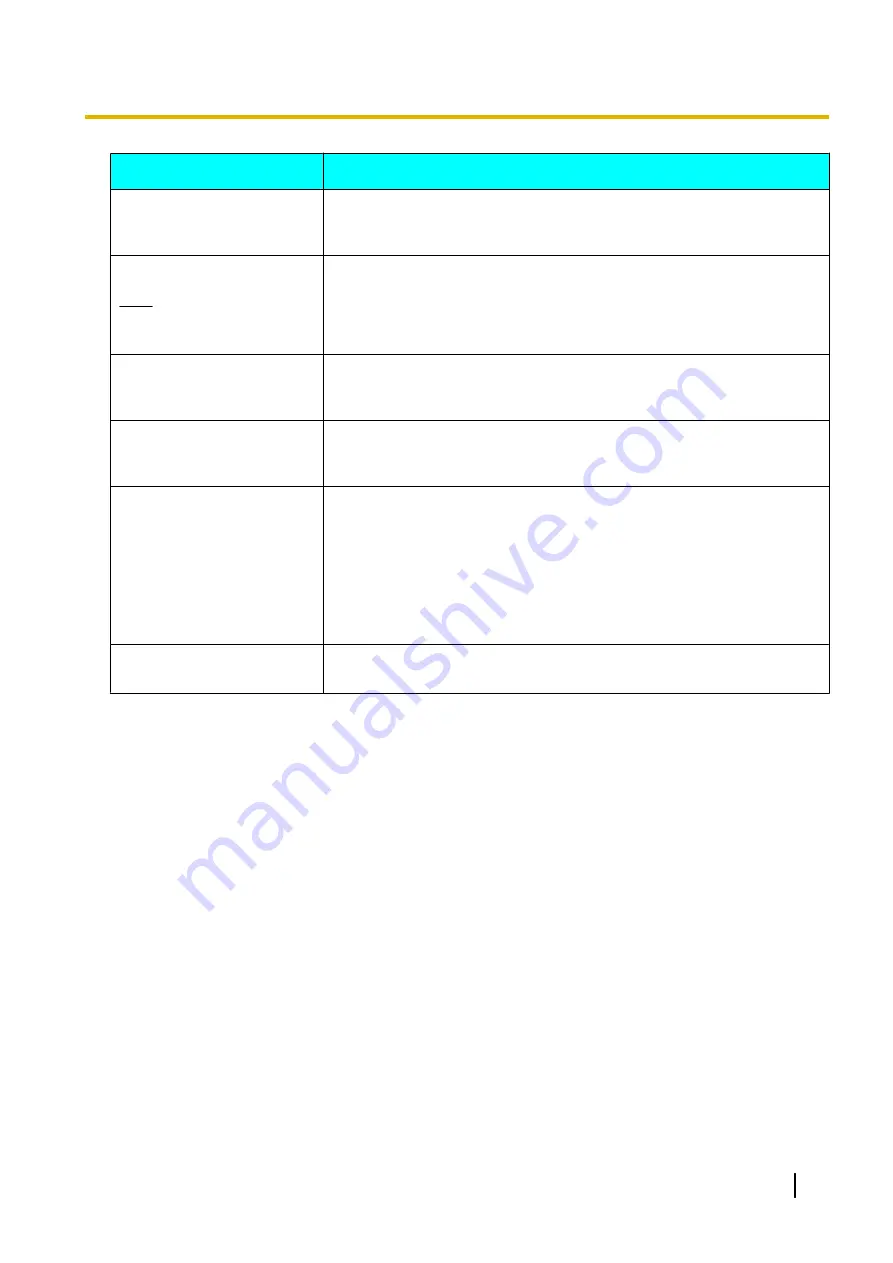
Message
Cause and Solution
Check display resolution.
•
The computer’s display resolution is incompatible with the unit.
→
Set your computer’s resolution to a setting compatible with the unit
(Page 89).
n
is already in use.
Note
•
The IP address is
represented by
n
.
•
On the network you are using, another device is already using the IP
address you have input for the unit.
→
Make sure that all devices on the network have unique IP addresses
assigned.
Cooling Fan Malfunction.
Please turn off the system
and call for service.
•
The CPU cooling fan within the device has stopped (displayed for
models except the KX-VC2000).
→
Quickly turn off the power. Contact your dealer.
Cooling Fan Malfunction.
Power automatically turns
off.
•
The CPU cooling fan within the device has stopped (displayed for the
KX-VC2000).
→
Contact your dealer.
Call Failed due to
unsupported product or
other error.
•
An unsupported feature was used.
→
Check the software version of all parties. Update the unit so that the
versions match.
For details about supported versions and features, contact your dealer.
•
Connection to an unsupported MCU or non-Panasonic video
conference system was attempted.
→
For details about supported MCUs and non-Panasonic video
conference systems, contact your dealer.
Call disconnected due to
codec negotiation failed.
•
The other party’s device uses an unsupported codec.
→
Have the other party check their settings.
Document Version 2018-01
User Manual
213
Additional Information
















































