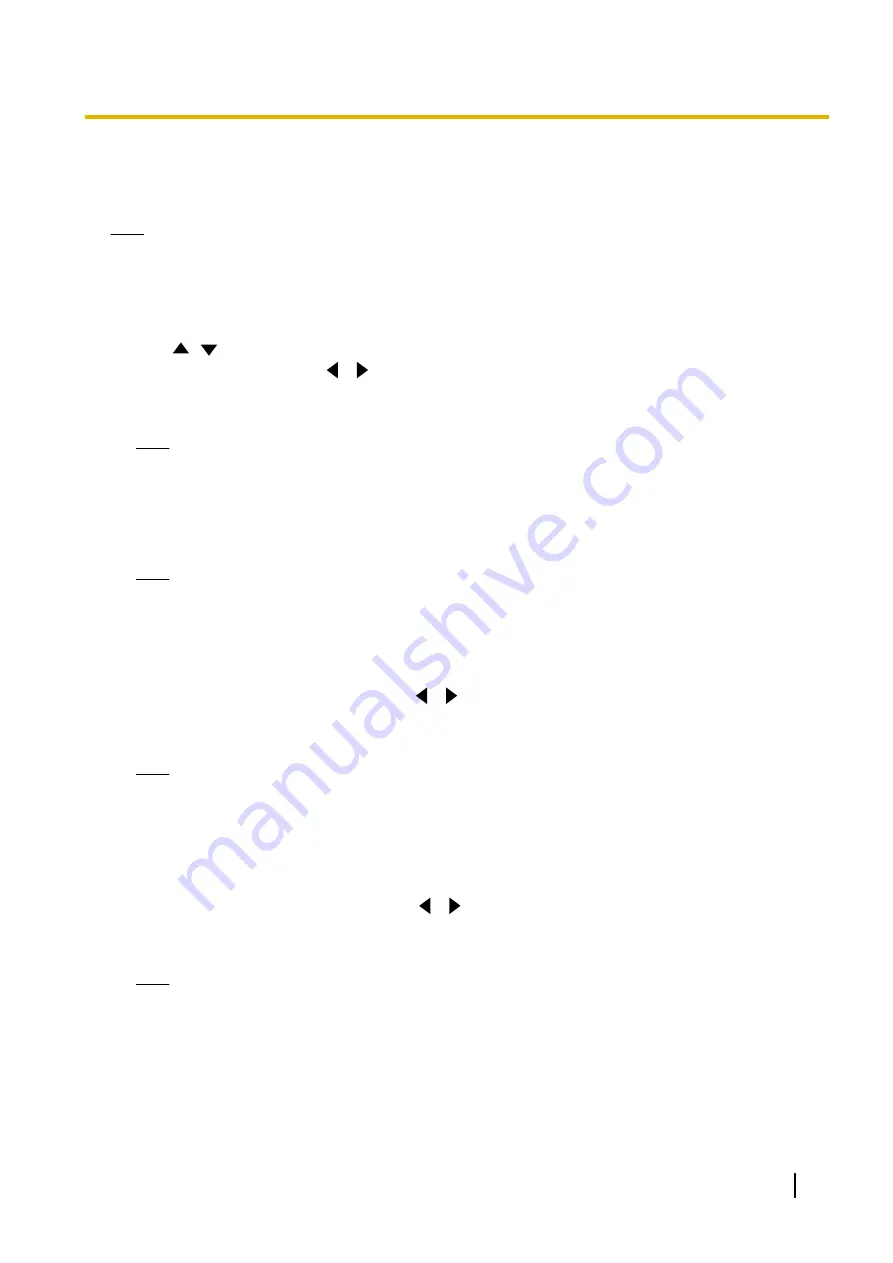
Setting Remote Access
You can set the settings required to remotely access the unit.
Note
•
Changes made to the
"Web port permanently enabled"
,
"Web port Number"
,
"telnet port
permanently enabled"
, and
"telnet port Number"
settings are applied after restarting the unit.
1.
Select
"Remote access Set."
and press
[ENTER]
.
•
The remote access setting screen is displayed.
2.
Use
[
][
]
to select the following items for input.
"Change Password"
: Use
[
][
]
to select whether to change the password from the default.
–
"ON"
: Changes the password.
–
"OFF"
(default): Does not change the password.
Note
•
This password is used for controlling the unit remotely, and is different from the password used for
administrator login (page 140).
"Current password"
: Enter the current password (default: HDVC_admin).
"New password"
: Enter the new password.
"Retype new password"
: Enter the new password again.
Note
•
Passwords must be from 8 to 32 characters in length, and be comprised of at least 2 types of
characters from the alphabet, numbers, and symbols.
•
The default password (HDVC_admin) cannot be entered for
"New password"
.
•
Take care with managing the password.
•
Passwords cannot be entered when
"Change Password"
is set to
"OFF"
.
"Web port permanently enabled"
: Use
[
][
]
to select whether to permanently enable the web port.
–
"ON"
: Permanently enables the web port.
–
"OFF"
(default): Does not permanently enable the web port.
Note
•
When
"ON"
is selected, the password must be changed from the default.
•
When
"ON"
is selected, the unit can be permanently accessed remotely via a web port. Take
precautions against unintended access by doing actions such as periodically changing the
password.
"Web port Number"
: When the web port is permanently enabled, set the port number (80, 8000 to 8999).
(Default: 80)
"telnet port permanently enabled"
: Use
[
][
]
to select whether to permanently enable the telnet port.
–
"ON"
: Permanently enables the telnet port.
–
"OFF"
(default): Does not permanently enable the telnet port.
Note
•
When
"ON"
is selected, the password must be changed from the default.
•
When
"ON"
is selected, the unit can be permanently accessed remotely via a telnet port. Take
precautions against unintended access by doing actions such as periodically changing the
password.
"telnet port Number"
: When the telnet port is permanently enabled, set the port number (23, 20000 to
29999). (Default: 23)
Document Version 2018-01
User Manual
161
Contacts and Settings
















































