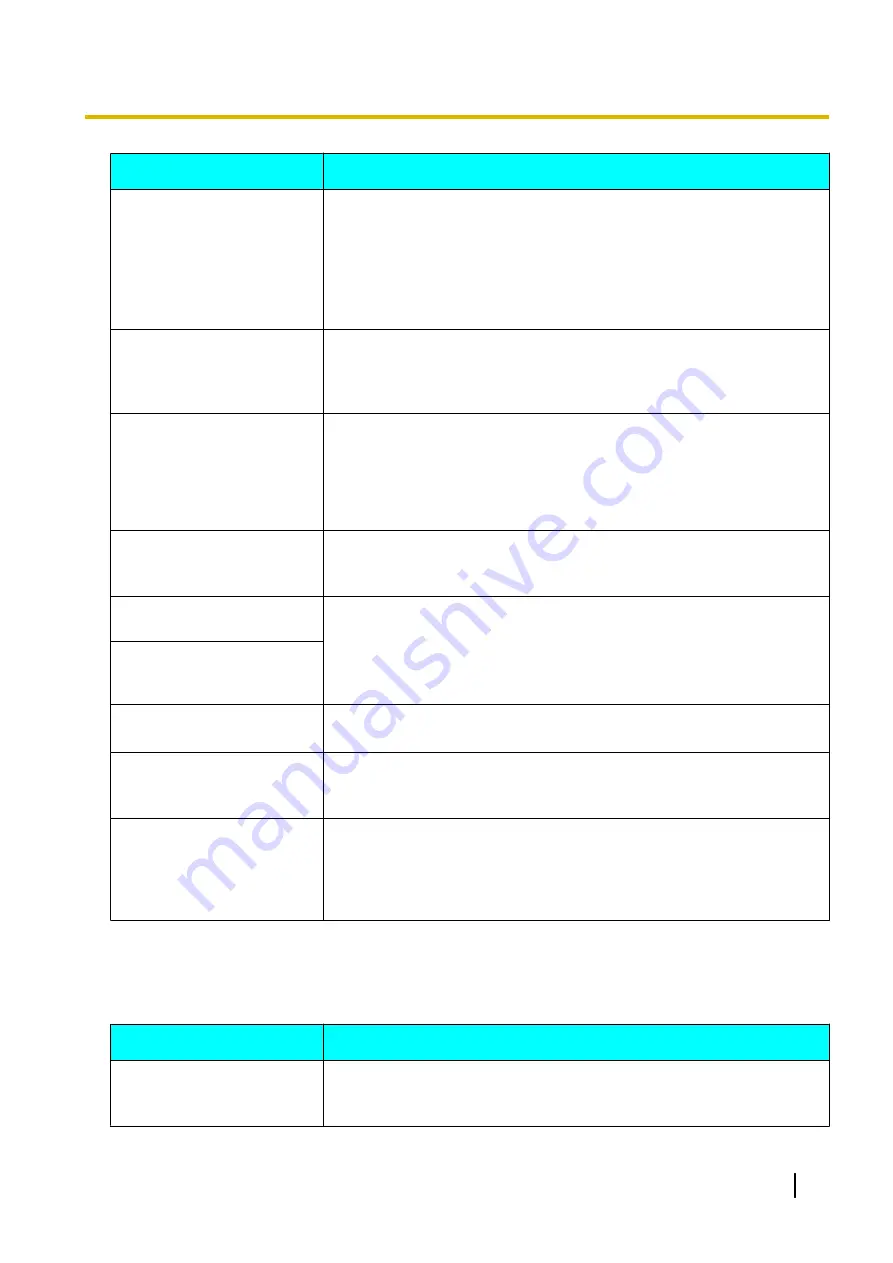
Message
Cause and Solution
Failed to save data.
•
You are using a USB memory device that is not compatible with the
unit.
→
Use a USB memory device compatible with the unit (Page 131).
•
There is not enough free space on the USB memory device you are
using.
→
Confirm the USB memory device has sufficient free space (at least
50 MB) before using it.
Invalid Operation. Initial
setting is not completed.
•
In local site settings, you tried to select and save a connection mode
without completing network settings.
→
Before making local site settings, change the connection mode
(Page 122) and make network settings (Page 102).
System Error! Please restart
the system. If error message
appears again, please
contact Installer or Service
Administrator. * System may
restart automatically.
•
The unit’s internal software failed to start up.
•
The unit failed to write data to the internal flash memory.
→
If the unit does not restart automatically after 20 seconds, restart the
unit by turning off its power, then turning it back on. If the same message
is displayed after resetting the unit, contact your dealer.
Failed to obtain the WAN IP
Address.
•
There was an error in receiving the WAN address from the external
server.
→
Contact your dealer.
Software update failed.
(3996 0BBB)
•
The USB memory device does not contain the appropriate firmware.
•
The firmware is incorrect.
→
Confirm that the correct firmware is saved to the USB memory device.
For details about the firmware, contact your dealer.
Software update failed.
(3996 0BBB)
Restart the system.
Administrative rights are
required for this operation.
•
The operation has been restricted in the administrator menu.
→
Contact your network administrator.
Invalid Operation.
•
A menu option that cannot be executed is selected.
→
During a one-to-one connection video conference, operations for a
multiple-party video conference call cannot be performed.
Invalid Operation.
•
A menu option that cannot be executed is selected.
→
When contents are being shared using single-stream communication
during a multiple-party video conference call using a built-in MCU, at
the Main Site the communication menu items
"Make a call"
and
"Main
Position set."
cannot be selected.
Registration Page of KX-VC Series NAT Traversal Service
Basic Operation
Problem
Cause and Solution
The language displayed on
the screen is a foreign
language.
•
The language setting is incorrect.
→
In the upper right of the login screen, select your preferred language
from the drop-down list (Page 139).
Document Version 2015-08
User Manual
185
Additional Information












































