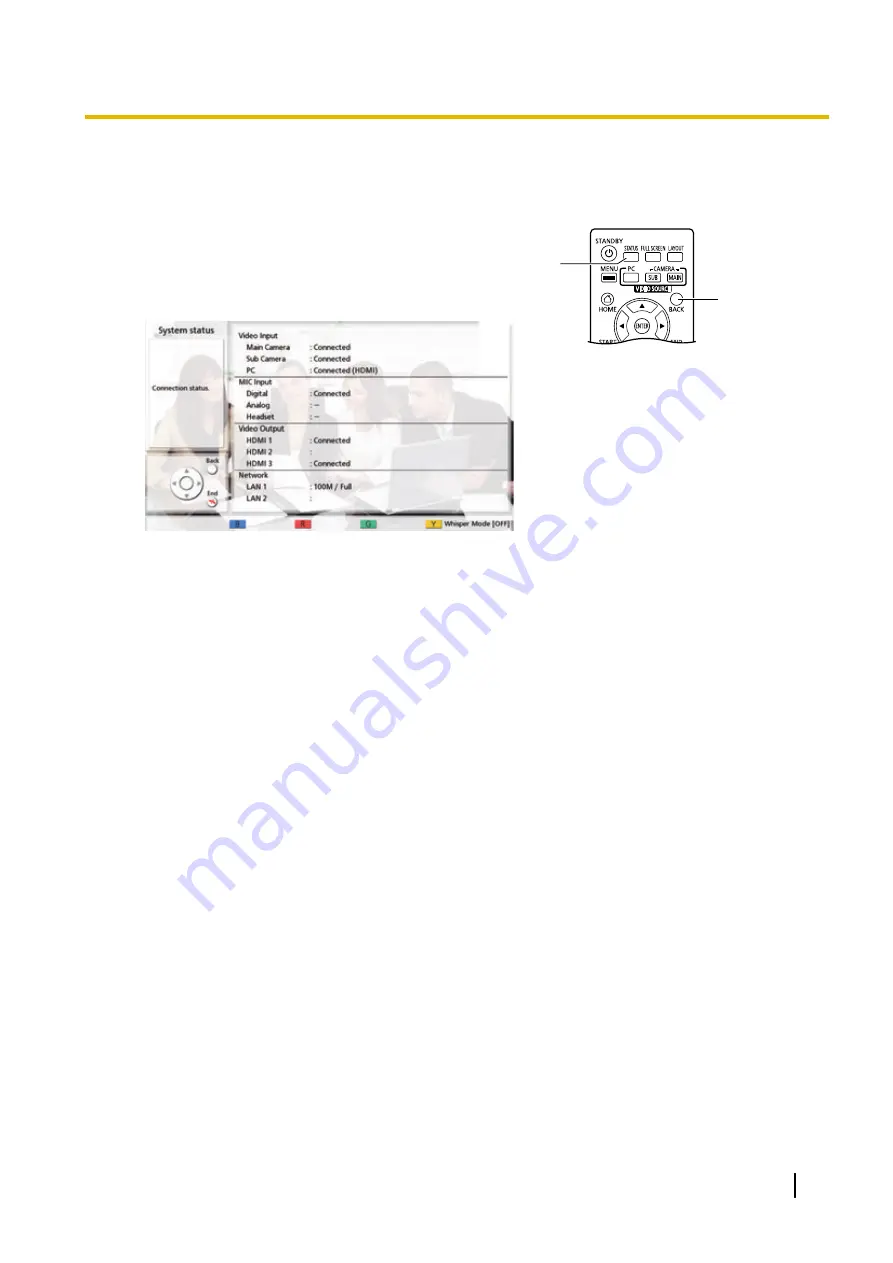
Displaying the Connection Status
You can confirm the connection status of the network and peripheral devices.
1
Press
[STATUS]
.
•
The connections status screen is displayed. A
"–"
mark is displayed next to any network or peripheral
devices connection that is not in normal operation or
not connected.
2
1
2
Press
[BACK]
.
•
The display returns to the screen in use before the
connections status screen was viewed.
Document Version 2015-08
User Manual
89
D
i
s
p
l
a
y
i
n
g
t
h
e
C
o
n
n
e
c
t
i
o
n
S
t
a
t
u
s
Displaying the Connection Status
















































