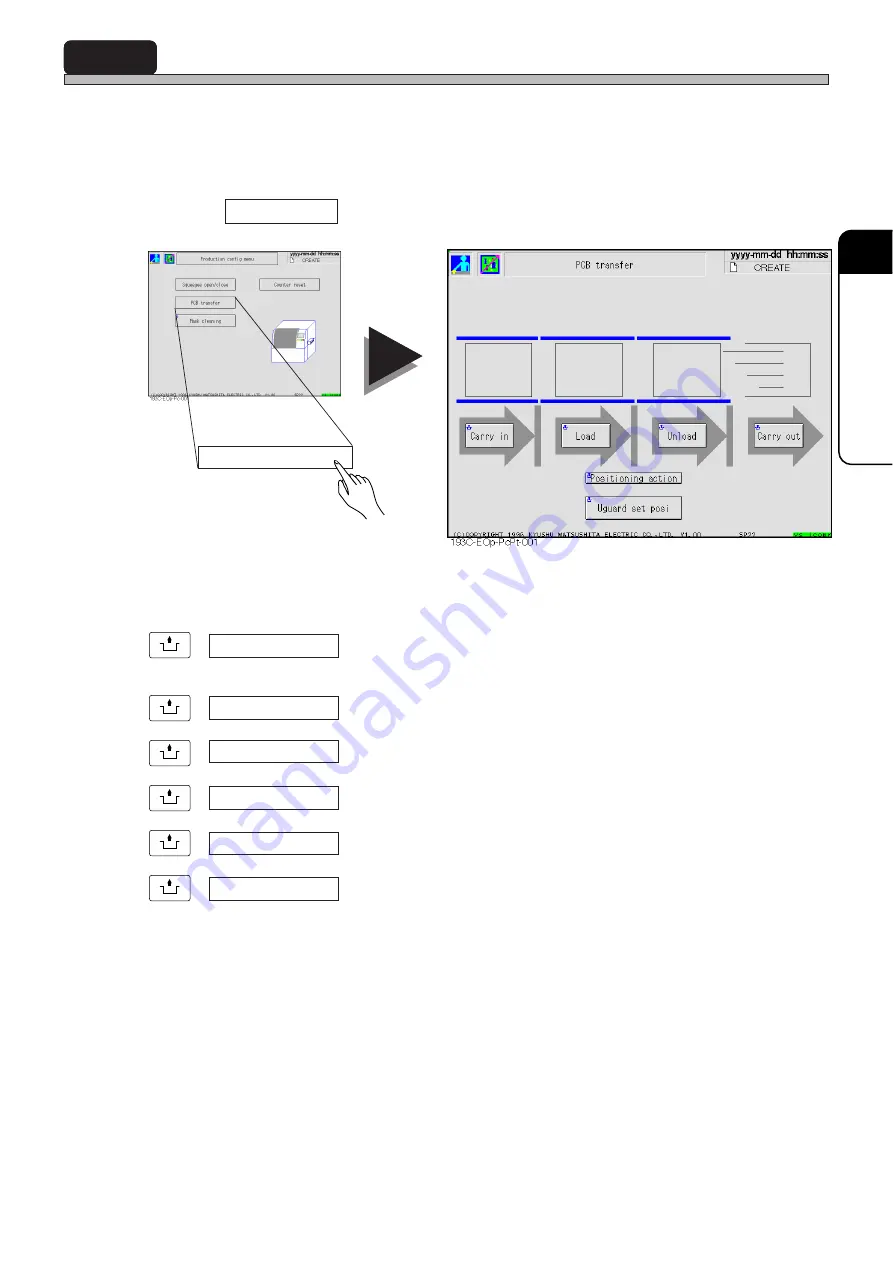
Page 4-3
4
PRODUCTION SETTINGS
193C-E-OMA04-A01-00
4-2
Board Transport
You can carry out from transporting board in to left conveyor until transporting it out to the next
process for each conveyor.
Board on the conveyor is displayed in green, board that is being transported is displayed with
blinking.
1
Press PCB transfer in Production config menu.
PCB transfer
UNLOCK
+
Carry in
---- Board is transported from the previous process to left conveyor.
Demand signal is transmitted to the previous process.
UNLOCK
+
Load
---- Board is transported from left conveyor to printing stage.
UNLOCK
+
Unload
---- Board is transported from printing stage to right conveyor.
UNLOCK
+
Carry out
---- Board is transported from right conveyor to the next process.
UNLOCK
+ Positioning action ---- Only the positioning of board is carried out.
UNLOCK
+
Uguard set posi
---- Printing stage is moved to the front side of machine.
This is used to set support block and support pin.
Summary of Contents for KXF-193C
Page 2: ......
Page 28: ...Page 28 193C E OMA00 A04 01 MEMO ...
Page 64: ...Page 4 6 193C E OMA04 A01 01 MEMO ...
















































