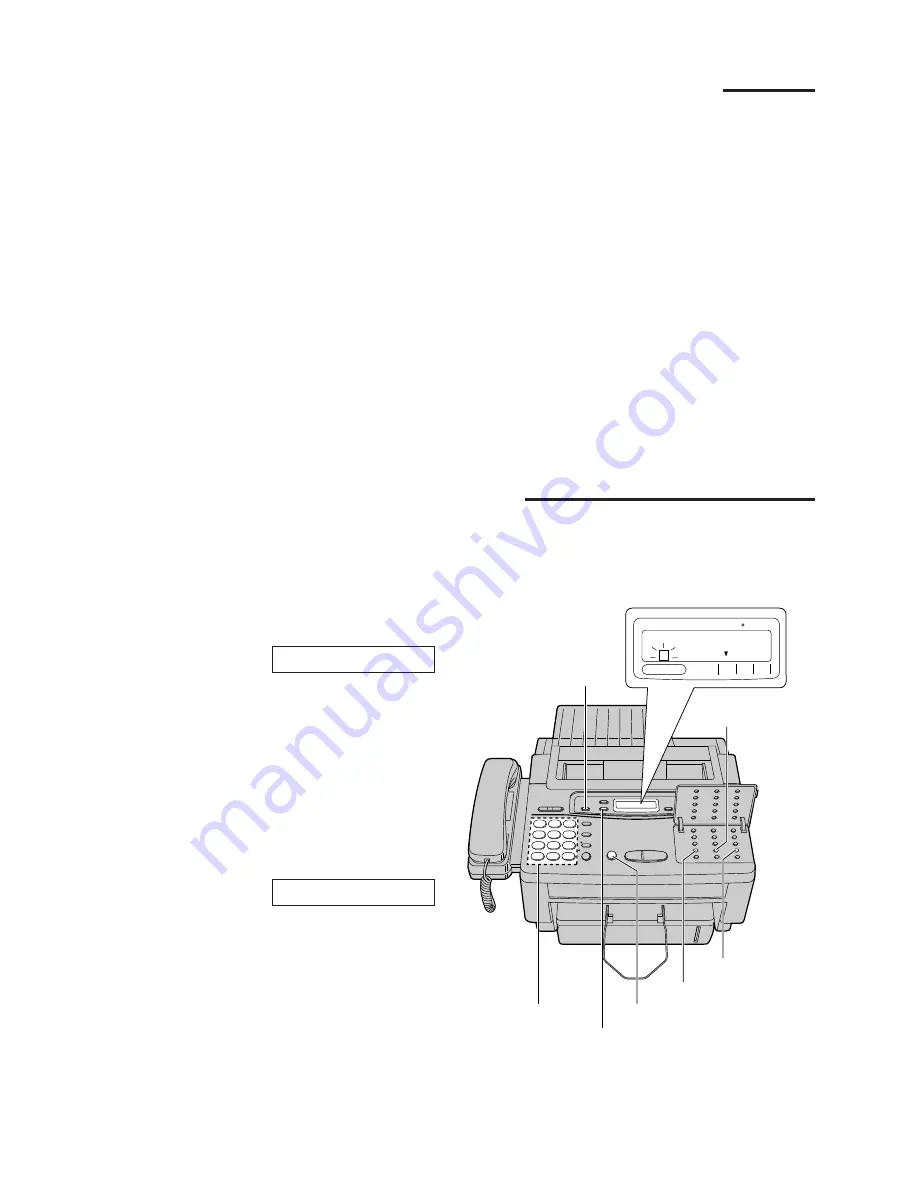
52
In order to leave a message in a mailbox, each owner of a mailbox must inform their callers of their mailbox
number in advance and set the unit to the ANS/FAX mode.
1
A caller calls your unit (only from a touch tone telephone).
¡
The common greeting message will play.
2
They press
*
, then the desired mailbox number (1–3).
¡
The personal greeting message will play, followed by a long beep.
3
They leave a message in the mailbox.
Note:
¡
If a caller does not specify a mailbox in step 2, the message will be recorded into common memory.
How incoming messages are recorded in a mailbox
Listening to messages in a mailbox
When there is a new message in a mailbox,
—the mailbox number in the display and the NEW MESSAGES indicator will flash, and
—a slow beep will sound if mailbox alert (page 53) is set to ON.
1
Press
(MAIL\BOX)
repeatedly until the desired
mailbox number is displayed.
Example: Mailbox 2
2
»
If you leave the mailbox password as “555”
(pre-selected setting);
»
Press
(NEW\MESSAGES)
to listen to new
recorded messages, or press
(ALL\MESSAGES)
to listen to all of the
recorded messages.
»
OR
»
If you program your own password;
Enter your password.
¡
The unit will play back the new recorded
messages.
¡
If no new messages are recorded, the unit
will play back all of the recorded messages.
3
To exit the mailbox, press
(MAIL\BOX)
.
PASSWORD=
BOX2 02
FILM/PAPER SAVE
TEL
FAX
ANS/
FAX
CALLS
MAIL BOX
2
(MAIL\BOX)
Dial keypad
(NEW\MESSAGES)
(ALL\MESSAGES)
(SKIP)
(REPEAT)
(STOP)
Note:
¡
The REPEAT, SKIP and STOP buttons can be used.
















































