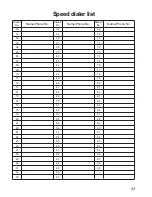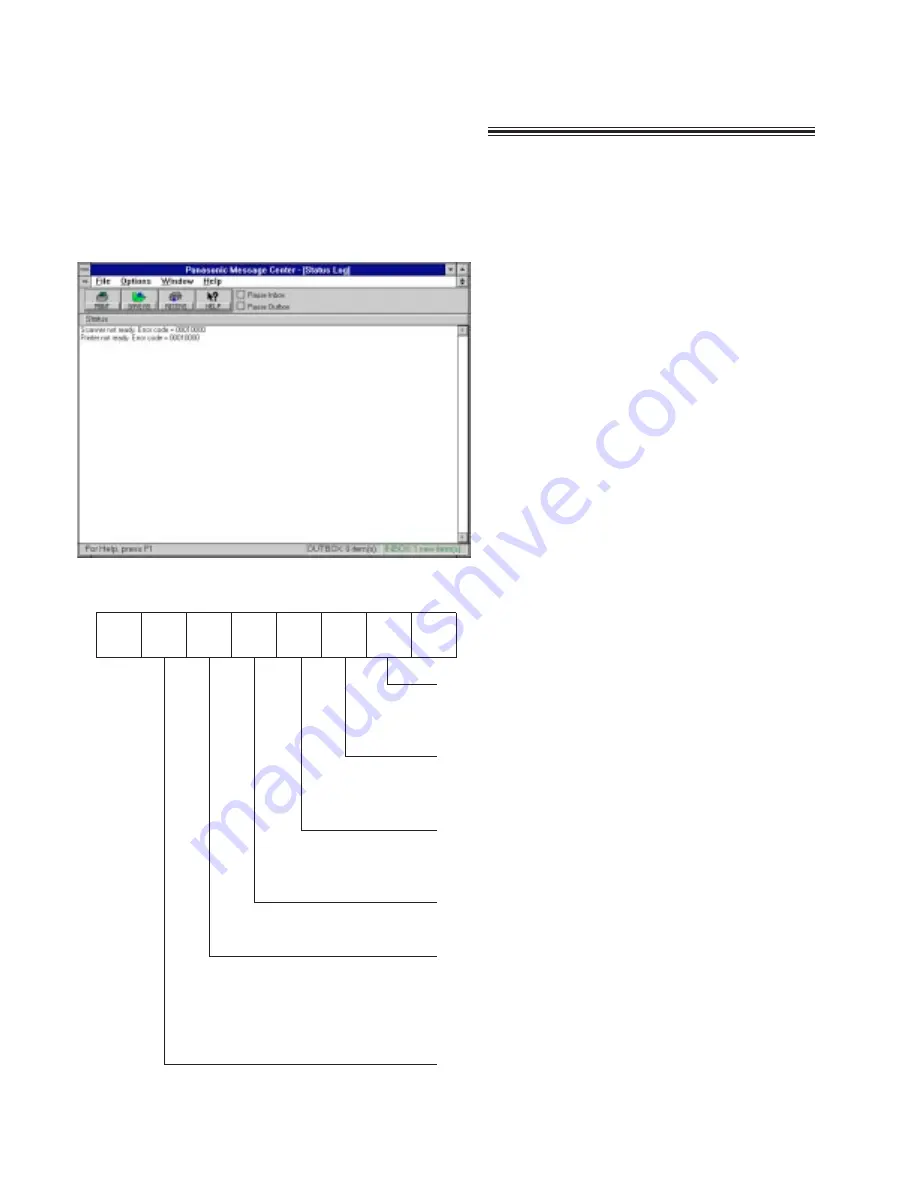
68
Error codes on your PC when using Multi
Function Center software
If an error occurred when functioning the printer or scanner using Multi Function Center software on your PC,
the error code is shown in the 8 digits on the Status Log window as follows.
The meaning of each digit of the error code is different according to the function you are using. If an error
occurred using the printer function, see below. When using the scanner function, see page 69.
Paper:
When this digit is “1”, the unit ran out of paper. Install
paper.
Paper jam near the paper cassette:
When this digit is “1”, the recording paper jammed near
the paper cassette. Clear the jammed paper (p. 72).
Paper jam near the head unit:
When this digit is “1”, the recording paper jammed near
the head unit. Clear the jammed paper (p. 71).
Cover open:
When this digit is “1”, the top cover is open. Close it.
Film:
When this digit is “1”, film is empty or the film is not
inserted in the cartridge correctly. Replace the film or
film cartridge with a new one (p. 75) or reinsert the film
correctly by referring to step 8 on page 76.
Unit overheat:
When this digit is “1”, the unit is overheated. Leave it to
cool down.
»
»
Error code for “Printer not ready.” status:
0
0