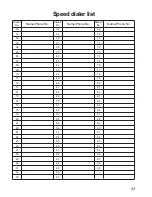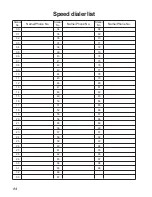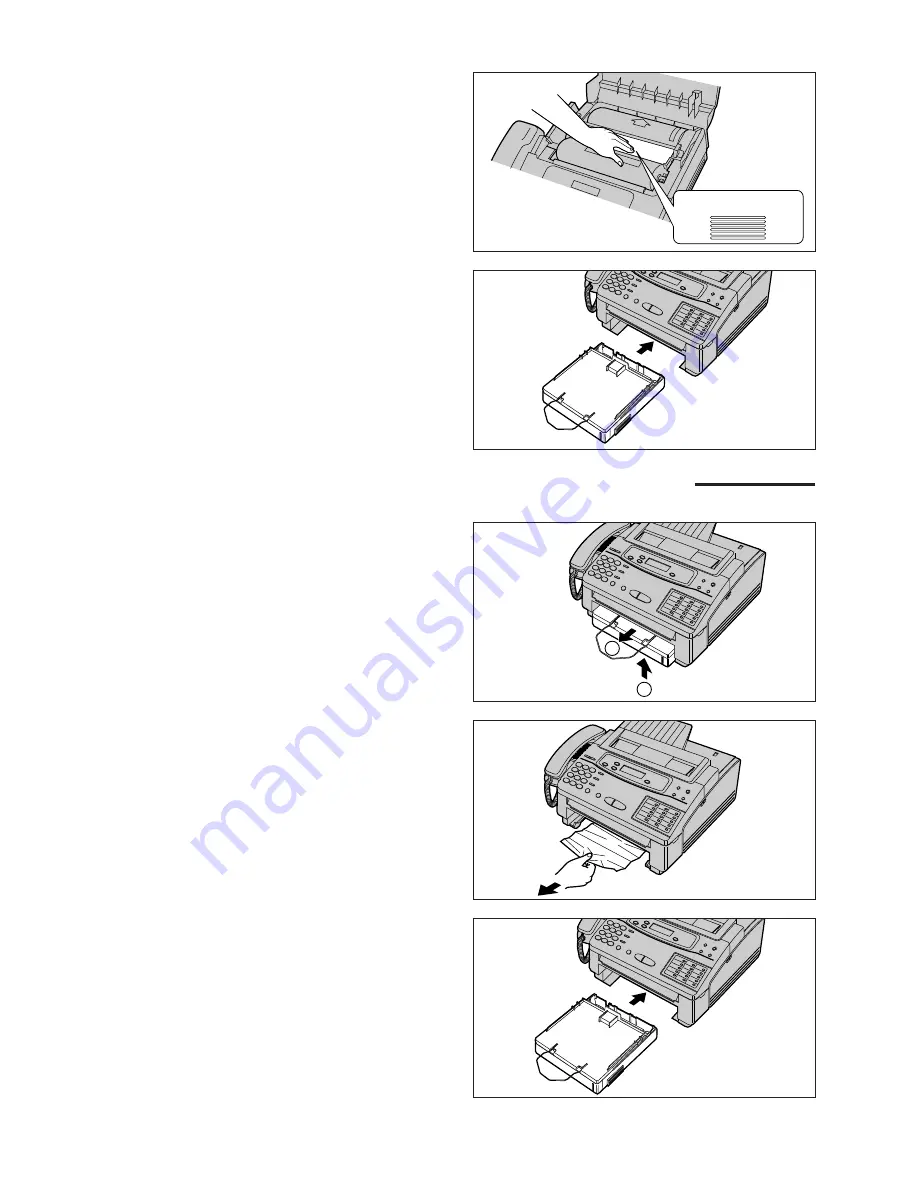
72
7
Press the head unit down firmly until it
clicks into place.
8
Close the top cover securely by pushing
down on both sides.
9
Open the paper cassette cover, remove
the paper, press down the silver plate until
it is locked under the tab and insert the
paper into the paper cassette (see steps
2–6 on pages 9 and 10 for details).
10
Insert the paper cassette into the unit until
it clicks into place.
1
Remove the paper cassette by (
A
) slightly
lifting and (
B
) pulling it out of the unit.
2
Reach into the paper cassette opening and
remove the jammed recording paper.
¡
When the jammed paper cannot be
removed easily, open the top cover and
head unit, and remove the jammed paper.
Do not pull the jammed paper forcibly, or
torn pieces of paper may remain in the unit.
3
Open the paper cassette cover, remove the
paper, press down on the silver plate until it
is locked under the tab and insert the paper
into the paper cassette (see steps 2–6 on
pages 9 and 10 for details).
4
Insert the paper cassette into the unit until it
clicks into place.
When paper has jammed near the paper cassette
BACK
Press firmly to lock
A
B