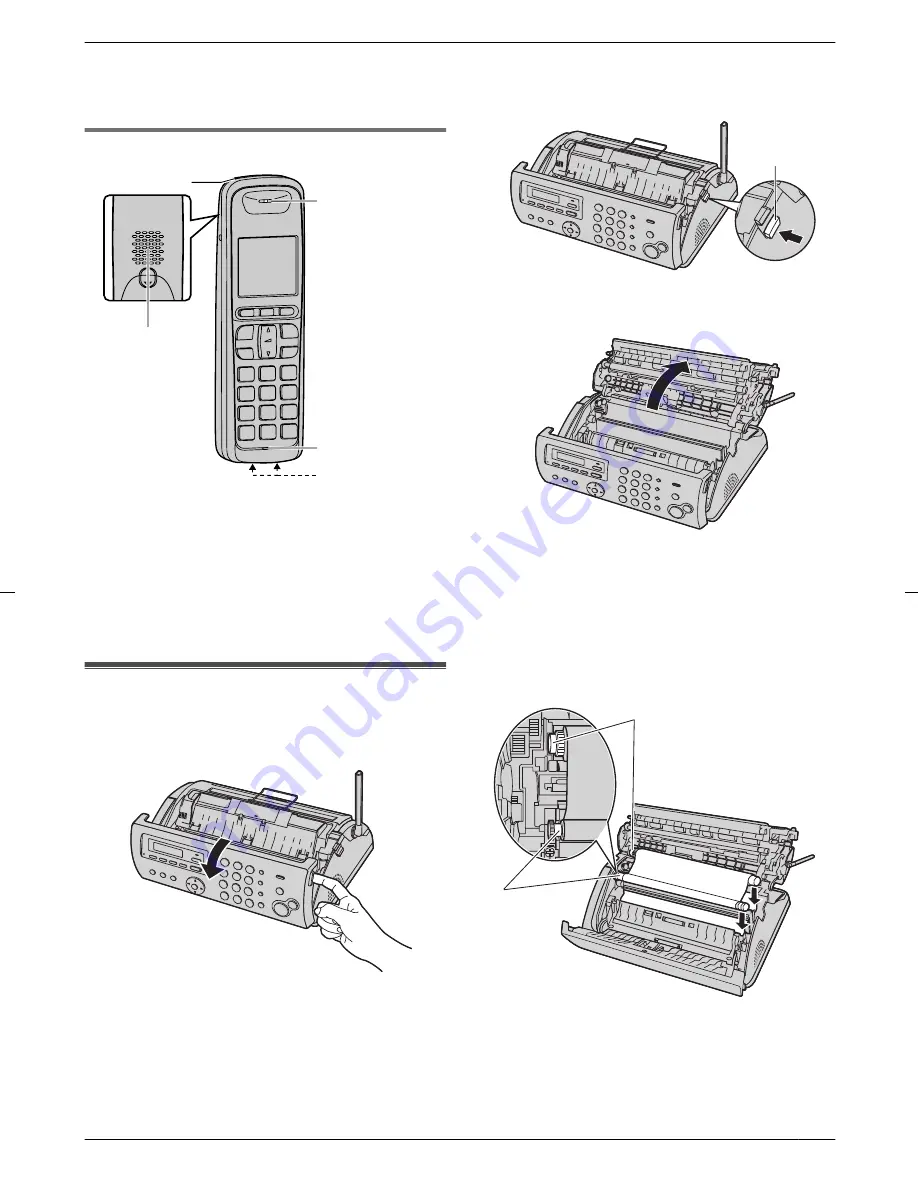
Note:
R
Shipping tape positions are subject to change without
notice.
1.6.2 Cordless handset
E
B
A
D
C
A
Charge indicator
Ringer indicator
B
Speaker
C
Receiver
D
Microphone
E
Charge contacts
1.7 Ink film
The supplied film roll is a starter ink film.
1
Open the front cover.
2
Release the back cover by pushing the green button
(
A
).
A
3
Open the back cover.
4
Insert the blue gear of the ink film roll into the front
left slot of the unit (
B
) and the white gear of the ink
film roll into the rear left slot of the unit (
C
).
R
The ink film is safe to touch and will not rub off on
your hands like carbon paper.
R
Make sure the blue gear (
B
) and white gear (
C
)
are installed as shown.
C
B
15
1. Introduction and Installation
Summary of Contents for KXFC265E
Page 74: ...74 Notes ...
Page 75: ...75 Notes ...
















































