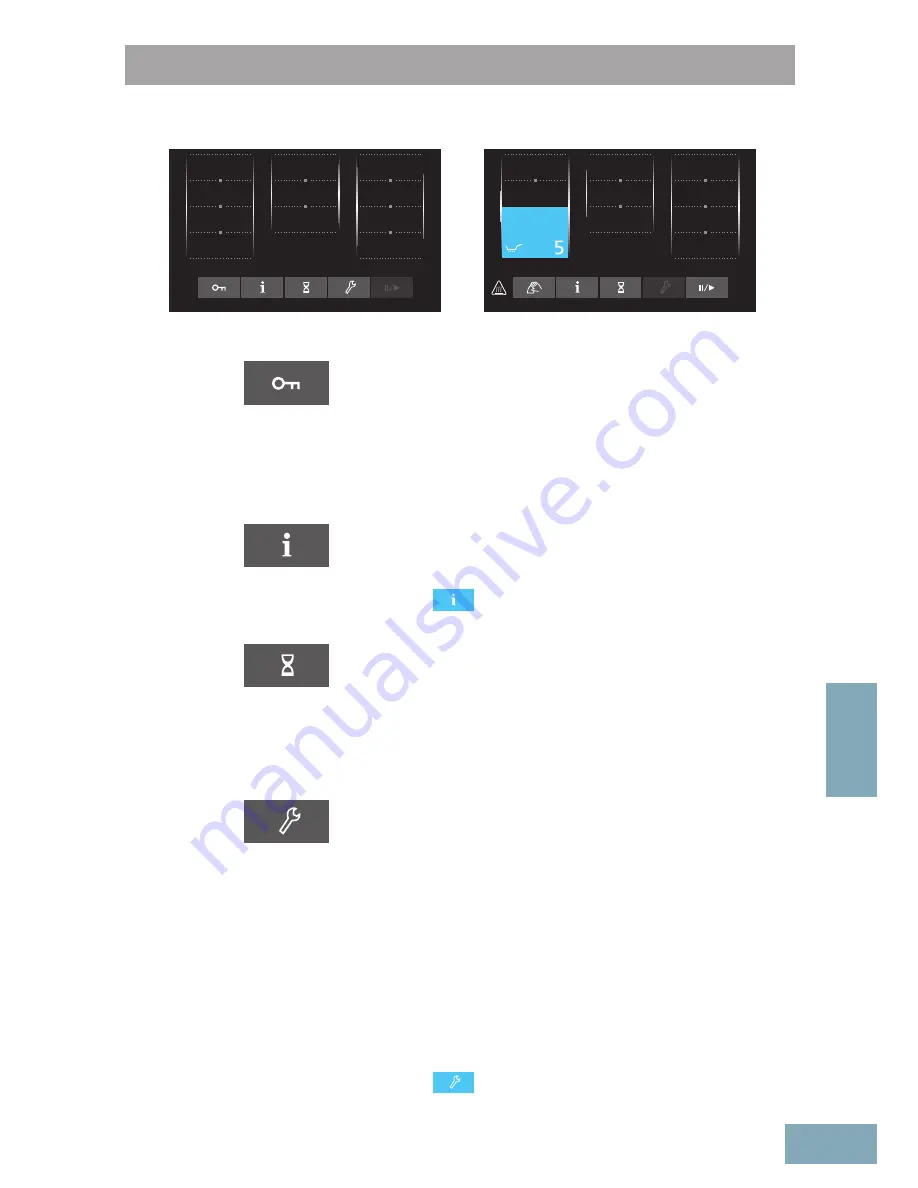
EN-
11
English
General Controls
Main Menu
Child Lock
■
Lock the control panel to prevent misuse of the
appliance.
■
Touch and hold for 3 seconds while cooking zones
are not in operation. To deactivate, touch and hold
again for 3 seconds.
Information
■
Show important additional information on the
function currently being used.
■
Touch
key again to back to the main menu.
Kitchen Timer
■
Counts down from a set time and sounds an alarm
when it reaches zero. Kitchen Timer does not turn
off the cooking zones.
■
For more details on how to set the timer, see page
26.
Settings
■
The appliance has various default settings that can
be adapted to your requirements while cooking
zones are not in operation.
* While cooking zone is in operation
- Display Brightness
- Languages
- Silent Mode
- Power Management *
1
- Power Levels
- Easy Mode *
2
- Default Settings
- Menu Display Time
*
1
For cooking zone groups and its effects, see page 13.
*
2
During Easy Mode, Autoboil Mode and Low
Temperature Cooking Mode cannot be used.
■
Touch
key again to back to the main menu.














































