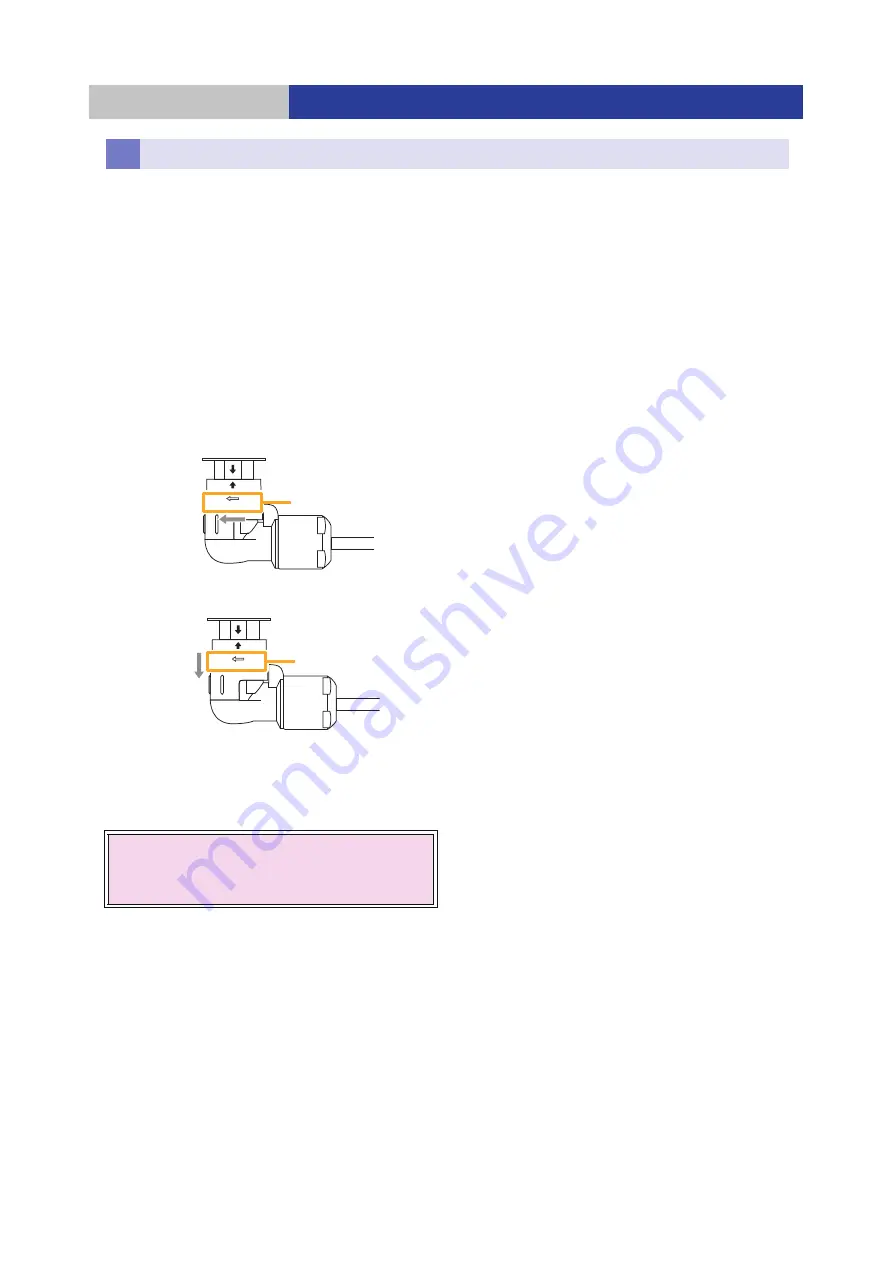
Installation of this unit
Connection
52
1
Shut down the unit by an operation on the Web
interface.
2
[When using an external power supply with no
power switch (including certain external power
supply models that have been validated to
work with the unit)]
Disconnect an AC cable to turn off the external
power supply from the AC outlet.
[When using an external power supply with a
power switch]
Referring to the external power supply manual,
turn off the external power supply and
disconnect the AC cable from the AC outlet.
3
Remove the DC cable from the unit.
1
Turn a portion
A
in an arrow direction.
2
With the portion
A
turned, pull the DC cable off
in an arrow direction.
3
Remove the DC cable from the external power
supply.
≥
For details, refer to the external power supply
manual.
Removing the external power supply from the unit
≥
When removing the DC cable, be sure to disconnect the
AC cable in advance.
≥
When pulling off the DC cable, do not turn any other
portions than the portion
A
above.
UNMATE
UNMATE















































