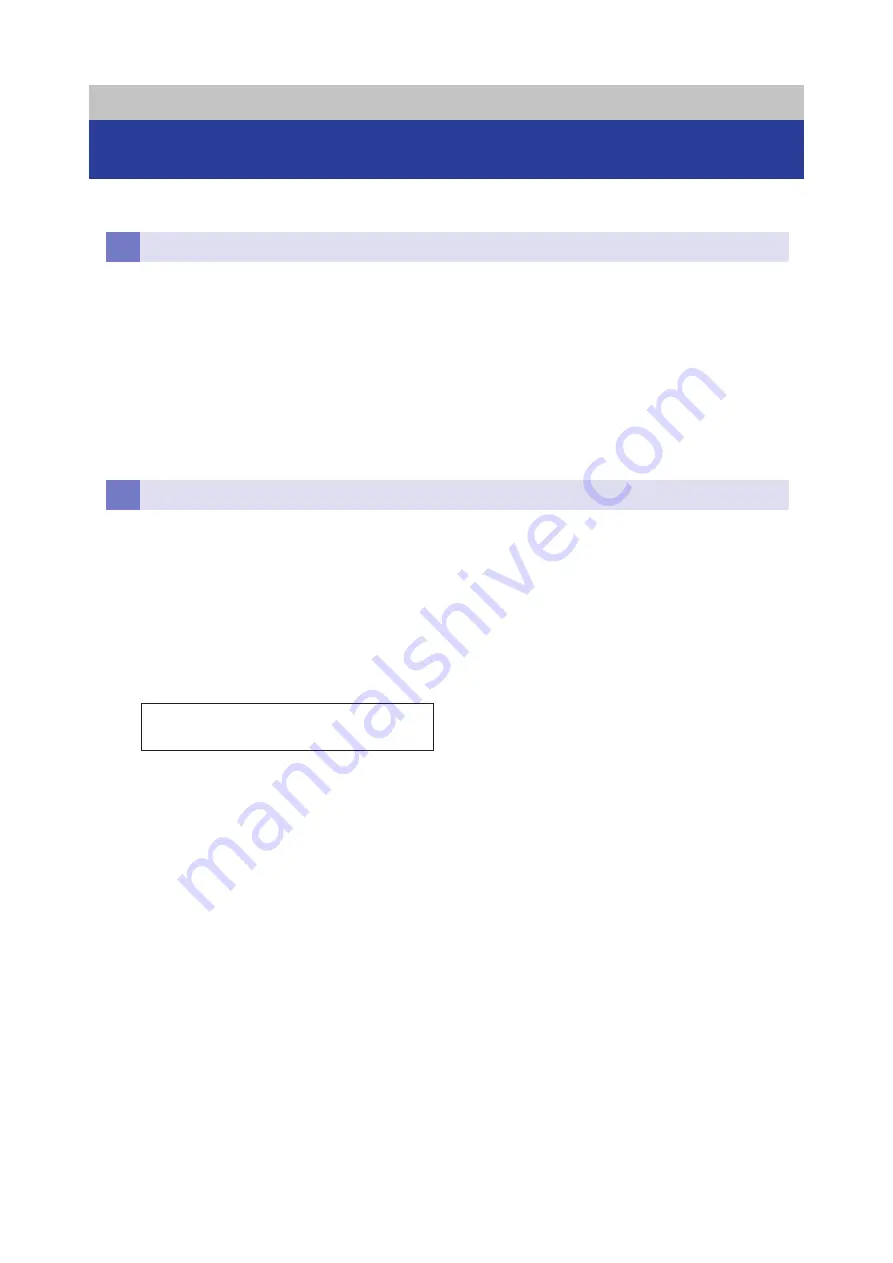
53
Installation of this unit
Installing DATA ARCHIVER Control Software
This section describes the installation procedure for DATA ARCHIVER control software (DA control
software).
1
Set up the interface adapter.
≥
Install the driver software for the interface adapter to
be used.
For information on the installation procedure, refer to
the operating instructions for the interface adapter.
2
Set up RAID.
≥
To stabilize the system, it is recommended that RAID
be set for the disks (HDDs or SSDs) of a server to
which DA control software is to be installed. For
information on how to set up RAID, refer to the
operating instructions for the server and OS.
1
Install “CentOS 7” or “Red Hat Enterprise
Linux 7”.
≥
Use a DVD disc or USB memory stick to install
“CentOS 7” or “Red Hat Enterprise Linux 7”.
Contact the vendor for information on the advanced
version of the supported OS.
2
Extract the DA control software installation file.
≥
Copy the DA control software installation file to the
disk of the server and extract it.
(Copy “DA3Controller_XXXX.tar.gz” to “/opt”.)
1. Pre-installation setup
2. Install the OS
#cd˽/opt
#tar˽zxf˽DA3Controller_XXXX.tar.gz
(XXXX represents the version number.)













































