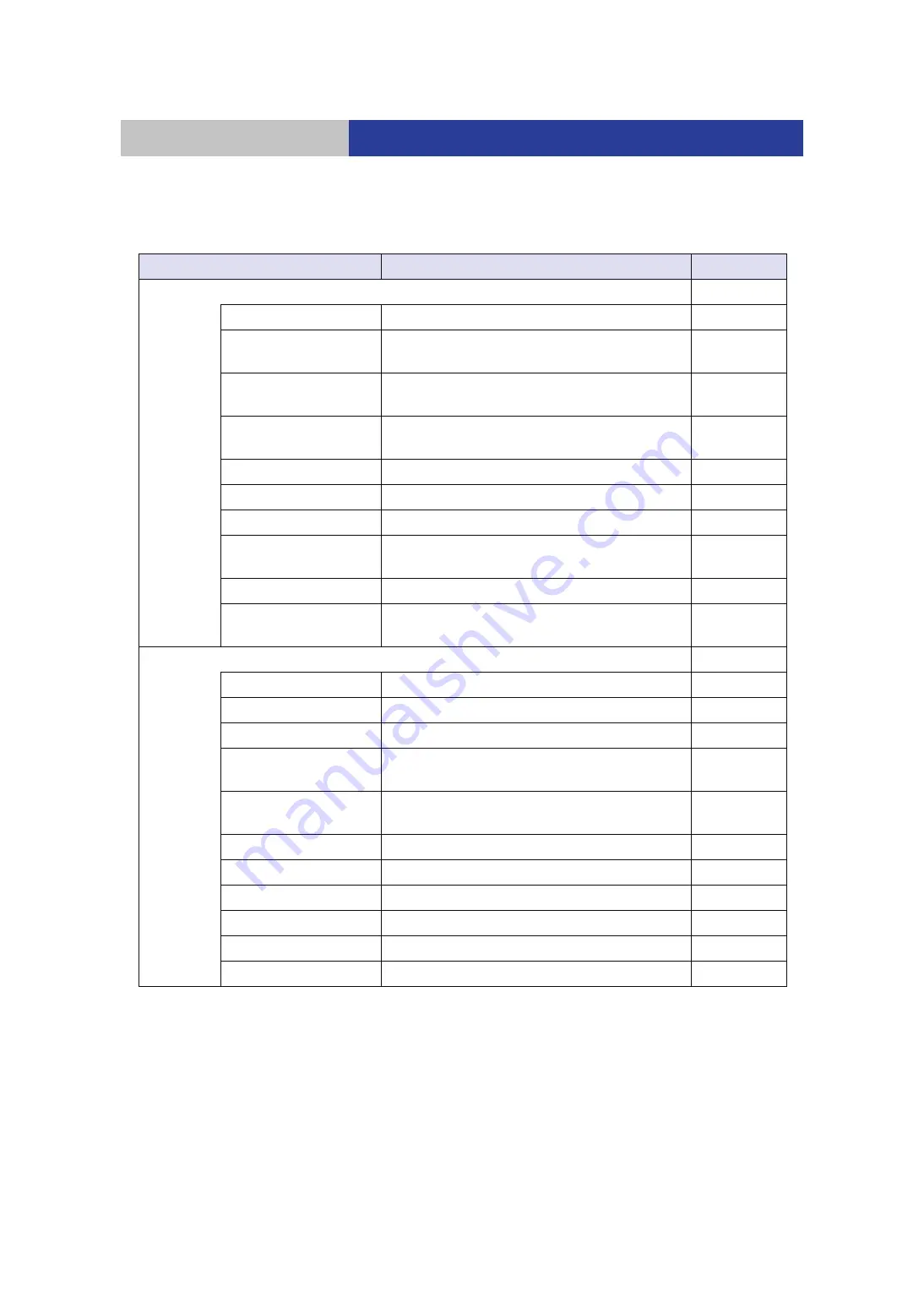
27
Operations
Web interface operation
Web interface menu system
For more information, refer to a corresponding menu page.
≥
Items with no initial setting listed on the corresponding menu page are set to either null or 0.
Menu item
Description
Page
Monitor
Indicates the detailed information or settings of the unit.
System
Indicates system information concerning the unit.
Changer
Indicates information concerning the changer unit of
the unit.
Drive
Indicates information concerning the drive system of
the unit.
Magazine
Indicates information concerning a magazine stored
in the unit.
Network
Indicates network settings.
Interface
Indicates the settings of the interface port.
View Logs
Indicates the log.
S.M.A.R.T.
Indicates the information about recommended
replacement parts of the unit.
Serial Number
Indicates the serial number of each module.
Drawer
Indicates the unlocking/locking status of magazine
drawers.
Configure
Allows you to select each item and make various settings.
System
Sets basic information concerning the unit.
Change Password
Changes the password.
Date/Time Format
Sets the time and date display format.
Support Contact
Sets your support service provider contact
information.
Save/Restore
Saves or restores settings and return to the initial
state.
Network
Makes network settings.
Interface
Sets the iSCSI interface port settings.
Set RAID Level
Sets an RAID level.
Email Notification
Sets email notification.
SNMP
Sets SNMP.
Power Supply Monitoring
Changes the power supply monitoring setting.
















































