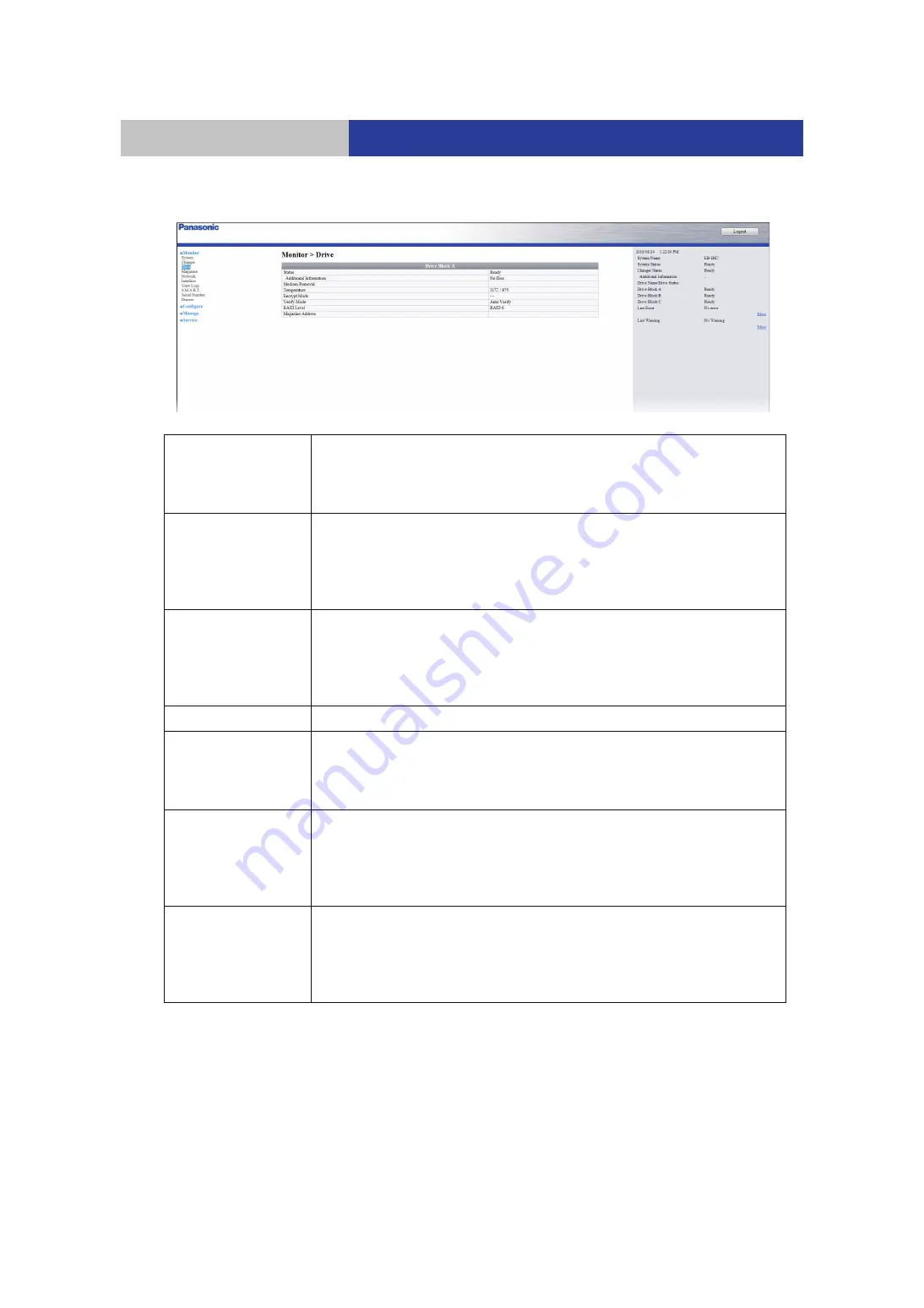
31
Operations
Web interface operation
Drive <Monitor>
Indicates information concerning the drive system of the unit.
Status
Indicates the state of the drive system of the unit.
Ready: Normal.
Not Ready: Starting up or performing a self-diagnosis.
Not Usable: Not available due to trouble.
Additional Information
Indicates additional information of “Status” (only when “Status” is set to “Ready”).
No Disc: Discs are not in.
DiscIn: Discs are in.
DiscIn W Protect: Discs are in, but they are write-protected.
DiscIn R/W NG: Discs are in, but a write/read error has occurred.
Medium Removal
Indicates the permission status for ejecting media from the drive system (only
when “Status” is set to “Ready”).
prevented By Host: The application prohibits the ejection of the disc from the
drive.
≥
The disc can be ejected if this shows blank.
Temperature
Indicates an internal temperature of the drive system.
Encrypt Mode
Indicates the enable/disable setting on writing data encryption.
≥
When there are no discs or if there is an unformatted disc inserted, “---” is
displayed.
≥
For details, refer to “Encryption of write content” (
Verify Mode
The verify mode setting status for writing is displayed.
Auto Verify: Automatically determines the records to be verified and then verifies
them.
All Verify: Verifies all records.
≥
For details, refer to “Verify mode” (
RAID Level
Indicates the RAID level setting. (
RAID 0: RAID 0 is set.
RAID 5: RAID 5 is set.
RAID 6: RAID 6 is set.
≥
For details, refer to “RAID functions” (
















































