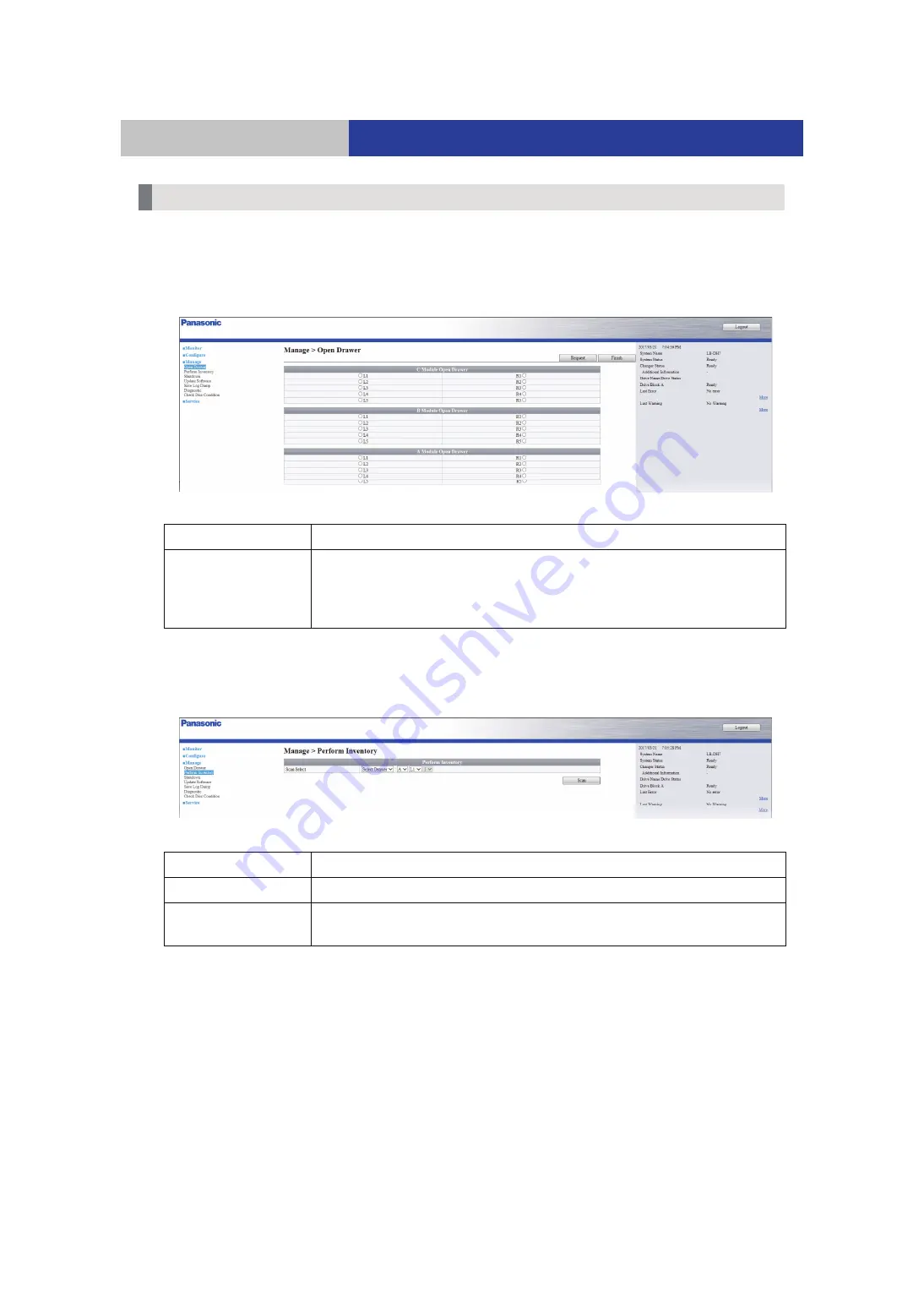
48
Operations
Web interface operation
This menu allows you to manipulate the unit.
Open Drawer <Manage>
Unlocks magazine drawer.
≥
For more information about removing a magazine, refer to “Removing a magazine from a magazine drawer”
(
20), and about mounting a magazine, refer to “Mounting a magazine on a magazine drawer” (
22).
Perform Inventory <Manage>
Executes inventory.
≥
Change the settings, then select “Scan” to scan the magazines.
Manage menu
Request
Unlocks the magazine drawer selected with a check mark.
Finish
After unlocking the magazine drawer and performing the desired work (replacing
magazines, etc.), close the magazine drawer, and then press this button. After
that, a magazine information acquisition process (inventory) is automatically
performed.
All
Reacquires all magazine information.
Select Drawer
Reacquires the magazine information of the specified magazine drawers.
Select Slot
Specifies a magazine number, and reacquires the information of the specified
magazine.
















































