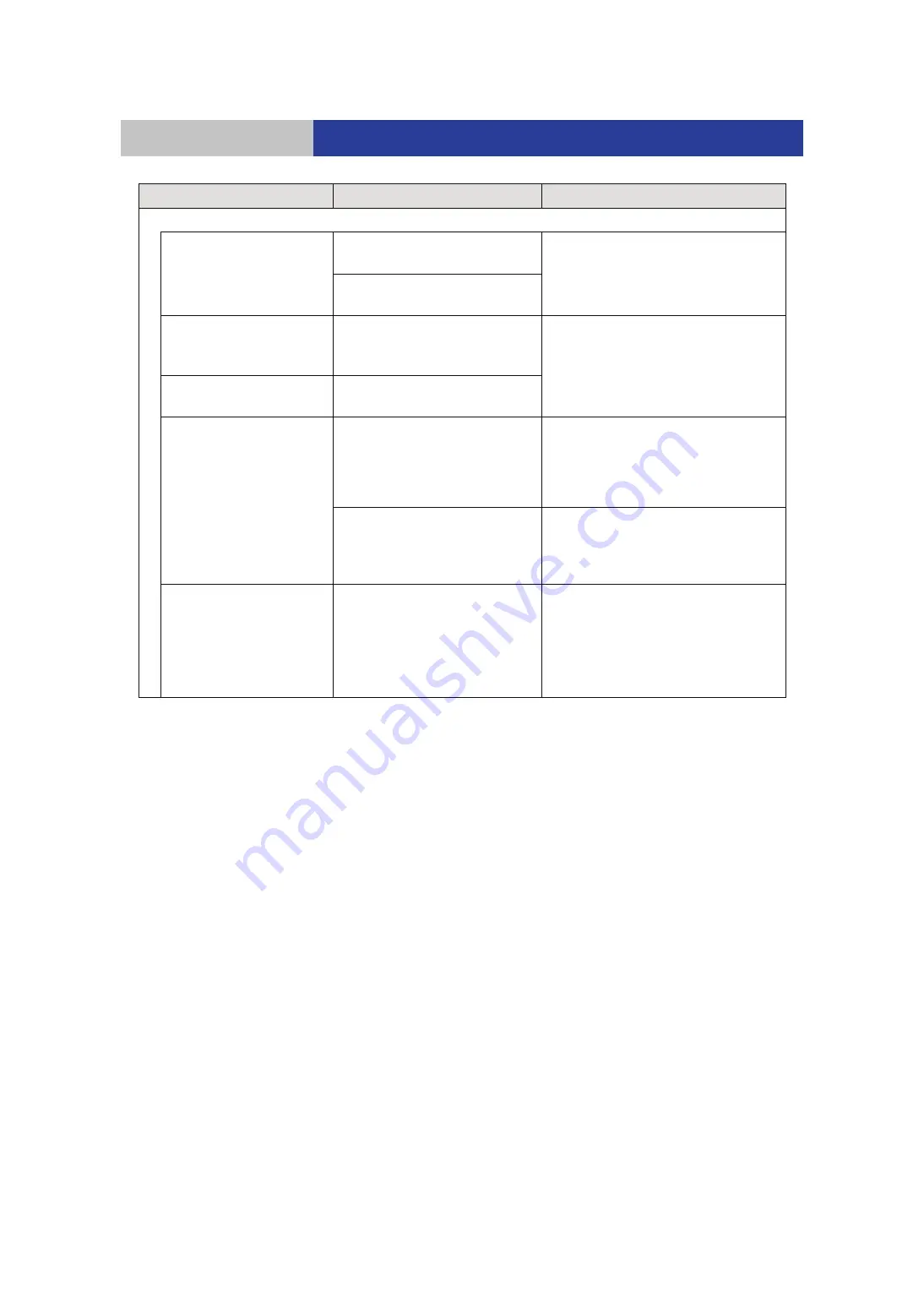
71
Others
Troubleshooting guide
Item
Problem
Cause/Solutions
±
RAID problems
Don’t know the RAID level
Don’t know the current RAID level
for the unit.
)
Check the level on the Web interface.
(Settings include those of the unit, the
application, and the magazine.)
Don’t know the current RAID level
for the magazine.
The RAID level has been
changed
The RAID level which was set on
the Web interface has been
changed.
The RAID level has been set from an
application.
)
When the application has a RAID level
setting function, set it from the
application.
Cannot change the RAID
level
Cannot change the RAID level
from the Web interface.
Cannot write to magazine
with the RAID level which
has been set
Cannot format the magazine with
the RAID level which has been set
on the Web interface.
The RAID level has been set from an
application.
)
When the application has a RAID level
setting function, set it from the
application.
Changed the RAID level of the
unit, but the RAID level of the
formatted magazine does not
change.
The RAID level of the magazine is set to
the one set at the time of formatting. The
level cannot be changed afterwards.
Read/write redundancy is
decreased
The message that redundancy is
decreased appears when
mounting the magazines, writing or
reading.
(Warning code: W3010/W3011/
W3020)
)
Check the warning code and try the
solutions. (
)
When the magazine redundancy is
reduced, it is recommended to use
another magazine.
















































