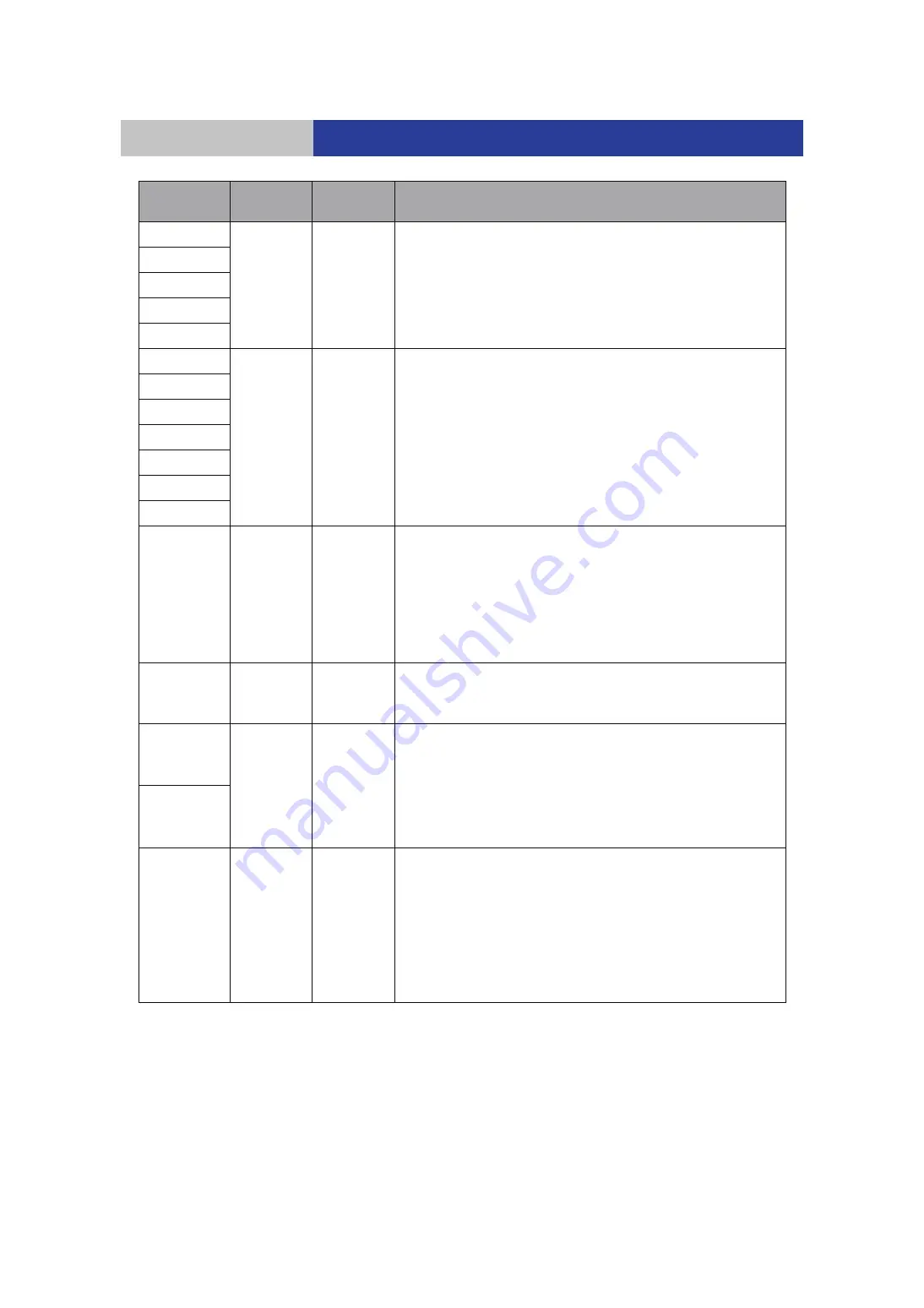
78
Others
Errors and warnings
Code
notification
SNMP trap
notification
Action to be taken
E2020
±
±
The changer mechanism in the changer unit or the drive in the drive
system has failed to operate.
)
Withdraw the magazine drawer to make sure the installation of
magazine is correct.
)
Turn the unit off and back on and retry the operation.
If it still does not operate, it needs to be repaired.
E2021
E2022
E2023
E2026
E2030
±
±
Failed to communicate between modules configured in the unit, or
with the changer unit or the barcode reader in the unit.
)
Check the connection of the exclusive use connection cables to
the modules. Turn off and on the unit, and try again.
If communication failure still persists, a repair is needed.
E2031
E2032
E2033
E2034
E2035
E2036
E2100
±
±
It has been detected that the connection between one or more
drives or the changer in the unit and the server is cut off.
)
Check the cables connected to the unit first, and then restart DA
control software to initialize the unit.
To restart DA control software, execute “systemctl stop damain”
and “systemctl start damain” on the console screen on the server
connected to the unit, and then wait until the “Status” is indicated
as “Ready”.
E3000
±
±
An error has been detected in the drive in the drive system or the
peripheral circuit of the drive.
It needs to be repaired.
E3010
±
±
A fault has been detected in several of the drives of the drive
system. There is an abnormality of the media in the magazine or a
failure of the drive or peripheral circuits of the drive.
)
Try another magazine. If the system detects the same error, it
needs to be repaired.
)
For information on the conditions that cause the error, refer to
E3011
E3012
±
±
Cannot write and read since the temperature of drive system is too
high.
)
Check if an exhaust port of the fan at the interface side panel of
the main unit is being clogged with an obstacle, and if yes,
remove the obstacle.
)
Check the log records to determine if the fan has a fault, and if
yes, it needs to be repaired.
If the problem persists, please contact your support service
provider. (















































