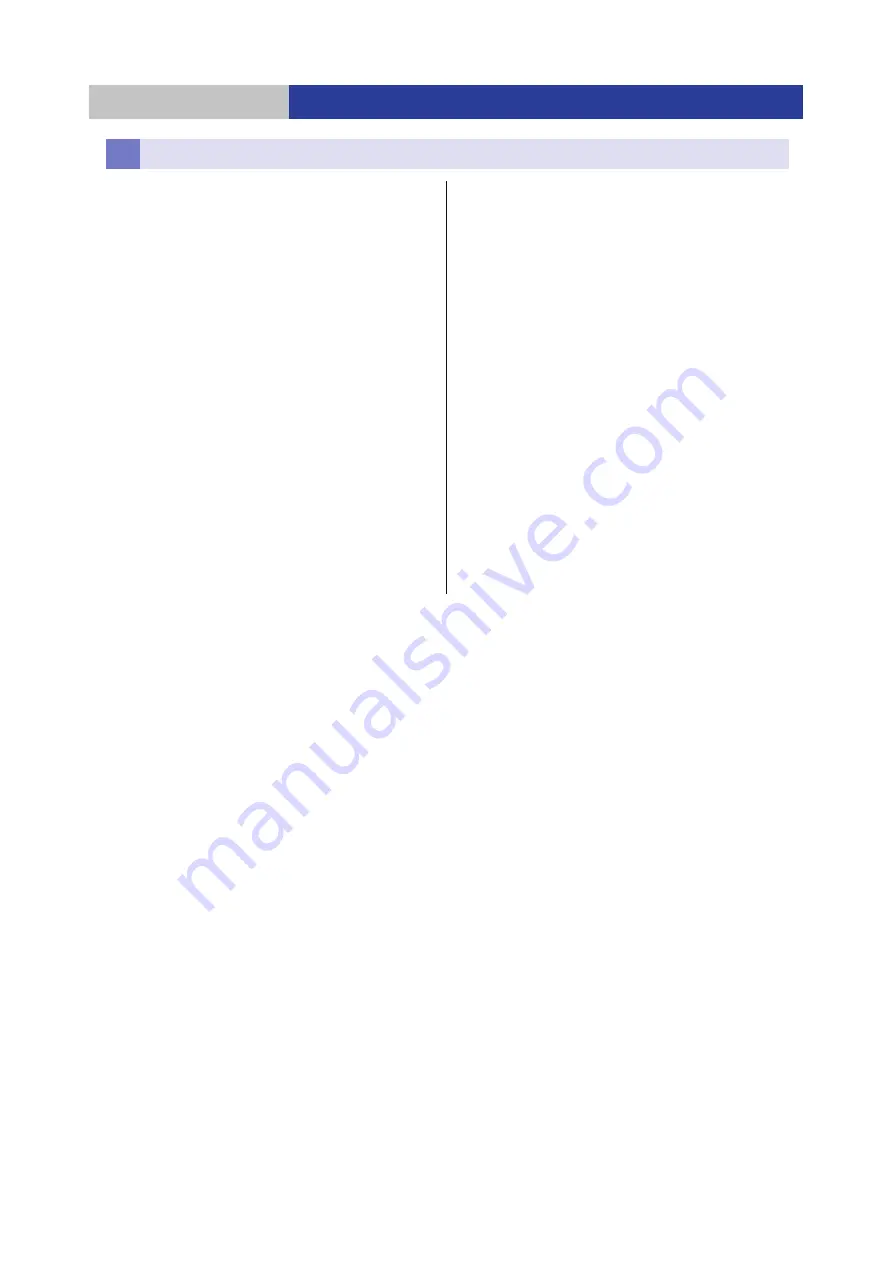
Installation of this unit
Set up
57
Set the following items as required.
◆
For essential setup items (
Setting password:
“Configure”
@
“Change Password”
Interface type:
“Configure”
@
“Interface” (only for iSCSI
interface)
For details of the settings below, refer to the Operator Guide.
For email notification
Setting network:
“Configure”
@
“Network”
Setting email notification:
“Configure”
@
“Email Notice”
For SNMP use
Setting system name: “Configure”
@
“System”
@
“System Name”
Setting network:
“Configure”
@
“Network”
Setting contact name of your support service provider:
“Configure”
@
“Support Contact”
@
“Support
Name”
Setting contact phone number of your support service provider:
“Configure”
@
“Support Contact”
@
“Support
Phone”
Setting contact email address of your support service provider:
“Configure”
@
“Support Contact”
@
“Support
Email”
Setting SNMP:
“Configure”
@
“SNMP”
◆
For recommended setup items
For details of the settings below, refer to the Operator Guide.
Setting system name: “Configure”
@
“System”
@
“System Name”
Setting RAID level:
“Configure”
@
“Set RAID Level”
@
“Default
RAID Level”
Setting your support service provider information:
“Configure”
@
“Support Contact”
For recommended setup items after initial
settings
Saving settings:
“Configure”
@
“Save/Restore”
@
“Save
Configration To File”
≥
After making initial settings, we recommend saving the settings.
Initialization items










































