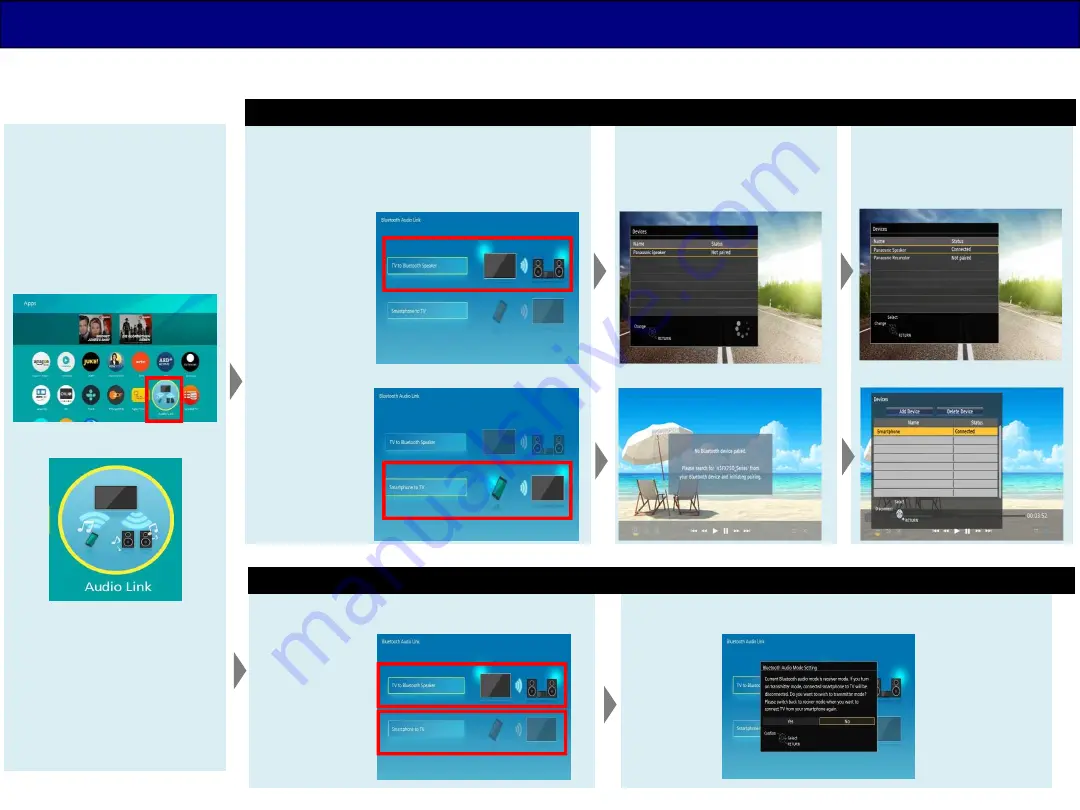
Once the pairing is registered, it's easy to choose the device connection from the next time.
Pairing Setting
1
)
Select the "Audio Link"
icon from the Apps Deck.
2
)
Choose the type of
device to connect to.
When sending
sounds from
the TV to
Bluetooth speakers
When sending
sounds from
a smartphone
to the TV
3
)
The devices with
Bluetooth activated are
displayed. Choose the device
you want to connect to.
4
)
Pairing is completed.
Bluetooth Audio Link
2) Select Transmit or Receive.
Easy 3 Steps to use
3) Remarks appear.
If you choose "No," the device will connect to the TV.
27
Summary of Contents for LCD-201904
Page 4: ...1 Lineup and Function Comparison 4 ...
Page 12: ...2 Function 12 ...





































