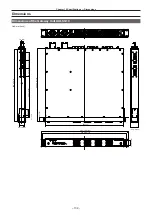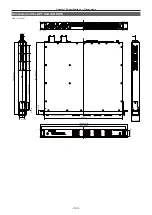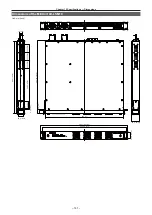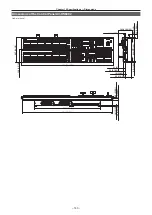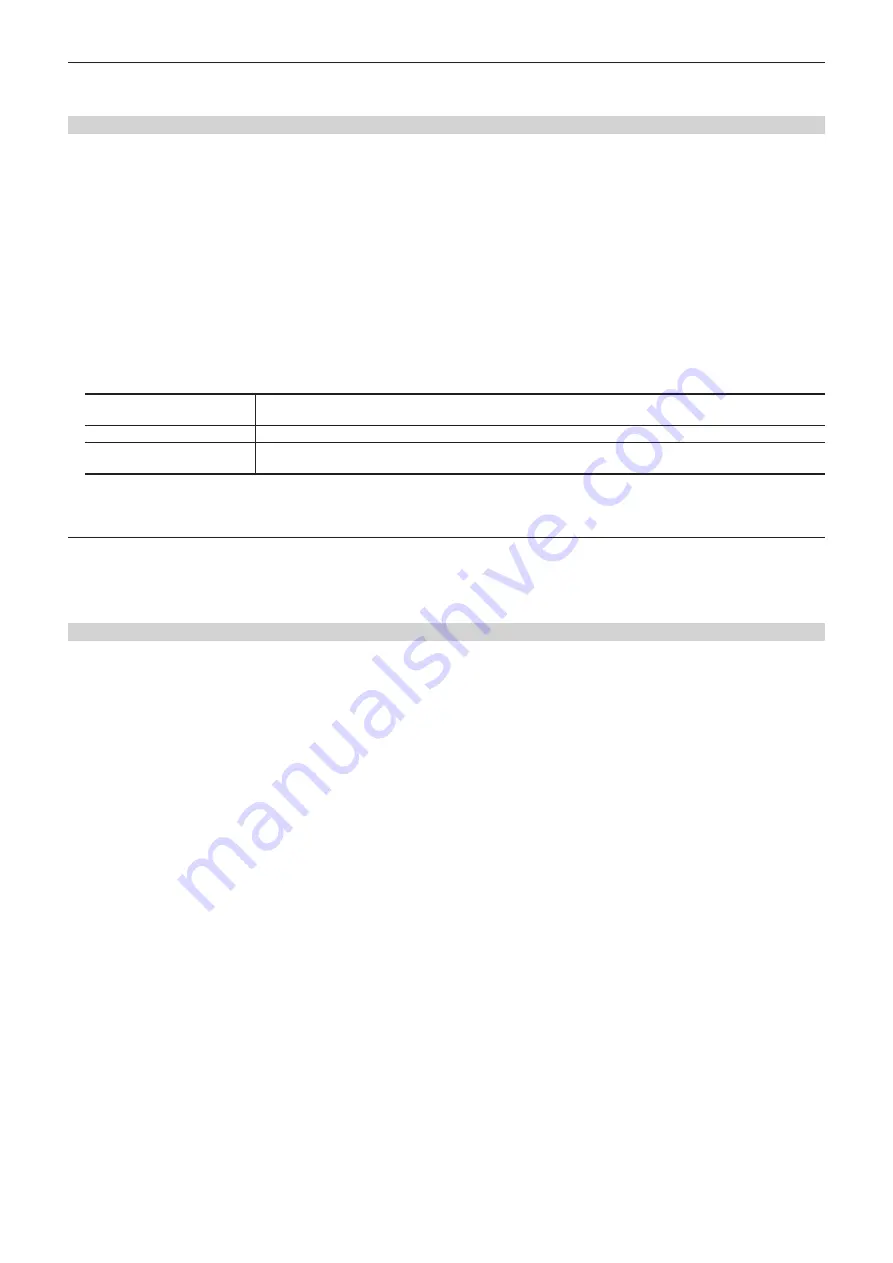
– 129 –
Chapter 8 System Menu — Setting the Control Panel
5
Select an item in [Preset (Other)] in the [Select Button] column.
f
Set the color of the other buttons that still mean “Preset” other than the crosspoint button Preset button.
Setting the colors when the buttons are turned off
Set the buttons so that they will light dimly when they are turned off. The color of buttons that are turned off can be set at each block of the Control
Panels.
f
Select a color from [ColorGroup1] to [ColorGroup8].
1
Select the <PANEL> button
→
[BUTTON COLOR]
→
[Settings] tab.
2
Select an item in [XPT]/[Select Panel]/[BKGD]/[Key]/[Macro Attach]/[DSK]/[Common] in the [No Sel ME1]/[No Sel ME2]/[No Sel
Other] column.
f
The applicable blocks of each item are as follows:
- [XPT]: Crosspoint area
- [Select Panel]: Multi-selection panel area
- [BKGD]: Transition area
- [Key]: Key operation area
- [Macro Attach]: A button to which a macro memory is attached
- [DSK]: DSK operation area
- [Common]: Other buttons
[Input]*
1
Sets [ColorGroup1] through [ColorGroup8] for each source from the <NAME> button
→
[SDI IN]/[IP IN]/[INTERNAL]/
[ME]/[DSK]/[AUX]/[MV]
→
[Panel Name] tab.
[ColorGroup1] to [ColorGroup8]
Sets any of 8 types of color.
[AssignableME]*
2
Sets the button color to the ME color that was selected from the <SYS> button
→
[ME SETTINGS]
→
[DSK] tab
→
[DSK
Assign] column.
*1 Setting item only for [XPT] in the [No Sel ME1]/[No Sel ME2]/[No Sel Other] column.
*2 Setting item only for [DSK] in the [No Sel Other] column.
Setting the brightness of buttons when they are turned off
1
Select the <PANEL> button
→
[OTHER SETTINGS]
→
[Panel1]/[Panel2]/[Panel3] tab.
2
Set [Button Dimmer] in the [Brightness] column.
f
Set the brightness of buttons that are OFF.
Setting the preset color of buttons when they are turned on
1
Select the <PANEL> button
→
[BUTTON COLOR]
→
[Color Group] tab.
2
Adjust the color.
f
While looking at the lighting status of the buttons, set [R], [G], and [B] in the [Color Group1] to [Color Group8] columns.
Summary of Contents for Live Production Suite Series
Page 5: ...Please read this chapter and check the accessories before use Chapter 1 Overview ...
Page 11: ...This chapter describes installation and connection Chapter 2 Installation and Connection ...
Page 50: ...This chapter describes menu operations Chapter 5 Basic Operations ...
Page 113: ...This chapter describes the configuration of operations Chapter 7 Configuring Operations ...
Page 122: ...This chapter describes how to operate system menus Chapter 8 System Menu ...
Page 136: ...This chapter describes plug in functions Chapter 9 External Interfaces ...
Page 140: ... 140 Chapter 10 Specifications Dimensions Dimensions of the XPT Unit AV LSX10 Unit mm inch ...
Page 141: ... 141 Chapter 10 Specifications Dimensions Dimensions of the ME Unit AV LSM10 Unit mm inch ...
Page 153: ...This chapter describes the setting menu table and terms Chapter 11 Appendix ...
Page 176: ...Web Site https www panasonic com Panasonic Corporation 2020 ...