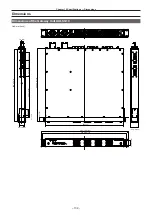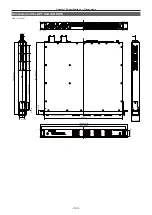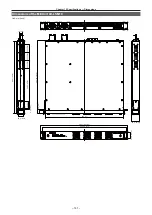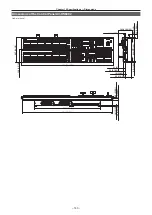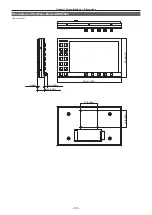– 134 –
Chapter 8 System Menu — Maintenance settings
@
@
NOTE
t
Each item in the [Panel 1 Connecting]/[Panel 2 Connecting]/[Panel 3 Connecting] columns will display the value counted up in the Live Production
Suite system. Therefore, the displayed value will not change even if the control panel 1 or the control panel 2/3 connected to the Live Production Suite
system is replaced.
Setting the date and time
The date and time to be used as the time stamp of the memory card can be set. Make sure to set them when using a memory card. They can be
displayed on the split screens of the MultiView display.
Setting the date
1
Select the <SYS> button
→
[MAINTENANCE]
→
[Misc] tab.
f
The date currently set will be loaded when the [Misc] tab page is opened.
2
Set the [Year], [Month], and [Date] in the [Date] column.
f
Set the year, month, and day.
f
The date currently set will be reloaded if [Get] in the [Date] column is selected.
3
Select [Set] in the [Date] column.
f
Modified items will be set.
Setting the time
1
Select the <SYS> button
→
[MAINTENANCE]
→
[Misc] tab.
f
The time currently set will be loaded when the [Misc] tab page is opened.
2
Set the [Hour], [Minute], and [Second] in the [Time] column.
f
Change the hour, minute, and second.
f
The time currently set will be reloaded if [Get] in the [Time] column is selected.
3
Select [Set] in the [Time] column.
f
Modified items will be set.
Summary of Contents for Live Production Suite Series
Page 5: ...Please read this chapter and check the accessories before use Chapter 1 Overview ...
Page 11: ...This chapter describes installation and connection Chapter 2 Installation and Connection ...
Page 50: ...This chapter describes menu operations Chapter 5 Basic Operations ...
Page 113: ...This chapter describes the configuration of operations Chapter 7 Configuring Operations ...
Page 122: ...This chapter describes how to operate system menus Chapter 8 System Menu ...
Page 136: ...This chapter describes plug in functions Chapter 9 External Interfaces ...
Page 140: ... 140 Chapter 10 Specifications Dimensions Dimensions of the XPT Unit AV LSX10 Unit mm inch ...
Page 141: ... 141 Chapter 10 Specifications Dimensions Dimensions of the ME Unit AV LSM10 Unit mm inch ...
Page 153: ...This chapter describes the setting menu table and terms Chapter 11 Appendix ...
Page 176: ...Web Site https www panasonic com Panasonic Corporation 2020 ...