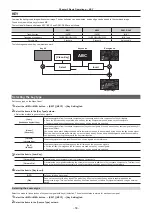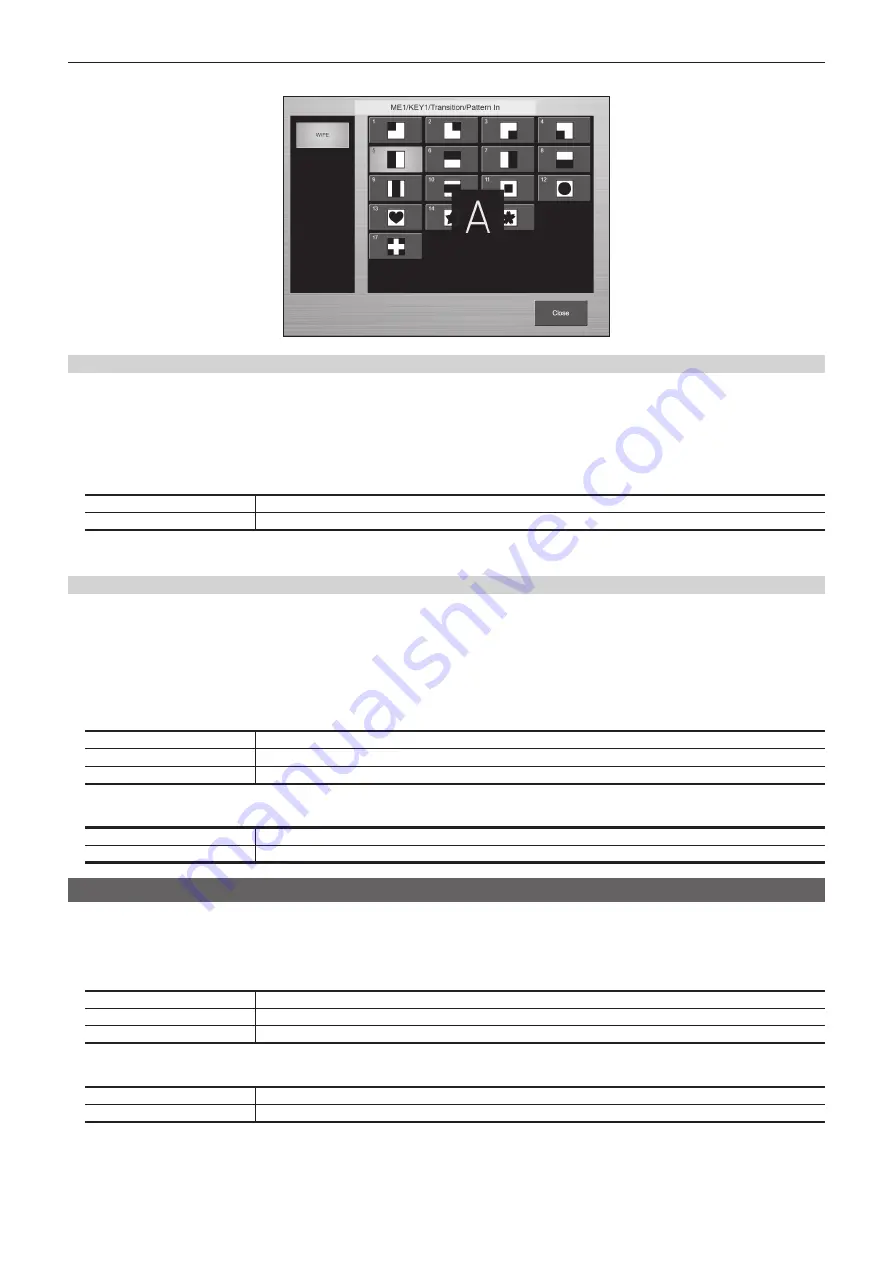
– 61 –
Chapter 5 Basic Operations — KEY
r
Wipe pattern screens for key transition
Setting the Multi Pattern effect
The wipe pattern can be divided to the specified number.
f
Enabled when the following pattern waveform is selected.
- WIPE
1
Select the <ME1>/<ME2> button
→
[KEY1], [KEY2]
→
[Key Setting] tab.
2
Set the specification method of the number of division in [H/V Sync] of the [Multi] column.
[ON]
Makes the number of division the same in horizontal and vertical directions.
[OFF]
Different number of division can be specified for horizontal and vertical directions.
3
Set the number of division in horizontal and vertical direction in [H] and [V] of the [Multi] column.
Setting the Modulation effect
An effect to ripple the wipe edge can be added.
f
Enabled when the following pattern waveforms are selected.
- WIPE
- SQ: 42, 43, 44, 45
1
Select the <ME1>/<ME2> button
→
[KEY1], [KEY2]
→
[Key Setting] tab.
2
Select [H Modulation] and [V Modulation] in the R menu, and set [Amplitude], [Frequency], and [Speed] in the encoder menu.
[Amplitude]
Sets the amplitude of the wave.
[Frequency]
Sets the frequency of the wave.
[Speed]
Sets the speed of the wave movement.
3
Select an item in [H Pattern], [V Pattern] in the [Modulation] column.
[Sine]
Selects sine waves.
[Delta]
Selects delta wave.
Adjusting the luminance key/linear key
Adjust the luminance key and linear key definition.
1
Select the <ME1>/<ME2> button
→
[KEY1], [KEY2]
→
[Key Setting] tab.
2
Select [Key Adjust] in the R menu, and set [Clip], [Gain], and [Density] in the encoder menu.
[Clip]
Sets the reference level for creating key signals.
[Gain]
Sets the key amplitude.
[Density]
Sets the key density.
3
Select an item in [Key Invert].
[OFF]
Does not invert the key signals generated internally.
[ON]
Inverts the key signals generated internally.
Summary of Contents for Live Production Suite Series
Page 5: ...Please read this chapter and check the accessories before use Chapter 1 Overview ...
Page 11: ...This chapter describes installation and connection Chapter 2 Installation and Connection ...
Page 50: ...This chapter describes menu operations Chapter 5 Basic Operations ...
Page 113: ...This chapter describes the configuration of operations Chapter 7 Configuring Operations ...
Page 122: ...This chapter describes how to operate system menus Chapter 8 System Menu ...
Page 136: ...This chapter describes plug in functions Chapter 9 External Interfaces ...
Page 140: ... 140 Chapter 10 Specifications Dimensions Dimensions of the XPT Unit AV LSX10 Unit mm inch ...
Page 141: ... 141 Chapter 10 Specifications Dimensions Dimensions of the ME Unit AV LSM10 Unit mm inch ...
Page 153: ...This chapter describes the setting menu table and terms Chapter 11 Appendix ...
Page 176: ...Web Site https www panasonic com Panasonic Corporation 2020 ...