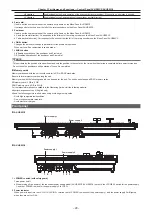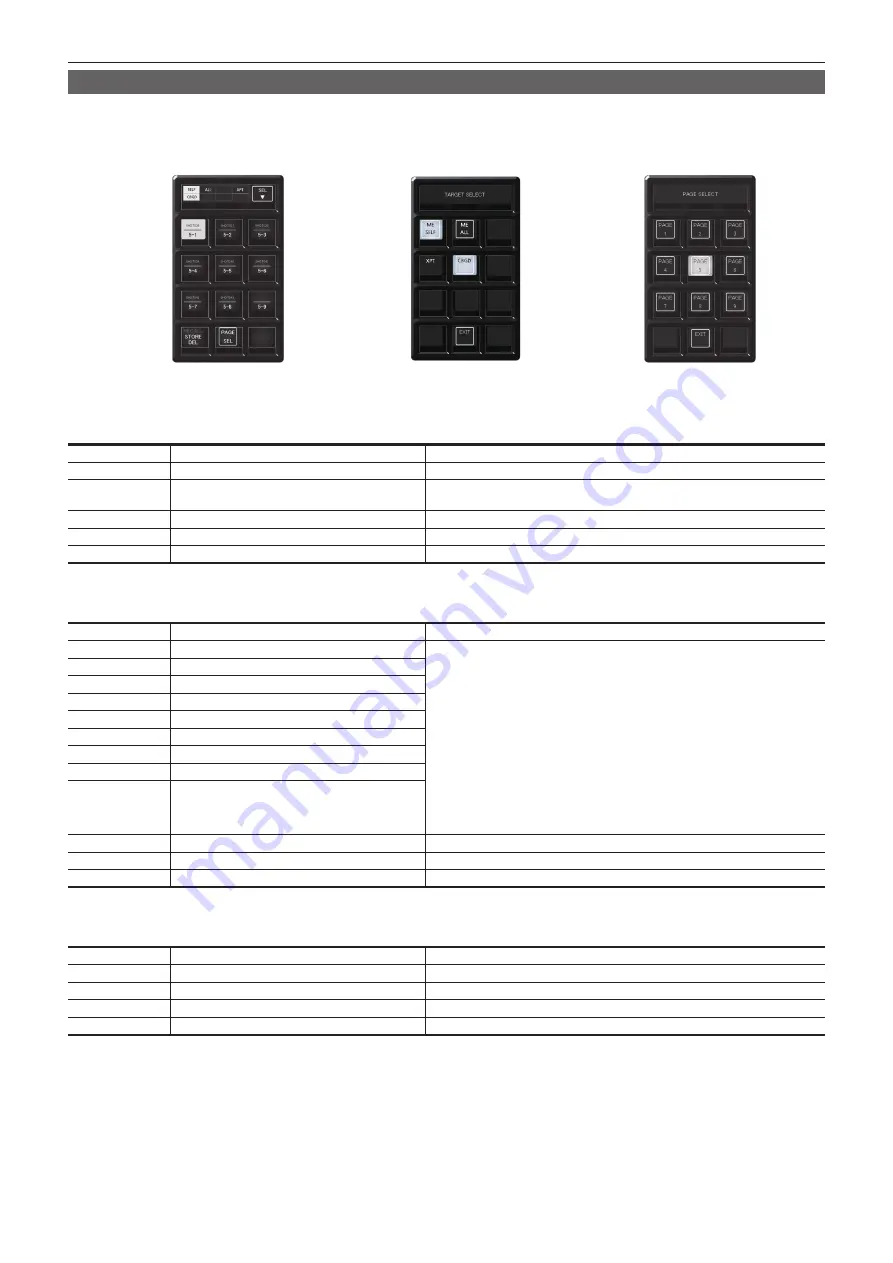
– 41 –
Chapter 4 Preparations — Basic operations for the multi-selection panel area
Shot memory menu
Press the <SHOT MEM> button on the multi-selection panel area to display the shot memory menu.
Register and play back the 81 register memories (9 pages
×
9 memories).
Pages 1 to 9 can be specified for the page numbers of the memories.
Numbers 1 to 9 can be specified as the respective memory numbers for the specified page numbers.
[TARGET SELECT] menu
[PAGE SELECT] menu
Operation menu for the register memory
r
Operation menu for the register memory
Press the <SHOT MEM> button on the multi-selection panel area to display the operation menu for the register memory.
S1, S2
Status display field of the [TARGET SELECT] menu
Displays the items selected in the [TARGET SELECT] menu.
S3
[SEL]
Moves to the [TARGET SELECT] menu.
1 - 9
Register memory for operation target
Selects the register memory for the operation target. Shows the shot memory name
on the upper line and the shot memory number on the lower line.
10
[RECALL/STORE/DEL]
Switches the operation mode.
11
[PAGE SEL]
Moves to the [PAGE SELECT] menu.
12
―
―
r
[TARGET SELECT] menu
Select [SEL] in the operation menu of the register memory to display the [TARGET SELECT] menu.
S1 - S3
[TARGET SELECT]
Displays the menu title.
1
[ME SELF]
Select the registration target of the shot memory (for [STORE] mode) or playback
target (for [RECALL] mode).
f
[ME SELF]:
The ME row with the multi-selection panel (either one of ME1 or ME2) becomes
the target of registering or playing back.
f
[ME ALL]:
The target (ME1, ME2, DSK, AUX) set by selecting with <MEM> button
→
[SHOT
MEMORY]
→
[Multi Select] tab becomes the target of registering or playing back.
f
[XPT]:
Crosspoint information is made the target of registering and playing back.
f
[CBGD]:
Color background setting information is made the target of registering and playing
back.
2
[ME ALL]
3
―
4
[XPT]
5
[CBGD]
6
―
7
―
8
―
9
―
10
―
―
11
[EXIT]
Moves to the operation menu for the register memory.
12
―
―
r
[PAGE SELECT] menu
Select [PAGE SEL] in the operation menu of the register memory to display the [PAGE SELECT] menu.
S1 - S3
[PAGE SELECT]
Displays the menu title.
1 - 9
[PAGE1] - [PAGE9]
Selects the page number of the register memory.
10
―
―
11
[EXIT]
Moves to the operation menu for the register memory.
12
―
―
Summary of Contents for Live Production Suite Series
Page 5: ...Please read this chapter and check the accessories before use Chapter 1 Overview ...
Page 11: ...This chapter describes installation and connection Chapter 2 Installation and Connection ...
Page 50: ...This chapter describes menu operations Chapter 5 Basic Operations ...
Page 113: ...This chapter describes the configuration of operations Chapter 7 Configuring Operations ...
Page 122: ...This chapter describes how to operate system menus Chapter 8 System Menu ...
Page 136: ...This chapter describes plug in functions Chapter 9 External Interfaces ...
Page 140: ... 140 Chapter 10 Specifications Dimensions Dimensions of the XPT Unit AV LSX10 Unit mm inch ...
Page 141: ... 141 Chapter 10 Specifications Dimensions Dimensions of the ME Unit AV LSM10 Unit mm inch ...
Page 153: ...This chapter describes the setting menu table and terms Chapter 11 Appendix ...
Page 176: ...Web Site https www panasonic com Panasonic Corporation 2020 ...