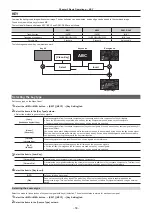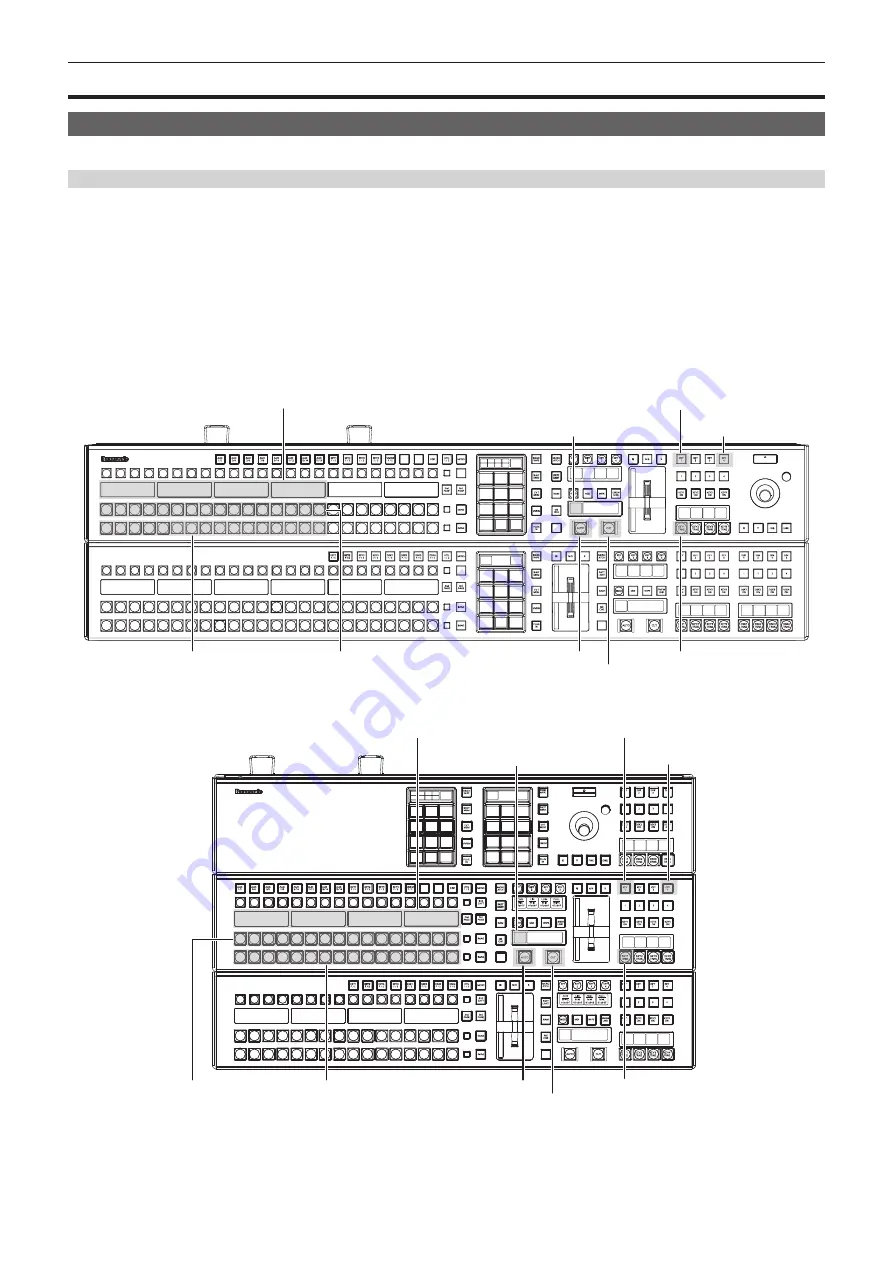
– 46 –
Chapter 4 Preparations — Various settings
Various settings
Network settings
Configure the network for the Control Panel AV-HS60C2/AV-HS60C4 and the Live Production Suite system.
Configuring the network for the Control Panel AV-HS60C2/AV-HS60C4
Configure the network for the Control Panel AV-HS60C2/AV-HS60C4.
f
Connect control panel AV-HS60C2/AV-HS60C4 to the same subnet as the LAN to which each of the units in Live Production Suite series is connected.
f
The connection destination depends on the number of control panels AV-HS60C2/AV-HS60C4 connected.
- When only one panel is connected
Connect control panel AV-HS60C2/AV-HS60C4 to the same subnet as the LAN to which each of the units in Live Production Suite series is
connected. It is necessary to perform the network setting of the Control Panel AV-HS60C2/AV-HS60C4. (page 16)
- When two or more panels are connected
Set the IP addresses for the 3 Control Panels AV-HS60C2/AV-HS60C4, and they need to be connected to the same subnet.
f
The default setting is as follows: IP address: 10.0.0.2, subnet mask: 255.255.255.248, IP address of the connecting Main Frame: 10.0.0.1, and default
gateway: 0.0.0.0
r
AV-HS60C2
BUS
SHFT
BUS
SHFT
Source display
B bus XPT button
A bus XPT button
<AUTO> button
<CUT> button
Status display
<KEY1> button
<KEY4> button
<KEY1 TRNS> button
r
AV-HS60C4
Source display
B bus XPT button
A bus XPT button
<AUTO> button
<CUT> button
Status display
<KEY1> button
<KEY4> button
<KEY1 TRNS> button
1
Turn off the power of the Control Panel AV-HS60C2/AV-HS60C4.
Summary of Contents for Live Production Suite Series
Page 5: ...Please read this chapter and check the accessories before use Chapter 1 Overview ...
Page 11: ...This chapter describes installation and connection Chapter 2 Installation and Connection ...
Page 50: ...This chapter describes menu operations Chapter 5 Basic Operations ...
Page 113: ...This chapter describes the configuration of operations Chapter 7 Configuring Operations ...
Page 122: ...This chapter describes how to operate system menus Chapter 8 System Menu ...
Page 136: ...This chapter describes plug in functions Chapter 9 External Interfaces ...
Page 140: ... 140 Chapter 10 Specifications Dimensions Dimensions of the XPT Unit AV LSX10 Unit mm inch ...
Page 141: ... 141 Chapter 10 Specifications Dimensions Dimensions of the ME Unit AV LSM10 Unit mm inch ...
Page 153: ...This chapter describes the setting menu table and terms Chapter 11 Appendix ...
Page 176: ...Web Site https www panasonic com Panasonic Corporation 2020 ...