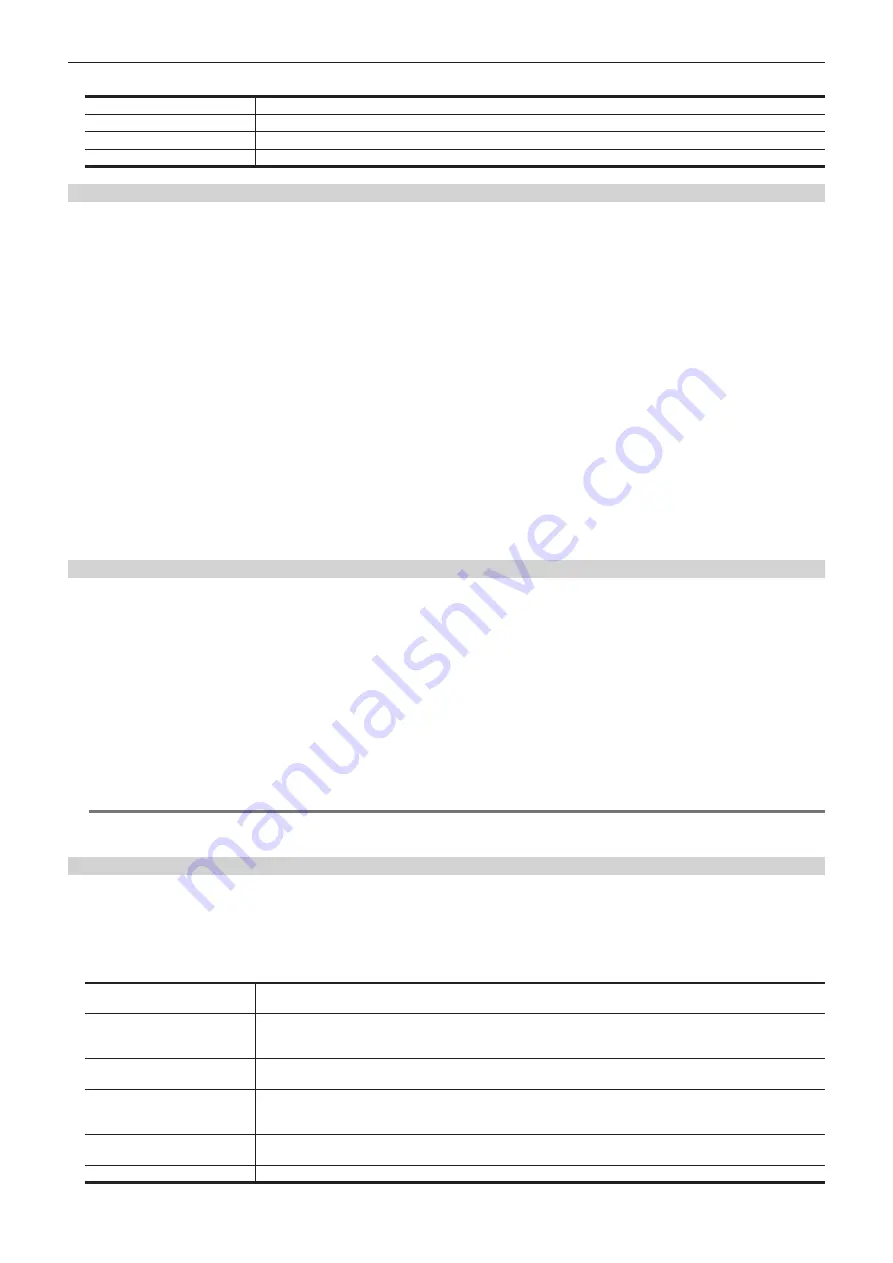
– 89 –
Chapter 5 Basic Operations — Memory
3
Check the [Work Status] column display.
[Current Event]
Displays the number of current events in the work memory.
[Total Event]
Displays the total number of events recorded in the work memory.
[Used]
Displays the usage of the work memory. (Unit: Byte)
[Remain]
Displays the remaining capacity of the work memory. (Unit: Byte)
Recording to the work memory
Record macros in the work memory.
1
Select the <MEM> button
→
[MACRO]
→
[Macro] tab.
2
Select [New] in the [Edit] column to initialize the work memory.
f
When this operation is performed, the macro that is currently in the work memory is deleted. If necessary, perform register memory registration.
3
Select [Rec] in the [Rec] column to enter the recording mode.
f
When the operations you want to record are performed, they are recorded sequentially in the work memory. Each time an operation is recorded,
the number displayed in [Total Event] increases.
f
When a series of operations are performed with the fader lever or positioner, the last setting value is stored.
f
When [Back Delete] is selected in the [Rec] column, the latest event being recorded is deleted, reducing the number shown in [Total Event] by one.
4
Select [Insert Delay] in the [Edit] column.
f
The time set in [Delay Time] in the [Edit] column is recorded as non-operation period.
5
Select [Insert Pause] in the [Edit] column.
f
The pause status is recorded.
6
When the registration is complete, select [Stop] in the [Rec] column.
f
This ends the recording mode.
f
Data registered in the work memory is deleted when the power of the unit is turned off. Make sure to save data in the register memory.
Playing macros recorded to the work memory
You can play and confirm recorded macros in the work memory.
1
Select the <MEM> button
→
[MACRO]
→
[Macro] tab.
2
Select [Play] in the [Play] column.
f
This plays the macro in the work memory.
3
Select [Play Cancel] in the [Status] column.
f
This suspends macro playback.
4
Select [Play Resume] in the [Status] column.
f
The macro playback is paused if [Insert Pause] event is included in the recorded macro.
Macro playback will resume when [Play Resume] is pressed while paused.
@
@
NOTE
t
After macro playback is suspended, the mode changes to the macro recording mode if [Rec] is selected in the [Rec] column. A new operation
performed after this is added after the last event currently recorded. A new event cannot be inserted in the middle of a series of recorded operations.
Registering the macro register memory
Register macros recorded in the work memory in the register memory.
1
Select the <MEM> button
→
[MACRO]
→
[Register] tab.
2
Select [Store] in the [Register] column.
f
The [Store] screen is displayed.
[DSK], [AUX], [MENU], [XPT],
[Other]
Select the target.
[Page]
Switches pages.
[ALL]: All registered memories are displayed.
[1-X] - [9-X]: The registered memories on each page are displayed.
[Sort]
The registered memory display is sorted by memory name ([Name
+
]/[Name
−
]), date ([Date
+
]/[Date
−
]), or memory
number ([No
+
]/[No
−
]), in either ascending order (
+
) or descending order (
−
).
[View]
Select the display mode.
[List]: Registered memories are displayed in a list.
[Icon]: Registered memories are displayed as icons.
[Store]
When [Store] is selected while a registered memory that is to be a registration target is selected, the event memory of
the work memory is registered.
[Cancel]
Closes the [Store] screen without registering the target.
Summary of Contents for Live Production Suite Series
Page 5: ...Please read this chapter and check the accessories before use Chapter 1 Overview ...
Page 11: ...This chapter describes installation and connection Chapter 2 Installation and Connection ...
Page 50: ...This chapter describes menu operations Chapter 5 Basic Operations ...
Page 113: ...This chapter describes the configuration of operations Chapter 7 Configuring Operations ...
Page 122: ...This chapter describes how to operate system menus Chapter 8 System Menu ...
Page 136: ...This chapter describes plug in functions Chapter 9 External Interfaces ...
Page 140: ... 140 Chapter 10 Specifications Dimensions Dimensions of the XPT Unit AV LSX10 Unit mm inch ...
Page 141: ... 141 Chapter 10 Specifications Dimensions Dimensions of the ME Unit AV LSM10 Unit mm inch ...
Page 153: ...This chapter describes the setting menu table and terms Chapter 11 Appendix ...
Page 176: ...Web Site https www panasonic com Panasonic Corporation 2020 ...
















































