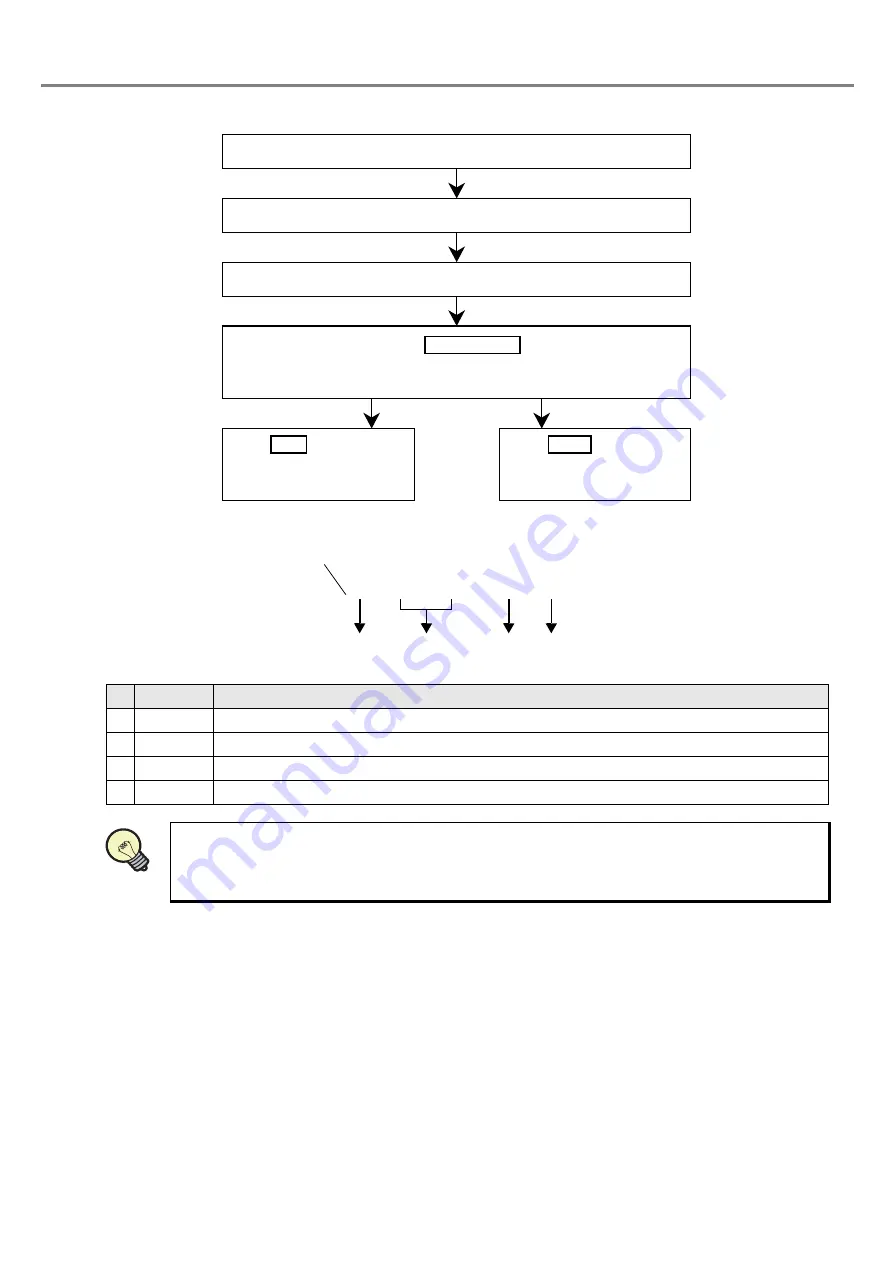
101
■
Setting Flow
(Display Sample)
Display
Description
1
%
Indicates the functional character string.
2
**
Indicates the figure (01 to 30) in “**”.
3
A
Indicates the function character for optional character string.
4
*
“*” is varied in accordance with the character string No. (1 to 4).
The optional character string function is the function for marking the optional character string in
the ASCII code using the RS-232C communication from the external device such as PLC. Refer
to “4 External Control” (P.155) for details. Also, the image is displayed with “@” in the image display
screen.
Click “FREE” tab.
The “Input of optional character string” dialog box is appeared.
Select “Char. No.” and “Figure”.
Click .
The 7-digit character string beginning with “\” in single-byte is dis-
played in the marking character string field.
FUNC. INPUT
Click ,
save
the
character string set, and
close the dialog box.
SET
Click ,
close
the
dialog box, and return to
the previous screen.
Cancel
% 0 3 : A 1
1
2
4
3
REFERENCE
Summary of Contents for LP-310
Page 5: ...5 MEMO ...
Page 21: ...21 MEMO ...
Page 26: ...26 MEMO ...
Page 30: ...30 MEMO ...
Page 33: ...33 MEMO ...
Page 87: ...87 MEMO ...
Page 125: ...125 MEMO ...
Page 137: ...137 MEMO ...
Page 149: ...149 MEMO ...
Page 155: ...155 4 External Control 4 1 Control Through I O Connector 156 4 2 Control with RS 232C 166 ...
Page 186: ...186 MEMO ...
Page 187: ...187 5 Troubleshooting 5 1 Troubleshooting 188 5 2 Measures for Indicated Error 189 ...
Page 191: ...191 6 Maintenance 6 1 Maintenance 192 ...
Page 193: ...193 7 Specification 7 1 Specification 194 7 2 Outer Dimensional Drawing 195 ...
Page 197: ...197 Appendix Character Code Table 198 Readable DXF File 207 Glossary 209 ...
Page 212: ...212 Index Index 213 ...
Page 215: ...No 9000 0062 20V ...
















































