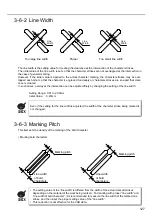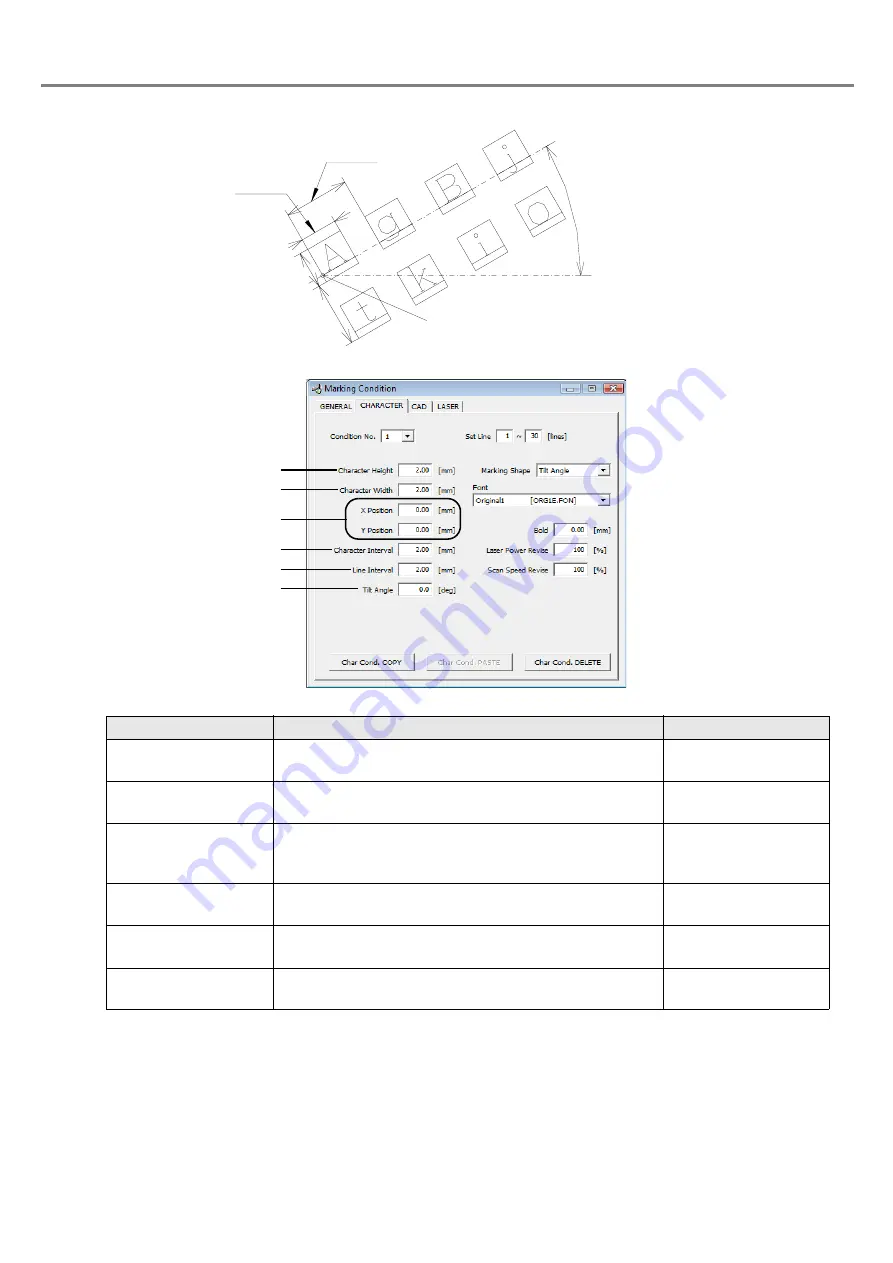
117
2. Tilt
Item
Description
Setting Range
1. Character Height
Sets the character height.
0.20 to 50.00mm
(Step: 0.01mm)
2. Character Width
Sets the character width.
0.20 to 50.00mm
(Step: 0.01mm)
3. X/Y Position
Moves the marking start position of the character string in
the X direction for the X position setting and in the Y direction
for the Y position setting.
+/-25.00mm
(Step: 0.01mm)
4. Character Interval
Sets the pitch between one character and another
character.
0.00 to 25.00mm
(Step: 0.01mm)
5. Line Interval
Sets the interval between one line and another line.
0.00 to 25.00mm
(Step: 0.01mm)
6. Tilt Angle
Rotates the characters around the marking start position.
The counterclockwise direction is the forward direction.
+/-180.0°
(Step: 0.1°)
Marking Start Position
Line
Interval
Character
Width
Character
Internval
Character
Height
Tilt Angle
1
2
3
4
5
6
Summary of Contents for LP-310
Page 5: ...5 MEMO ...
Page 21: ...21 MEMO ...
Page 26: ...26 MEMO ...
Page 30: ...30 MEMO ...
Page 33: ...33 MEMO ...
Page 87: ...87 MEMO ...
Page 125: ...125 MEMO ...
Page 137: ...137 MEMO ...
Page 149: ...149 MEMO ...
Page 155: ...155 4 External Control 4 1 Control Through I O Connector 156 4 2 Control with RS 232C 166 ...
Page 186: ...186 MEMO ...
Page 187: ...187 5 Troubleshooting 5 1 Troubleshooting 188 5 2 Measures for Indicated Error 189 ...
Page 191: ...191 6 Maintenance 6 1 Maintenance 192 ...
Page 193: ...193 7 Specification 7 1 Specification 194 7 2 Outer Dimensional Drawing 195 ...
Page 197: ...197 Appendix Character Code Table 198 Readable DXF File 207 Glossary 209 ...
Page 212: ...212 Index Index 213 ...
Page 215: ...No 9000 0062 20V ...