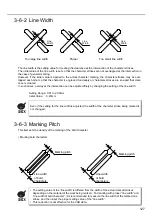126
3-6
Laser Setting
3-6-1 Screen for Laser Setting
The condition of the marking laser for marking a character string or CAD file is set on this screen.
The “Laser Setting” dialog box is appeared by clicking either selecting “1” method or clicking “2” button
described above.
1 “View” - “Set Laser”
2 Click
.
Item
Description
Setting Range
1. Laser Power
Sets the average output of the marking laser.
0.5 to 100.0 (Step: 0.5)
2. Scan Speed
Sets max. transfer speed of the laser spot.
1 to 2000mm/s (Step: 1mm)
3. Line Width
Sets the with of the stroke of the marked character.
0.01 to 2.00mm (Step: 0.01mm)
4. Start Wait
Adjusts the timing for turning ON the laser at the
start point.
50 to 150 (Step: 1)
5. End Wait
Adjusts the timing for turning OFF the laser at the
ending point.
50 to 150 (Step: 1)
6. Marking Pitch
Sets the density for marking a bold character.
0.00 to 2.00mm (Step: 0.01mm)
7. Marking Quality Sets the number of segments of the stroke at a
curve part stepwise.
Rough to fine
11 steps
•
Even if the scan speed is doubled, the marking time is not reduced to a half.
•
If the scan speed is too high, the characters may be distorted. Check the symptom at the test
marking beforehand.
1
2
3
4
5
6
7
CHECK
Summary of Contents for LP-310
Page 5: ...5 MEMO ...
Page 21: ...21 MEMO ...
Page 26: ...26 MEMO ...
Page 30: ...30 MEMO ...
Page 33: ...33 MEMO ...
Page 87: ...87 MEMO ...
Page 125: ...125 MEMO ...
Page 137: ...137 MEMO ...
Page 149: ...149 MEMO ...
Page 155: ...155 4 External Control 4 1 Control Through I O Connector 156 4 2 Control with RS 232C 166 ...
Page 186: ...186 MEMO ...
Page 187: ...187 5 Troubleshooting 5 1 Troubleshooting 188 5 2 Measures for Indicated Error 189 ...
Page 191: ...191 6 Maintenance 6 1 Maintenance 192 ...
Page 193: ...193 7 Specification 7 1 Specification 194 7 2 Outer Dimensional Drawing 195 ...
Page 197: ...197 Appendix Character Code Table 198 Readable DXF File 207 Glossary 209 ...
Page 212: ...212 Index Index 213 ...
Page 215: ...No 9000 0062 20V ...