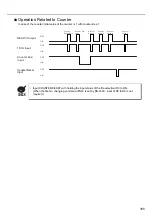158
■
Connecting Sample with External Devices
•
When connecting to the external devices, the laser marker is not activated unless connecting
the + (positive) side of the external power supply to the I/O connectors No. 14
and
connecting the ON of the external power supply to the I/O connector No. 15
. For
operating the laser marker, connect the external power supply.
•
When performing marking, connect the I/O connectors No. 4
and No. 15
.
When setting the state between No. 4 and No. 15 into OPEN, the laser radiation is activated, and
the marking becomes invalid.
•
When performing marking, connect the I/O connectors No. 1
and No. 3
. When setting the state between No. 1 and No. 3 into OPEN, the emergency stop
is activated and the marking becomes invalid.
㻝㻤
㻝㻥
䠑
䠒
䠓
䠔
㻞㻜
㻝㻠
㻝㻡
㻝㻢
䠏
3. TRIG. IN
24V
0V
5
〜
8, 18
〜
20: D0
〜
D6
14. IN COM.
16. READY
15. OUT COM.
PLC
I/O Connector
Output
Output
Input
CHECK
IN COM.
OUT COM.
LASER STOP
OUT COM.
INTERLOCK COM.
INTERLOCK
Summary of Contents for LP-310
Page 5: ...5 MEMO ...
Page 21: ...21 MEMO ...
Page 26: ...26 MEMO ...
Page 30: ...30 MEMO ...
Page 33: ...33 MEMO ...
Page 87: ...87 MEMO ...
Page 125: ...125 MEMO ...
Page 137: ...137 MEMO ...
Page 149: ...149 MEMO ...
Page 155: ...155 4 External Control 4 1 Control Through I O Connector 156 4 2 Control with RS 232C 166 ...
Page 186: ...186 MEMO ...
Page 187: ...187 5 Troubleshooting 5 1 Troubleshooting 188 5 2 Measures for Indicated Error 189 ...
Page 191: ...191 6 Maintenance 6 1 Maintenance 192 ...
Page 193: ...193 7 Specification 7 1 Specification 194 7 2 Outer Dimensional Drawing 195 ...
Page 197: ...197 Appendix Character Code Table 198 Readable DXF File 207 Glossary 209 ...
Page 212: ...212 Index Index 213 ...
Page 215: ...No 9000 0062 20V ...