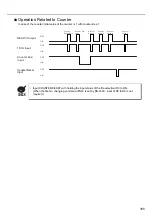169
4-2-6 Check Connection
Check whether the laser marker is connected to the external control device properly or not in accordance with
the following procedures.
■
Flow
*Check sum
With this check sum, add the character from the start code to the end of the data by converting the data into
hexadecimal (representing into binary value) using the ASCII code table.
02
(HEX)
+ 46
(HEX)
+ 4E
(HEX)
+ 4F
(HEX)
+ 53
(HEX)
+ 30
(HEX)
+ 30
(HEX)
+ 31
(HEX)
=1C9
(HEX)
↓
Character at lower 2 digits (lower 1 byte) is C9
(HEX)
↓
When converting this data into 2 characters, it
becomes 43 39
(HEX).
2. Turn ON the power supply of the external device.
3. Turn ON the power supply of the laser marker.
Turn the key switch of the power supply BOX clockwise.
The laser marker starts-up in the remote mode.
*Open the manual shutter.
4. Transfer “File No. Change (Code: FNO)” command.
Start Code
(Fixed)
STX
5. Check the response from the laser marker.
If the connection is performed properly, the laser marker sends back the response data of either
ACK or NAK.
Command Code
File No. Change
FNO
Subcommand Data
Setting or Operation
S
Data
File No.
001
Delimiter
Data End Recognition
Code
CR + LF
Check sum
(Refer to “*” below)
02
46 4E 4F
53
30 30 31
43 39
0D 0A
(HEX)
ACK
06
00
30 30
Check sum
36 36
Delimiter
0D 0A
(HEX)
NAK
15
Response code
Check sum
Delimiter
0D 0A
(HEX)
1. Accommodate the setting of the laser marker and that of the communication condition of the connected
external device.
Refer to “4-2-4 Setting of Communication Condition” (P.168) for details.
Summary of Contents for LP-310
Page 5: ...5 MEMO ...
Page 21: ...21 MEMO ...
Page 26: ...26 MEMO ...
Page 30: ...30 MEMO ...
Page 33: ...33 MEMO ...
Page 87: ...87 MEMO ...
Page 125: ...125 MEMO ...
Page 137: ...137 MEMO ...
Page 149: ...149 MEMO ...
Page 155: ...155 4 External Control 4 1 Control Through I O Connector 156 4 2 Control with RS 232C 166 ...
Page 186: ...186 MEMO ...
Page 187: ...187 5 Troubleshooting 5 1 Troubleshooting 188 5 2 Measures for Indicated Error 189 ...
Page 191: ...191 6 Maintenance 6 1 Maintenance 192 ...
Page 193: ...193 7 Specification 7 1 Specification 194 7 2 Outer Dimensional Drawing 195 ...
Page 197: ...197 Appendix Character Code Table 198 Readable DXF File 207 Glossary 209 ...
Page 212: ...212 Index Index 213 ...
Page 215: ...No 9000 0062 20V ...