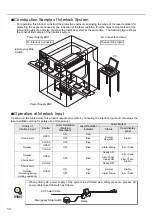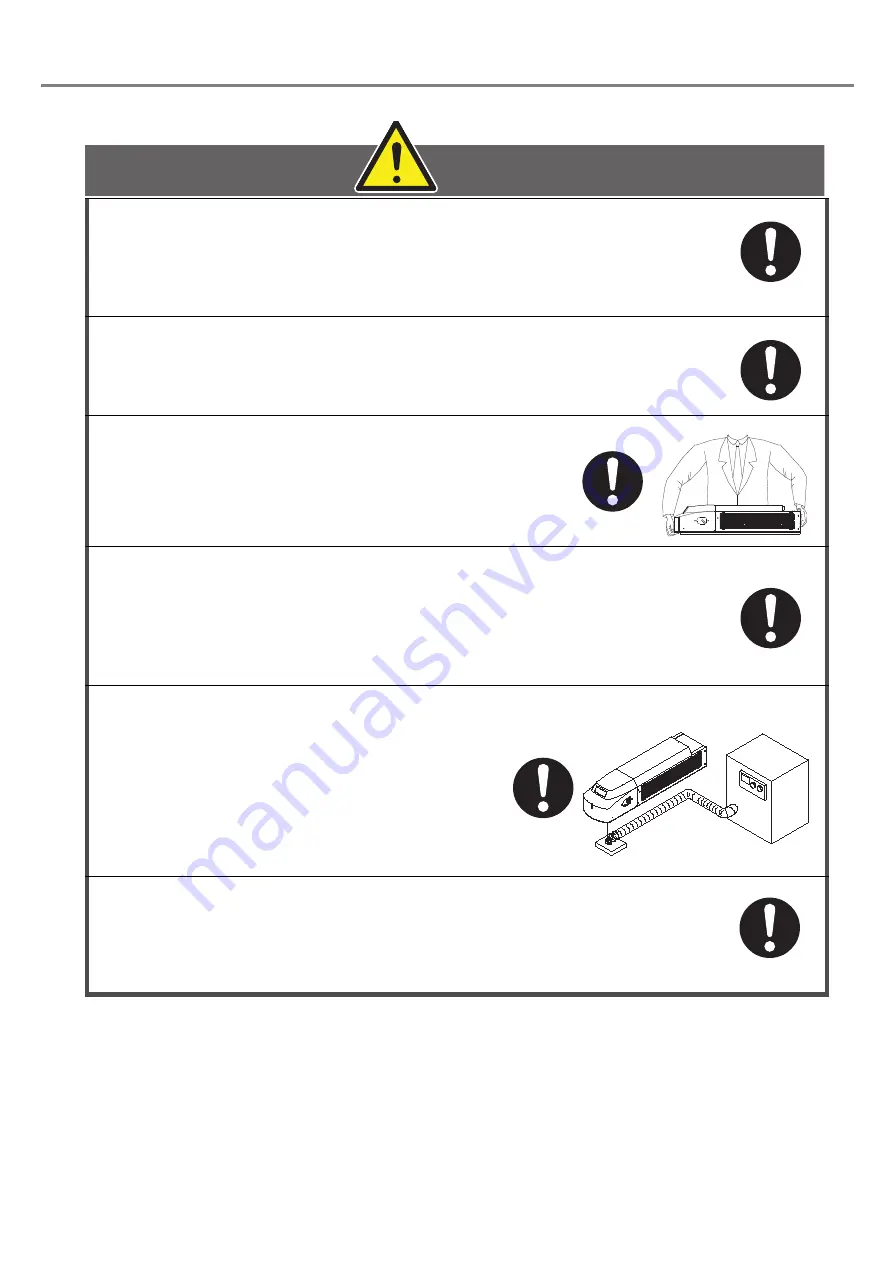
17
Be sure to connect the head to the exclusive controller. It will
cause a failure if it connects with any equipment other than the
exclusive controller. Moreover, it may be exposed to dangerous
laser radiation.
When re-switching on the power supply, after turning OFF key
switch of the power supply BOX supply and 5 seconds or more
pass, turn ON key switch of the power supply BOX again.
When carrying the head part, carry the head part
as shown in the right figure.
Clean air filter when it is dirty with dust etc. If the air filter is
dirty, the air-flow might become bad and might stop marking
operation. Exchange air filter periodically.
While marking is carried out, dust and/or
gas may be produced from the place to be
marked. Always ventilate and remove
them using a dust collector, etc.
Not collecting dust may affect the marking quality
badly.
When the laser marker is not used for a significant period of time,
be sure to save the back-up data of the laser marker files. During
the unelectrified period, the battery for the back up will be out of
charge and the data in the laser marker may be deleted.
CAUTION
Dust
Collector
Summary of Contents for LP-310
Page 5: ...5 MEMO ...
Page 21: ...21 MEMO ...
Page 26: ...26 MEMO ...
Page 30: ...30 MEMO ...
Page 33: ...33 MEMO ...
Page 87: ...87 MEMO ...
Page 125: ...125 MEMO ...
Page 137: ...137 MEMO ...
Page 149: ...149 MEMO ...
Page 155: ...155 4 External Control 4 1 Control Through I O Connector 156 4 2 Control with RS 232C 166 ...
Page 186: ...186 MEMO ...
Page 187: ...187 5 Troubleshooting 5 1 Troubleshooting 188 5 2 Measures for Indicated Error 189 ...
Page 191: ...191 6 Maintenance 6 1 Maintenance 192 ...
Page 193: ...193 7 Specification 7 1 Specification 194 7 2 Outer Dimensional Drawing 195 ...
Page 197: ...197 Appendix Character Code Table 198 Readable DXF File 207 Glossary 209 ...
Page 212: ...212 Index Index 213 ...
Page 215: ...No 9000 0062 20V ...