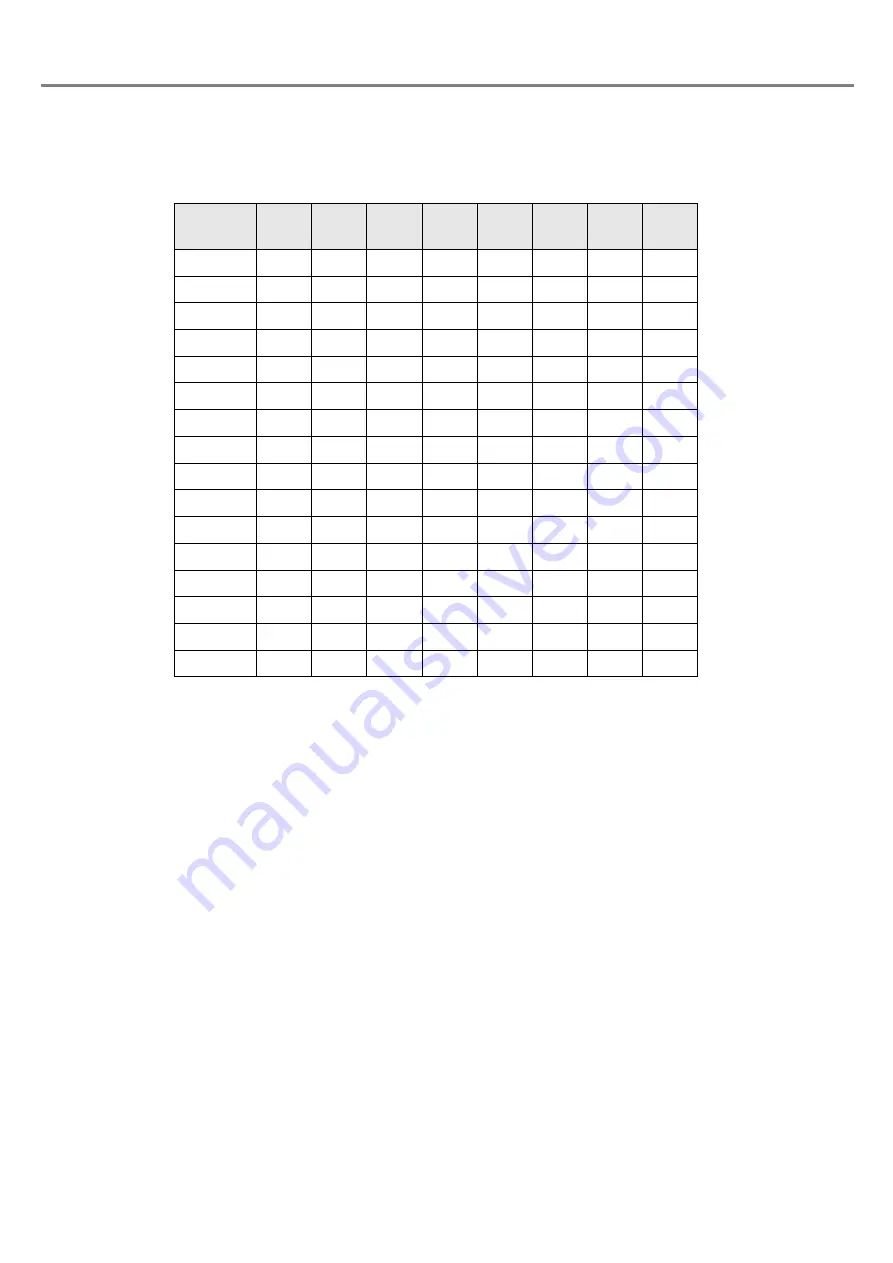
198
Character Code Table
■
ASCII Code
Use the ASCII Code shown below for the communication data.
The characters described with [ ] denote control characters.
• The ASCII code 20 (HEX) represents the space character.
• The control characters supposed to be in the blanks cannot be used with this product.
• When using the external device set by 2byte, NUL00 (HEX) can be used. Please add NUL00 (HEX) before the start code
or after delimiter (end code).
• This ASCII Code differs from the ANSI Standard ASCII Code in the symbols denoted by the following codes.
• 5C (HEX)
• 60 (HEX)
• 7E (HEX)
Top
Bottom
00
10
20
30
40
50
60
70
0
[NUL]
(SP)
0
@
P
‘
p
1
!
1
A
Q
a
q
2
[STX]
”
2
B
R
b
r
3
#
3
C
S
c
s
4
$
4
D
T
d
t
5
[NAK]
%
5
E
U
e
u
6
[ACK]
&
6
F
V
f
v
7
'
7
G
W
g
w
8
(
8
H
X
h
x
9
)
9
I
Y
i
y
A
[LF]
*
:
J
Z
j
z
B
+
;
K
[
k
{
C
,
<
L
¥
l
|
D
[CR]
-
=
M
]
m
}
E
.
>
N
^
n
‾
F
/
?
O
_
o
Summary of Contents for LP-310
Page 5: ...5 MEMO ...
Page 21: ...21 MEMO ...
Page 26: ...26 MEMO ...
Page 30: ...30 MEMO ...
Page 33: ...33 MEMO ...
Page 87: ...87 MEMO ...
Page 125: ...125 MEMO ...
Page 137: ...137 MEMO ...
Page 149: ...149 MEMO ...
Page 155: ...155 4 External Control 4 1 Control Through I O Connector 156 4 2 Control with RS 232C 166 ...
Page 186: ...186 MEMO ...
Page 187: ...187 5 Troubleshooting 5 1 Troubleshooting 188 5 2 Measures for Indicated Error 189 ...
Page 191: ...191 6 Maintenance 6 1 Maintenance 192 ...
Page 193: ...193 7 Specification 7 1 Specification 194 7 2 Outer Dimensional Drawing 195 ...
Page 197: ...197 Appendix Character Code Table 198 Readable DXF File 207 Glossary 209 ...
Page 212: ...212 Index Index 213 ...
Page 215: ...No 9000 0062 20V ...
















































