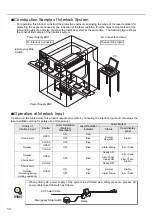2
Preface
Thank you for purchasing Laser Marker .
For full use of this laser marker safely and properly, please read this manual carefully.
This system has been strictly checked and tested prior to its delivery, however, please make sure that this
system operates properly before using it.
In case that the system becomes damaged or does not operate as specified in this manual, contact the shop
you bought it or our sales office.
■
Symbol Indications
This manual uses a variety of symbols to explain safety precautions, instructions, and references for operating
personnel.
Before reading this manual, fully understand the contents of these indications.
■
Note
1. Contents of this manual will be changed without notice.
2. This manual and software must not be partially or totally copied or revised.
3. If there are any questions, mistakes, or comments in this manual, please notify us.
4. Please remind that we do not have responsibility of any results of operations in regardless of the above 3
clauses.
“DANGER” denotes hazards that could result in serious personnel injury or death when
handling error occurs, and emergency precautions (urgency level) when any dangerous
situation causes.
“WARNING” denotes hazards that could result in serious personnel injury or death when
handling error occurs.
“CAUTION” denotes that any damages on personnels or objects could result in when
handling error occurs.
This symbol denotes the possibility of fire.
This symbol denotes a general prohibition notice.
This symbol denotes the prohibition of disassembling the product.
This symbol denotes the prohibition of touching the specified place.
This symbol denotes a general action which operators must take.
“CHECK” denotes any instructions or precautions for using this product.
“REFERENCE” denotes any hints for operation, detail explanations, or references.
DANGER
WARNING
CAUTION
CHECK
REFERENCE
Summary of Contents for LP-310
Page 5: ...5 MEMO ...
Page 21: ...21 MEMO ...
Page 26: ...26 MEMO ...
Page 30: ...30 MEMO ...
Page 33: ...33 MEMO ...
Page 87: ...87 MEMO ...
Page 125: ...125 MEMO ...
Page 137: ...137 MEMO ...
Page 149: ...149 MEMO ...
Page 155: ...155 4 External Control 4 1 Control Through I O Connector 156 4 2 Control with RS 232C 166 ...
Page 186: ...186 MEMO ...
Page 187: ...187 5 Troubleshooting 5 1 Troubleshooting 188 5 2 Measures for Indicated Error 189 ...
Page 191: ...191 6 Maintenance 6 1 Maintenance 192 ...
Page 193: ...193 7 Specification 7 1 Specification 194 7 2 Outer Dimensional Drawing 195 ...
Page 197: ...197 Appendix Character Code Table 198 Readable DXF File 207 Glossary 209 ...
Page 212: ...212 Index Index 213 ...
Page 215: ...No 9000 0062 20V ...