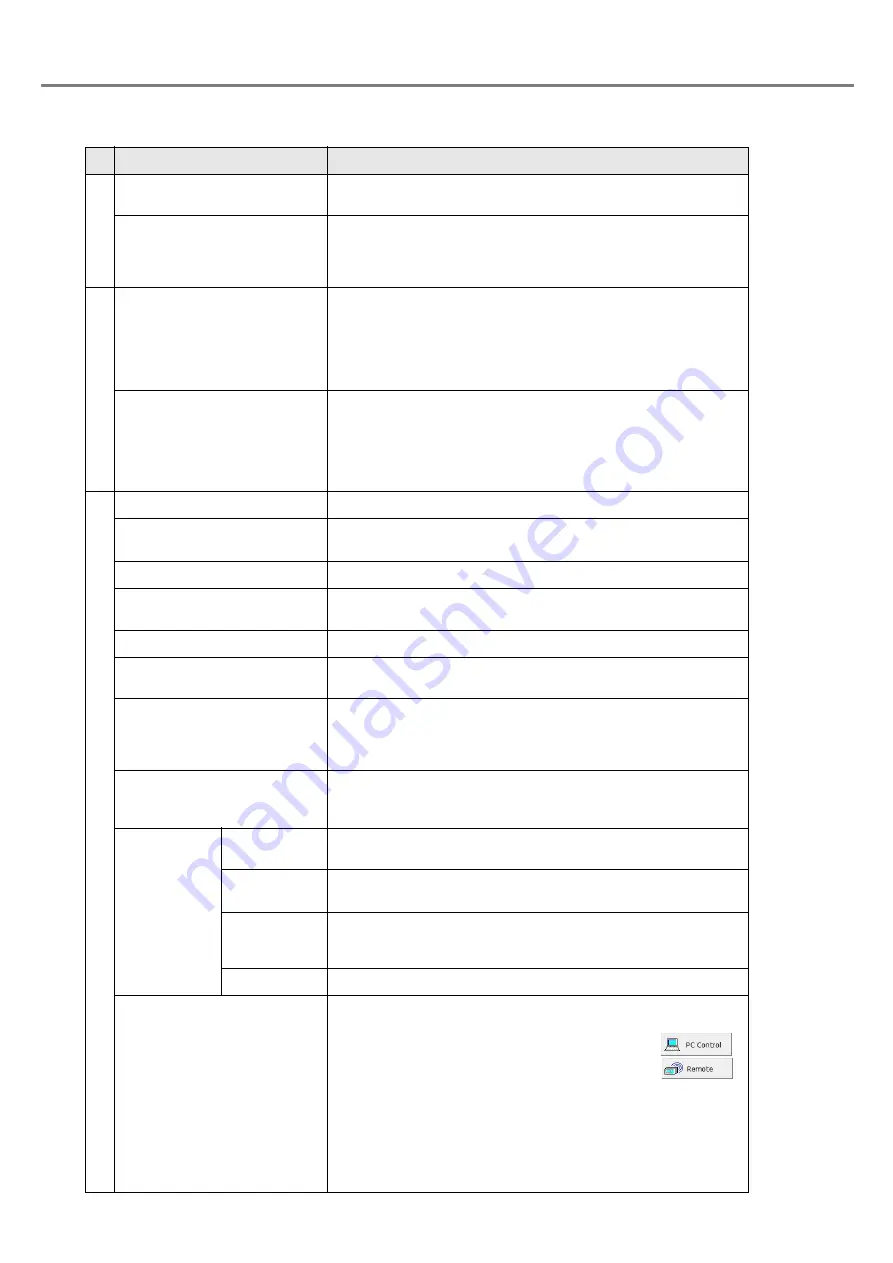
209
Glossary
Some terms of the laser marker are specific to the laser marker and are difficult to understand. There is a summary of the outlines
of such terms and the pages in which the terms are mentioned in this operation manual.
Term
Outline
LP-310 Setting Software
This is the software needed for setting the characters and
conditions to be marked by the laser marker LP-310.
Radiation safety standard for
laser products
Performance standards for
light emitting products
These are the standards established for using the laser safely.
Products are classified in accordance with the degree of dan-
ger, and LP-310 is classified into Class 4, the highest class.
Language Type
The language displayed by the setting software can be
switched between Japanese and English.
Caution:Though the language is switchable between Japanese and
English on Japanese Windows, this language switching
function is not compatible with English Windows, that is,
only English is available for displaying.
Environment Setting
The operational environment of the laser marker is set.
Laser marker : The internal clock, system offset, RS-232C
conditions of the laser marker can be set.
PC
: The size of the screen for displaying the setting
software and the font of the character to be
marked can be set.
File Selection
The marking file to be edited/set is selected.
Character Setting
The character string and function character to be marked are
set.
Function Setting
The condition for function set at the character setting is set.
Marking Condition
The condition for character string or CAD files to be marked in
relation to the size and position are set.
Laser Setting
The output and speed of the laser for marking are set.
Image Display
The character string and size and position of the CAD file cab
be confirmed before marking.
Guide Indication
The actual character string and condition are tranced by the
guide laser before marking. This function is available for
rough alignment, etc. (Guide indication is available only when
the shutter lever is closed or set to the guide laser side.)
Test Marking
The test marking is performed with the characters and condition
the user set. This function is useful for fine-adjusting the mark-
ing data on the actual marked work.
Send/Read
File Transfer
The data created by the setting software is transferred to the
laser marker. This operation enables to mark in remote mode.
File List
The files already transferred to the laser marker can be confirmed,
and displayed in the form of the list.
Backup
The backup file of the marking data transferred to the laser
marker can be created, and saved into the personal computer.
The backup file is saved with the extension “.LLB”.
Restore
The backup file can be written back to the laser marker.
PC Control/Remote
The button to be displayed on the screen is differed depending on
the status of the laser marker.
When the laser marker is in remote mode
:
When the laser marker is in PC control mode:
PC Control
: Indicates that the laser marker is in the controlled
status from the personal computer. The test mark-
ing, transfer•read of the guide display data are
performed in this PC control mode.
Remote
: Indicates that the laser marker is in the automatic
control mode for marking start with the input signal
sending from the external device.
Ou
tlin
e
Initial setting
Ope
ra
tio
n bu
tton
Summary of Contents for LP-310
Page 5: ...5 MEMO ...
Page 21: ...21 MEMO ...
Page 26: ...26 MEMO ...
Page 30: ...30 MEMO ...
Page 33: ...33 MEMO ...
Page 87: ...87 MEMO ...
Page 125: ...125 MEMO ...
Page 137: ...137 MEMO ...
Page 149: ...149 MEMO ...
Page 155: ...155 4 External Control 4 1 Control Through I O Connector 156 4 2 Control with RS 232C 166 ...
Page 186: ...186 MEMO ...
Page 187: ...187 5 Troubleshooting 5 1 Troubleshooting 188 5 2 Measures for Indicated Error 189 ...
Page 191: ...191 6 Maintenance 6 1 Maintenance 192 ...
Page 193: ...193 7 Specification 7 1 Specification 194 7 2 Outer Dimensional Drawing 195 ...
Page 197: ...197 Appendix Character Code Table 198 Readable DXF File 207 Glossary 209 ...
Page 212: ...212 Index Index 213 ...
Page 215: ...No 9000 0062 20V ...








































