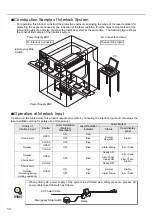9
5. Power failure recovery
For power failure occurs on the laser marker, construct a laser re-pumping system by manual operation for
safety.
6. Radiation direction of laser beam
To assure safety, be sure to place the protective enclosure. Measures should be taken so that the direction of
laser radiation can be seen and checked by others as well as an operator. (The warning labels are adhered to
this product with shipment. Do not peel them off.)
7. Termination of laser beam
Terminate a laser beam path within the laser radiation range by using a flame-resistant object.
Do not use the specular object for the termination.
8. Path of laser beam
The laser beam path should be set avoiding the eye level of workers at both sitting and standing time.
9. Illumination
Make the area surrounding the laser marker well-lighted as much as possible. Because the pupils are
contracted in the well-lit place, it reduces the risk to the eyes.
10.Protective clothing
Exposure of the skin to the laser beam may cause a skin burn. Exposure of the clothing to the laser beam
may cause burning as well. Wear the clothing which can minimize the exposure of the skin to the laser and
which is flame-resistant.
11.Appointment of laser safety manager
By appointing a laser safety manager, ensure that the laser product is handled safety.
Items that the laser safety manager has to manage and execute are as follows:
1. Implementation of countermeasure against the prevention of disability from laser beam
2. Setting and management of laser management area
3. Management of laser device and system and key
4. Inspection and maintenance of laser device, and storage of records
5. Inspection, maintenance, and check the status of use of protective equipment
6. Execution of safety education and training for users for the laser
•
There is a case where related regulations are set for using the laser product depending on a
country and a region. When use the laser marker, follow these regulations.
REFERENCE
Summary of Contents for LP-310
Page 5: ...5 MEMO ...
Page 21: ...21 MEMO ...
Page 26: ...26 MEMO ...
Page 30: ...30 MEMO ...
Page 33: ...33 MEMO ...
Page 87: ...87 MEMO ...
Page 125: ...125 MEMO ...
Page 137: ...137 MEMO ...
Page 149: ...149 MEMO ...
Page 155: ...155 4 External Control 4 1 Control Through I O Connector 156 4 2 Control with RS 232C 166 ...
Page 186: ...186 MEMO ...
Page 187: ...187 5 Troubleshooting 5 1 Troubleshooting 188 5 2 Measures for Indicated Error 189 ...
Page 191: ...191 6 Maintenance 6 1 Maintenance 192 ...
Page 193: ...193 7 Specification 7 1 Specification 194 7 2 Outer Dimensional Drawing 195 ...
Page 197: ...197 Appendix Character Code Table 198 Readable DXF File 207 Glossary 209 ...
Page 212: ...212 Index Index 213 ...
Page 215: ...No 9000 0062 20V ...