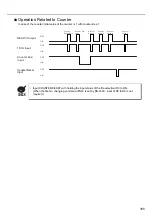157
4-1-2 I/O Connector
■
Appearance of Connector
Laser Marker Side Connector Type
: Female D-sub 25 pin
User Side Connector Type
: Male D-sub 25 pin *
*As a user side connector, following items are attached to this product.
[Attached item] User Side Connector
: HDBB-25P (Hirose Electoric Co., Ltd.)
[Attached item] User Side Connector Cover
: HDB-CTF (Hirose Electoric Co., Ltd.)
■
Connecting Sample (In case of operating laser marker standalone)
* Example when only the file No. 1 is used. To change the files, connect the pin No. 5 to 8 and 18 to 20 (D0 to D6)
to the external control device.
•
If not connecting the power supply (either internal power supply or external power supply) to the
I/O connectors No. 14
and No. 15
, the laser marker is not activated.
For activating the laser marker, connect the power supply (either internal power supply or external
power supply).
•
When performing marking, connect the I/O connector No. 1
and No. 3
. When setting the state between No. 1 and No. 3 into OPEN, the emergency stop is
activated and the marking becomes invalid.
Be sure to connect the interlock terminals on the connecting point. (24V 500mA)
•
When performing marking, connect the I/O connectors No. 4
and No. 15
.
When setting the state between No. 4 and No. 15 into OPEN, the laser radiation is activated, and
the marking becomes invalid.
•
When the interlock is short-circuited from OPEN, the head panel is displayed rotationally.
While the head panel is displayed rotationally, the marking ready READY becomes OFF, and
the laser marker does not perform marking.
Laser Marker side
User side
㸨
䠍
䠍
㻟
㻞
㻝㻠
㻝㻡
㻝㻤
㻝㻥
㻞㻜
㻞㻡
㻝㻟
䠏
䠎
䠐
㻡
㻣
㻢
㻤
1. INTERLOCK COM.
3. INTERLOCK
1. +12V
2. 0V
3. TRIG. IN
4. LASER STOP
14. IN COM.
15. OUT COM.
Interlock Input Terminal
(Power Supply BOX)
To Emergency
Stop Switch
I/O Connector
To Sensor
To Manual Door
0V
12V
CHECK
IN COM.
OUT COM.
INTERLOCK COM.
INTERLOCK
LASER STOP
OUT COM.
Summary of Contents for LP-310
Page 5: ...5 MEMO ...
Page 21: ...21 MEMO ...
Page 26: ...26 MEMO ...
Page 30: ...30 MEMO ...
Page 33: ...33 MEMO ...
Page 87: ...87 MEMO ...
Page 125: ...125 MEMO ...
Page 137: ...137 MEMO ...
Page 149: ...149 MEMO ...
Page 155: ...155 4 External Control 4 1 Control Through I O Connector 156 4 2 Control with RS 232C 166 ...
Page 186: ...186 MEMO ...
Page 187: ...187 5 Troubleshooting 5 1 Troubleshooting 188 5 2 Measures for Indicated Error 189 ...
Page 191: ...191 6 Maintenance 6 1 Maintenance 192 ...
Page 193: ...193 7 Specification 7 1 Specification 194 7 2 Outer Dimensional Drawing 195 ...
Page 197: ...197 Appendix Character Code Table 198 Readable DXF File 207 Glossary 209 ...
Page 212: ...212 Index Index 213 ...
Page 215: ...No 9000 0062 20V ...