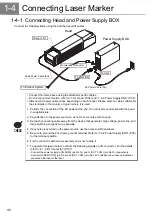47
2-1-1 Preparation of Laser Marker Operation
Check the package.
Check the package referring to “1-1 Package Check” (P.32).
If something is lack, as for the nearest sales office.
Install the laser marker.
Install the laser marker referring to “1-3 Installation” (P.36).
Install “LP-300 series PC Setting Software” stored in the attached CD-ROM to the
PC.
Refer to the “Installation Manual” for the procedures.
Connect the laser marker.
Connect the laser marker referring to “1-4 Connecting Laser Marker” (P.40).
To operate this laser marker, connect the following signals on I/O connector. For the details, refer to
“4-1-2 I/O Connector” (P.157).
• Connect the power supply to [IN COM.] (pin No.14) and to [OUT COM.] (pin No.15) respec-
tively.
• Connect [LASER STOP] (pin No.4) and [OUT COM.] (pin No.15) to release the erroneous irra-
diation prevention function for the laser.
Head
Power Supply BOX
Head Power Cable (5m)
AC Power Cable (3m)
To POWER
To Inlet
To Interlock System
USB Cable (5m)
To Interlock Connector
Wiring of I/O
CHECK
2
3
1
4
Summary of Contents for LP-310
Page 5: ...5 MEMO ...
Page 21: ...21 MEMO ...
Page 26: ...26 MEMO ...
Page 30: ...30 MEMO ...
Page 33: ...33 MEMO ...
Page 87: ...87 MEMO ...
Page 125: ...125 MEMO ...
Page 137: ...137 MEMO ...
Page 149: ...149 MEMO ...
Page 155: ...155 4 External Control 4 1 Control Through I O Connector 156 4 2 Control with RS 232C 166 ...
Page 186: ...186 MEMO ...
Page 187: ...187 5 Troubleshooting 5 1 Troubleshooting 188 5 2 Measures for Indicated Error 189 ...
Page 191: ...191 6 Maintenance 6 1 Maintenance 192 ...
Page 193: ...193 7 Specification 7 1 Specification 194 7 2 Outer Dimensional Drawing 195 ...
Page 197: ...197 Appendix Character Code Table 198 Readable DXF File 207 Glossary 209 ...
Page 212: ...212 Index Index 213 ...
Page 215: ...No 9000 0062 20V ...