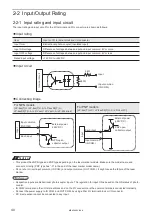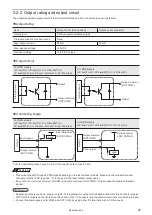28
⿎
Operation of input signal on I/O terminal block
Reference
•
The ON/OFF listed in this section refers to the ON/OFF operations. It does not refer to the voltage level (High/Low).
No.
Name/Description
A1
+12V OUT: Internal power 12V DC (max. output current 300mA)
Use this terminal as the power supply for the I/O signals when operating laser marker without external power
supply.
This terminal can be also used as the power supply for external devices such as a sensor or an encoder.
Notice
•
Make sure to use B1 (0V OUT) for the 0V of the internal power A1 (+12V OUT). Do not mix the connecting pattern for
using external and internal power supply.
•
Do not connect anything to this when using the external power supply for I/O control.
•
When using the internal power supply (A1, B1), the total current of the power supply for the external device and the
consumption current for the I/O control should be less than 300mA.
A2
•
For NPN models *1
IN COM.: Input common
The common terminal for each input of the I/O terminal and I/O connector. This A2 and No. 1 of I/O connector
are the common terminals connected internally.
For NPN models, this terminal is connected to the “+ (plus)” side of power which is used for control.
•
For PNP models (“-C” in the end of the model name) *1
OUT COM.: Output common
The common terminal for each output of the I/O terminal and I/O connector. This A2 and No. 1 of I/O connector
are the common terminals connected internally.
For PNP models, this terminal is connected to the “+ (plus)” side of power which is used for control.
Notice
•
Do not invert the power wiring of I/O terminal and I/O connector. It may cause a failure. When this terminal is connected
to the power supply, it is not necessary to supply the power to the other IN COM. or OUT COM. on I/O connector.
•
At the factory shipments, IN COM. and OUT COM. of I/O terminals are connected to the power supply terminals by
short bars respectively. When using the external power supply or connecting to any external devices, remove the short
bars from the terminals to be used.
•
Short-circuiting IN COM. and OUT COM. in supplying power might cause the short out and also cause the failure with
the laser marker. Be sure to check the wiring before starting the laser marker.
Reference
•
Connect IN COM. and OUT COM. to the power supply respectively.
NPN type of laser marker:
A2 [IN COM.]
―
+V,
B2 [OUT COM.]
―
GND
PNP type of laser marker:
B2 [IN COM.]
―
GND,
A2 [OUT COM.]
―
+V
•
For the connecting details, refer to “2-3 Connecting I/O Terminal Block” (P.42).
A3
REMOTE IN: Remote mode input
While this input is turned on, the laser marker operates in the remote mode which can be controlled externally
by I/O and serial communication commands.
To transit to the remote mode using this terminal, turn ON the DIP switch No. 5 in advance.
Refer to “1-3-3 Shift to remote mode” (P.23).
A4
TRIG. IN: Marking trigger input
Marking start signal. This signal can be accepted while READY OUT (B4) is turned ON.
Starts marking (laser radiation) by edge of input ON.
At equidistant marking to the flying object, marking is performed while this input is ON.
ME-LP400V-EX-6
Summary of Contents for LP-400 Series
Page 12: ...1 Before External Control ME LP400V EX 6...
Page 24: ...2 Control by I O ME LP400V EX 6...
Page 56: ...3 Control by Serial Communication RS 232 Ethernet ME LP400V EX 6...
Page 141: ...Troubleshooting ME LP400V EX 6...
Page 158: ...Character Code Table ME LP400V EX 6...
Page 176: ...Index ME LP400V EX 6...
Page 179: ...No 9000 0062 17V...
Page 180: ...Panasonic Industrial Devices SUNX Co Ltd 2003 2018 July 2018 9000 0062 17V...