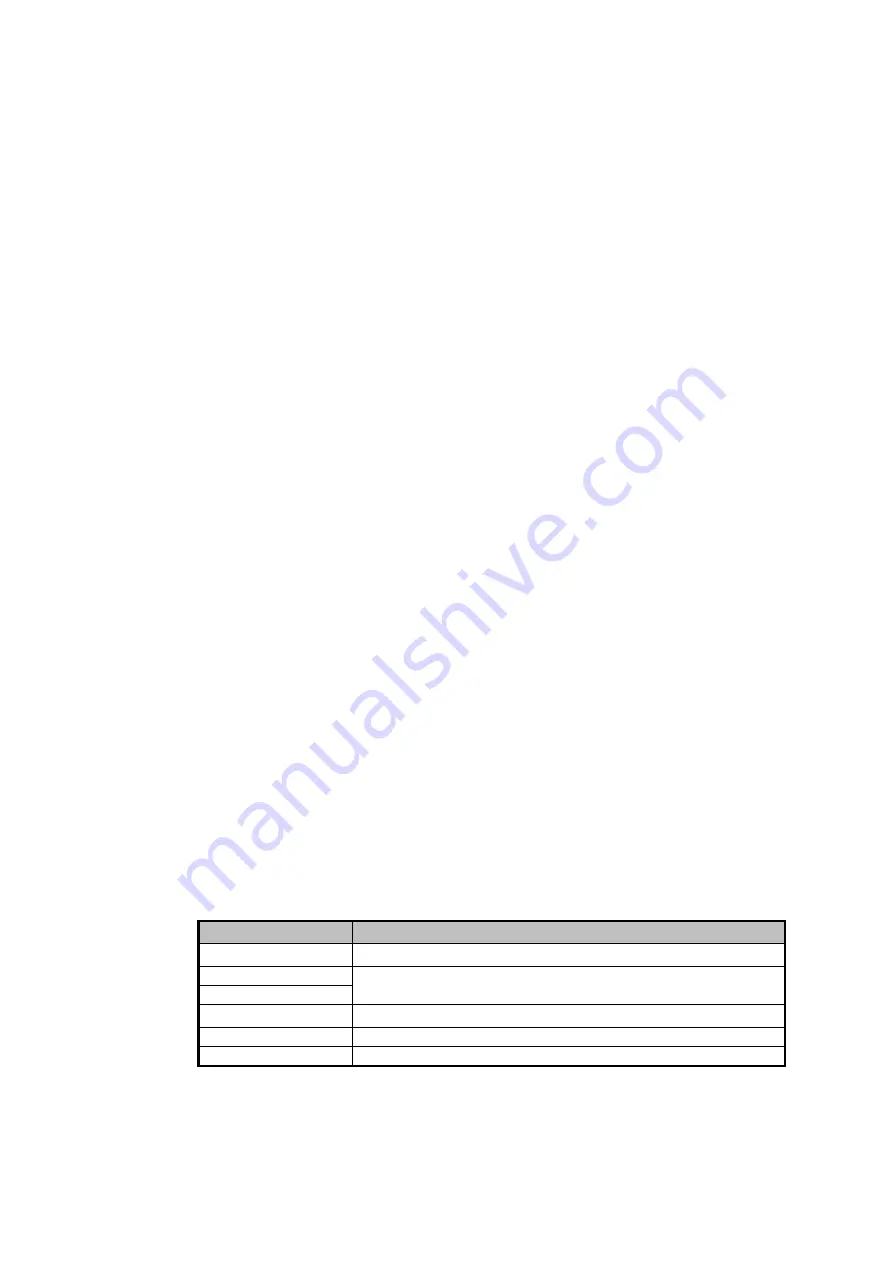
22
2.2
Reading Flow (Default)
1. Good Read
-
1 short beep
-
Symbol’s data will be sent through the interface (RS232C, LAN).
-
Digital output “GO” is ON.
-
LED-C (GO) turns on (green).
Note: The activated period of “GO” and the monitor LED-C can be configured
through serial commands.
2. No Read
-
No beep
-
Error code will be sent through the interface (RS232C, LAN).
-
Digital output
“
NG” is ON.
-
LED-D (NG) turns on (red).
2.3
Configuration
LP-ABR can be configured by sending the serial command through the
communication port selected.
2.4
Transfer Image Data
Downloaded images by Code Reader can be transfered using “Configurator
LP-ABR” software from the communication port to the host computer. By the
setting of Configurator LP-ABR, the images can be picked at the standby time or
can be transtered after the finish of reading. By the setting of Configurator
LP-ABR, the images can be picked at the standby time or can be transfered after
the end of reading. Images are converted into bmp files and are transfered
through LAN interface. The transfer of a full-resolution image takes approx one
second.
Command
Description
MODE=0
No image data sending
(*)
MODE=1
Test Mode: DO NOT USE
MODE=2
MODE=3
Transfers image data every time (Continuous transfer)
MODE=4
Transfers image data when the reading is “NG” (Continuous transfer)
MODE=5
Transfers image data when the reading is “OK” (Continuous transfer)
*: Default setting
















































