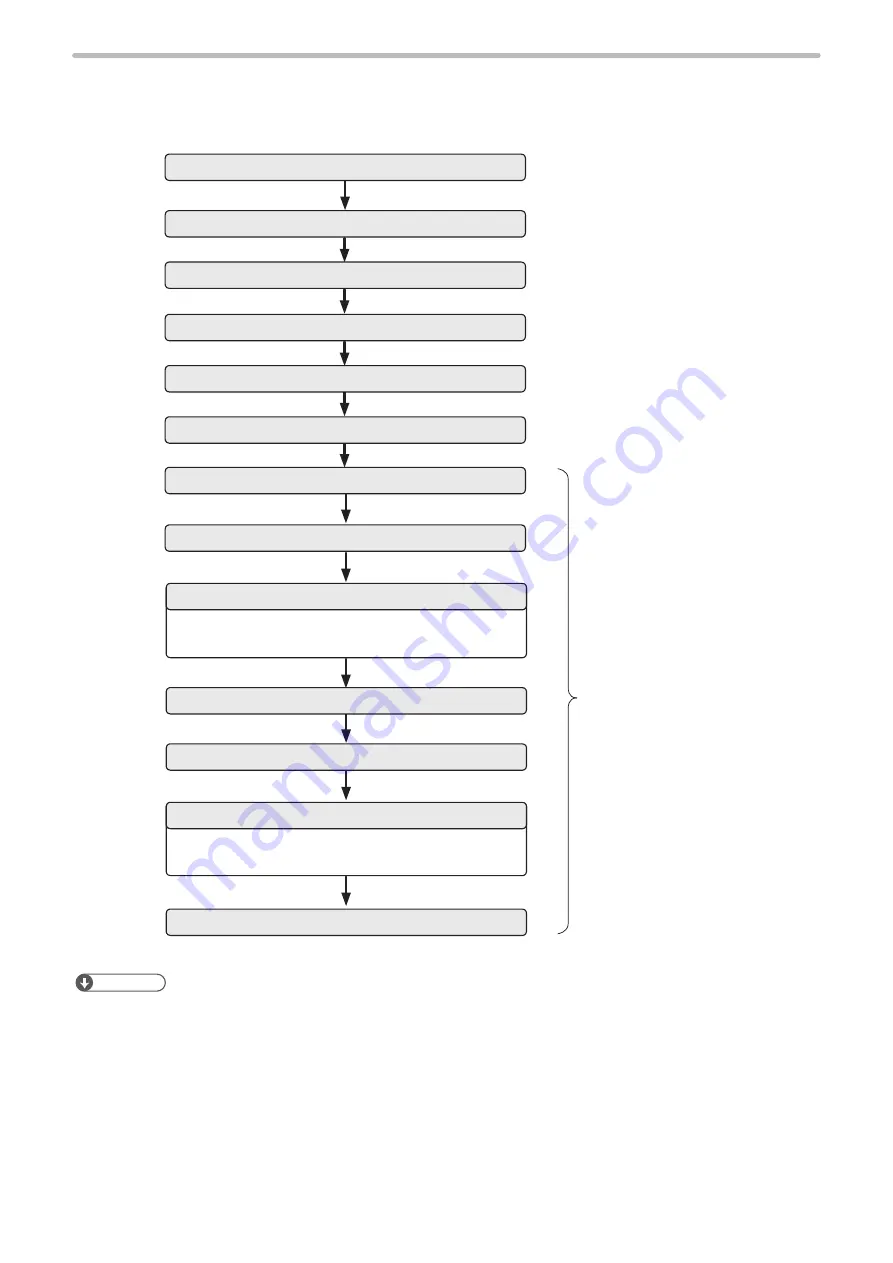
119
6-1-2 Operation flow
Example of operations for Position correction → Marking → Code checking
Laser marker: Laser radiation
• Reading and checkup of the marked code
• Output of checkup results
• Execution of shooting and checker
• Output of inspection results
Laser marker: Change of coordinates
Code reader: Operation start
Image checker: Operation start
Laser marker: Output of checkup results
Remote mode ON
Select File
Laser pumping ON
Shutter open
Start the image checker and laser marker
Start up and online connect the Laser Marker NAVI smart
Laser marker marking trigger input
Check the marking ready output ON
TIMING IN signal input *
TIMING IN signal input *
Repeat this procedure
* If it is set to use the TIMING IN signal, enter TIMING IN as a next operation trigger.
ンㄆㄇㄆㄓㄆㄏㄆ
• Confirm the laser marker and image checker communication settings in advance.
• Set the conditions of files to use the image checker linkage function.
• The image checker linkage function can be used while the laser marker is under the remote control mode.
ME-LPGS-SM-8
Summary of Contents for LP-GS Series
Page 17: ...1 Product Overview ME LPGS SM 8 ...
Page 32: ...2 Laser Marker Installation ME LPGS SM 8 ...
Page 48: ...3 Operation Method ME LPGS SM 8 ...
Page 68: ...4 External Control Using I O ME LPGS SM 8 ...
Page 107: ...5 External Control by Communication Commands ME LPGS SM 8 ...
Page 116: ...6 Link Control with External Devices ME LPGS SM 8 ...
Page 141: ...7 Maintenance ME LPGS SM 8 ...
Page 161: ...161 MEMO ME LPGS SM 8 ...
Page 162: ...Troubleshooting ME LPGS SM 8 ...
Page 186: ...Index ME LPGS SM 8 ...
Page 189: ......
Page 190: ... Panasonic Industrial Devices SUNX Co Ltd 2014 2019 April 2019 ...
















































