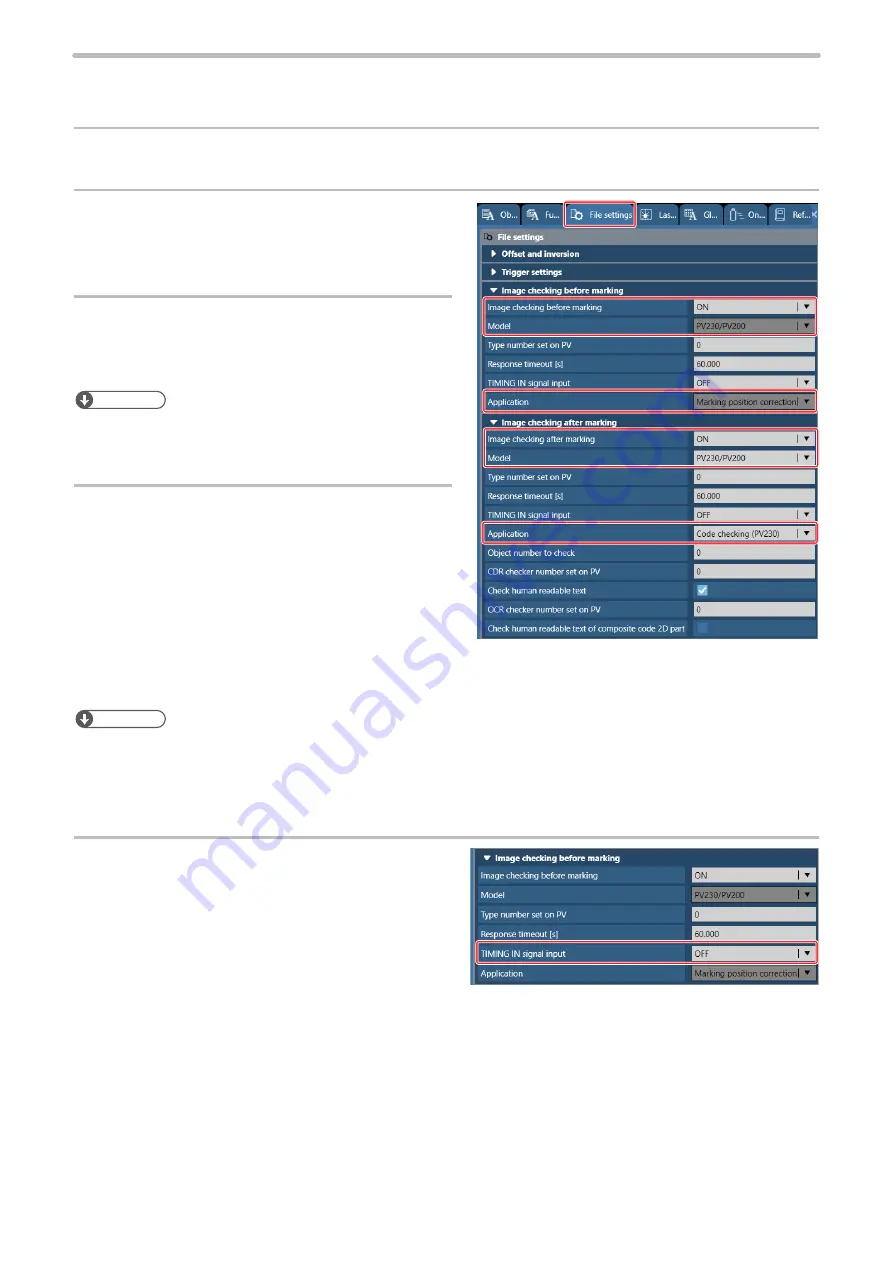
122
6-1-5 Set the laser marker overall file conditions
Set the overall file conditions of the Laser Marker NAVI smart according to the type of the system to establish.
1.
Connect the laser marker and Laser Marker NAVI smart online.
2.
Select Marking settings screen in the screen
selection menu and click “File settings” tab to
show the setting items.
3.
Turn ON “Image checking before marking” and
“Image checking after marking” depending on
the functions to use.
ンㄆㄇㄆㄓㄆㄏㄆ
• When you use the link control with an image checker,
“continuous trigger” of trigger mode is not available.
4.
Select the model of the image checker and
application.
For image checking before marking:
• Model: PV230/PV200 (fixed)
• Application: Marking position correction (fixed)
For image checking after marking:
• Model: PV230/PV200, DataMan, LP-ABR
• Application: Code checking, Character checking, Image capturing and inspection
ンㄆㄇㄆㄓㄆㄏㄆ
• The application of the image checking before marking is fixed to “Marking position correction”.
• If you use DataMan or LP-ABR for the image checking after marking, the application is fixed to “Code checking”.
• If you use PV200 for the image checking after marking, the application is fixed to “Image capturing and inspection”.
• If you use PV230 for code checking, the human readable text can be also checked with a code symbol.
5.
Set the TIMING IN signal input.
Set whether to use the TIMING IN signal as the
operation start method of each device for link control.
• Using TIMING IN signal: Input the operation trigger of
each device separately.
• Not using TIMING IN signal: Perform a set of link
controls by one marking trigger input.
Refer to “Details of TIMING IN signal” (P.124).
ME-LPGS-SM-8
Summary of Contents for LP-GS Series
Page 17: ...1 Product Overview ME LPGS SM 8 ...
Page 32: ...2 Laser Marker Installation ME LPGS SM 8 ...
Page 48: ...3 Operation Method ME LPGS SM 8 ...
Page 68: ...4 External Control Using I O ME LPGS SM 8 ...
Page 107: ...5 External Control by Communication Commands ME LPGS SM 8 ...
Page 116: ...6 Link Control with External Devices ME LPGS SM 8 ...
Page 141: ...7 Maintenance ME LPGS SM 8 ...
Page 161: ...161 MEMO ME LPGS SM 8 ...
Page 162: ...Troubleshooting ME LPGS SM 8 ...
Page 186: ...Index ME LPGS SM 8 ...
Page 189: ......
Page 190: ... Panasonic Industrial Devices SUNX Co Ltd 2014 2019 April 2019 ...
















































